Operation Manual
Table Of Contents
- RED EPIC® OPERATION GUIDE
- TABLE OF CONTENTS
- DISCLAIMER
- COMPLIANCE
- BEFORE YOU START
- THEORY OF OPERATION
- CAMERA OPERATIONAL CONTROLS
- BASIC OPERATION
- FIRST TIME USE – SETTING UP YOUR RED EPIC
- MENU CONTROLS
- MAIN MENU
- SECONDARY MENUS
- APPENDIX A: UPGRADING CAMERA FIRMWARE
- APPENDIX B: MANAGING DIGITAL MEDIA
- APPENDIX C: CHARGING BATTERIES
- APPENDIX D: INPUT / OUTPUT CONNECTORS
- APPENDIX E: REDMOTE OPERATION
- APPENDIX F: 3D SETUP / OPERATION
- APPENDIX G: EXPOSURE – USING FALSE COLOR AND ISO
- APPENDIX H: POST PRODUCTION
- APPENDIX I: TROUBLESHOOTING
- APPENDIX J: MAINTENANCE
- APPENDIX K: TECHNICAL DATA
- APPENDIX L: MENU MAPS
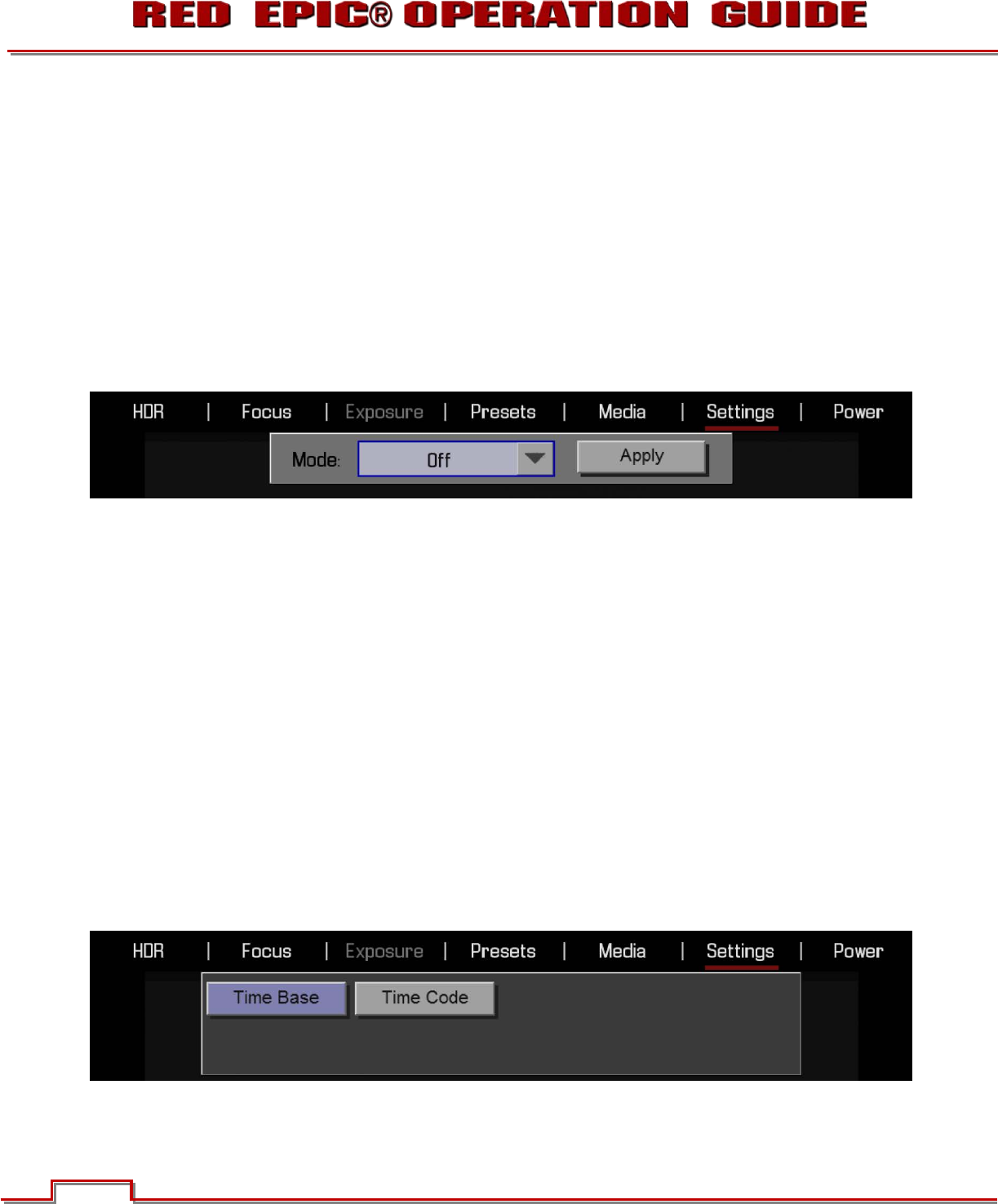
Version 1.4.0 SVN 29352 BETA
©2011 RED.COM INC. APRIL 19, 2011
90 90
RELATIVE
Shutter Speed is defined by the requested Shutter Speed divided by the ratio of the current capture fps
to the Project TIME BASE fps.
NOTE: When operating in Relative mode, the shutter speed is reported in yellow text.
NOTE: If the operator requests a shutter speed that is outside the capability of the camera in that
mode, the actual shutter speed used will be reported in red text.
SYNC
Allows the shutter timing (scan start) to be synced to an external signal.
MODE
Available options are OFF, GENLOCK, SHUTTER, INTERNAL, PROXY, and SLAVE. Default is Off.
OFF – Shutter start time is defined by internal camera timing.
GENLOCK – Shutter start time is slaved to an external RS170A tri-level sync signal .a.k.a “Genlock”.
SHUTTER – Shutter start time is slaved to an external Shutter Sync signal.
INTERNAL – Not implemented at this time.
PROXY – Not implemented at this time.
SLAVE – Not implemented at this time.
Select Apply to enable the selected mode.
PROJECT
The project menu sets the operating parameters the camera will use for a given project. Options
available are TIME BASE and TIME CODE.










