Operation Manual
Table Of Contents
- RED EPIC® OPERATION GUIDE
- TABLE OF CONTENTS
- DISCLAIMER
- COMPLIANCE
- BEFORE YOU START
- THEORY OF OPERATION
- CAMERA OPERATIONAL CONTROLS
- BASIC OPERATION
- FIRST TIME USE – SETTING UP YOUR RED EPIC
- MENU CONTROLS
- MAIN MENU
- SECONDARY MENUS
- APPENDIX A: UPGRADING CAMERA FIRMWARE
- APPENDIX B: MANAGING DIGITAL MEDIA
- APPENDIX C: CHARGING BATTERIES
- APPENDIX D: INPUT / OUTPUT CONNECTORS
- APPENDIX E: REDMOTE OPERATION
- APPENDIX F: 3D SETUP / OPERATION
- APPENDIX G: EXPOSURE – USING FALSE COLOR AND ISO
- APPENDIX H: POST PRODUCTION
- APPENDIX I: TROUBLESHOOTING
- APPENDIX J: MAINTENANCE
- APPENDIX K: TECHNICAL DATA
- APPENDIX L: MENU MAPS
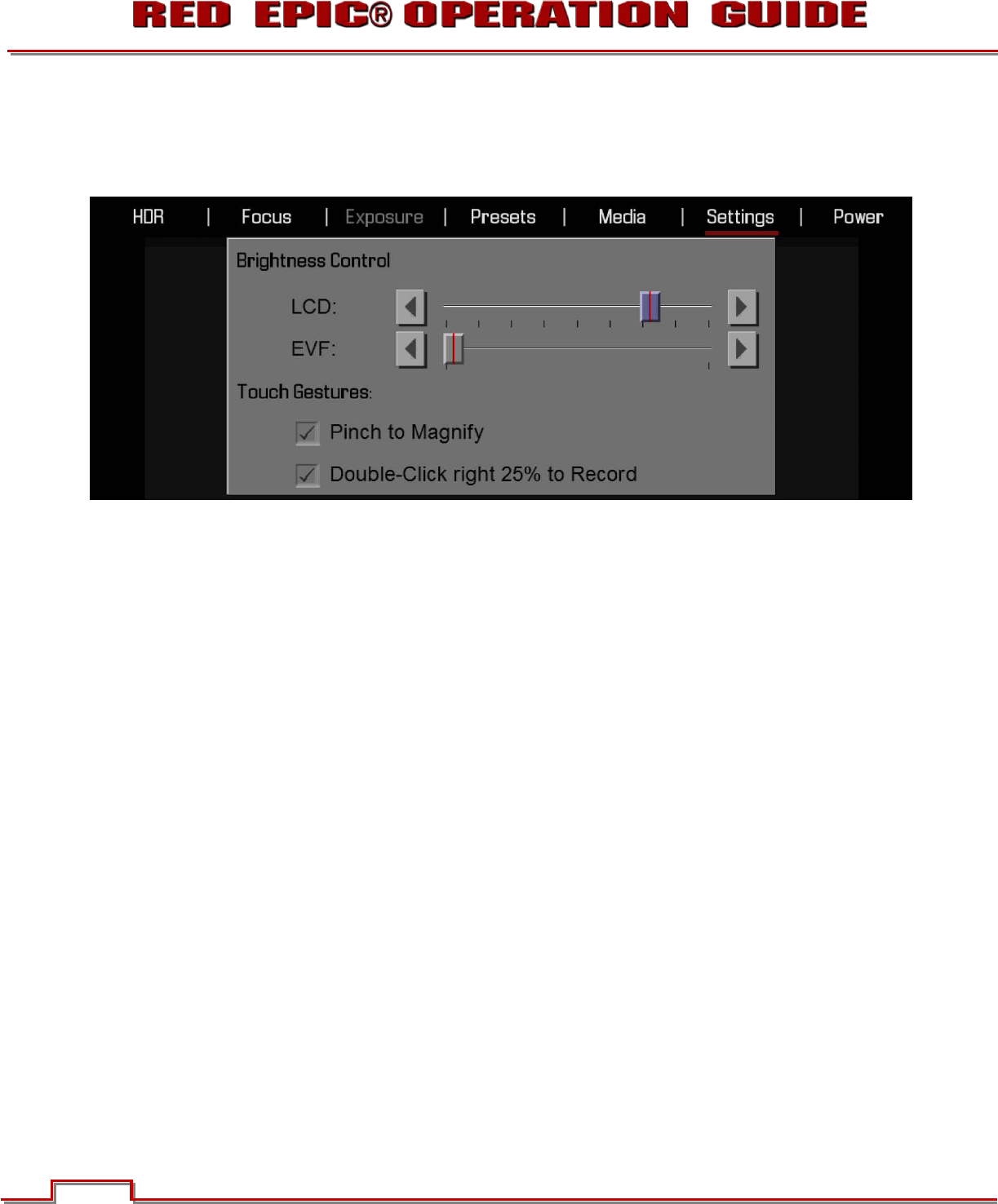
Version 1.4.0 SVN 29352 BETA
©2011 RED.COM INC. APRIL 19, 2011
86 86
MONITOR
Allows you to modify brightness of the LCD and EVF parameters through Brightness Control. Also allows
options for the LCD touchscreen to be changed through Touch Gestures.
BRIGHTNESS CONTROL
Slide to the right for a brighter display; slide to the left for a dimmer display.
TOUCH GESTURES
These options apply ONLY to the Touchscreen LCD.
Pinch to Magnify
When selected, allows you to use two fingers in a pinching motion on the screen to enable Focus Zoom.
To zoom out to normal view, slide fingers apart.
Double-Click Right 25% to Record
When selected, the right 25% of the screen can be double-tapped to start and double-tapped again to
stop recording.










