Operation Manual
Table Of Contents
- RED EPIC® OPERATION GUIDE
- TABLE OF CONTENTS
- DISCLAIMER
- COMPLIANCE
- BEFORE YOU START
- THEORY OF OPERATION
- CAMERA OPERATIONAL CONTROLS
- BASIC OPERATION
- FIRST TIME USE – SETTING UP YOUR RED EPIC
- MENU CONTROLS
- MAIN MENU
- SECONDARY MENUS
- APPENDIX A: UPGRADING CAMERA FIRMWARE
- APPENDIX B: MANAGING DIGITAL MEDIA
- APPENDIX C: CHARGING BATTERIES
- APPENDIX D: INPUT / OUTPUT CONNECTORS
- APPENDIX E: REDMOTE OPERATION
- APPENDIX F: 3D SETUP / OPERATION
- APPENDIX G: EXPOSURE – USING FALSE COLOR AND ISO
- APPENDIX H: POST PRODUCTION
- APPENDIX I: TROUBLESHOOTING
- APPENDIX J: MAINTENANCE
- APPENDIX K: TECHNICAL DATA
- APPENDIX L: MENU MAPS
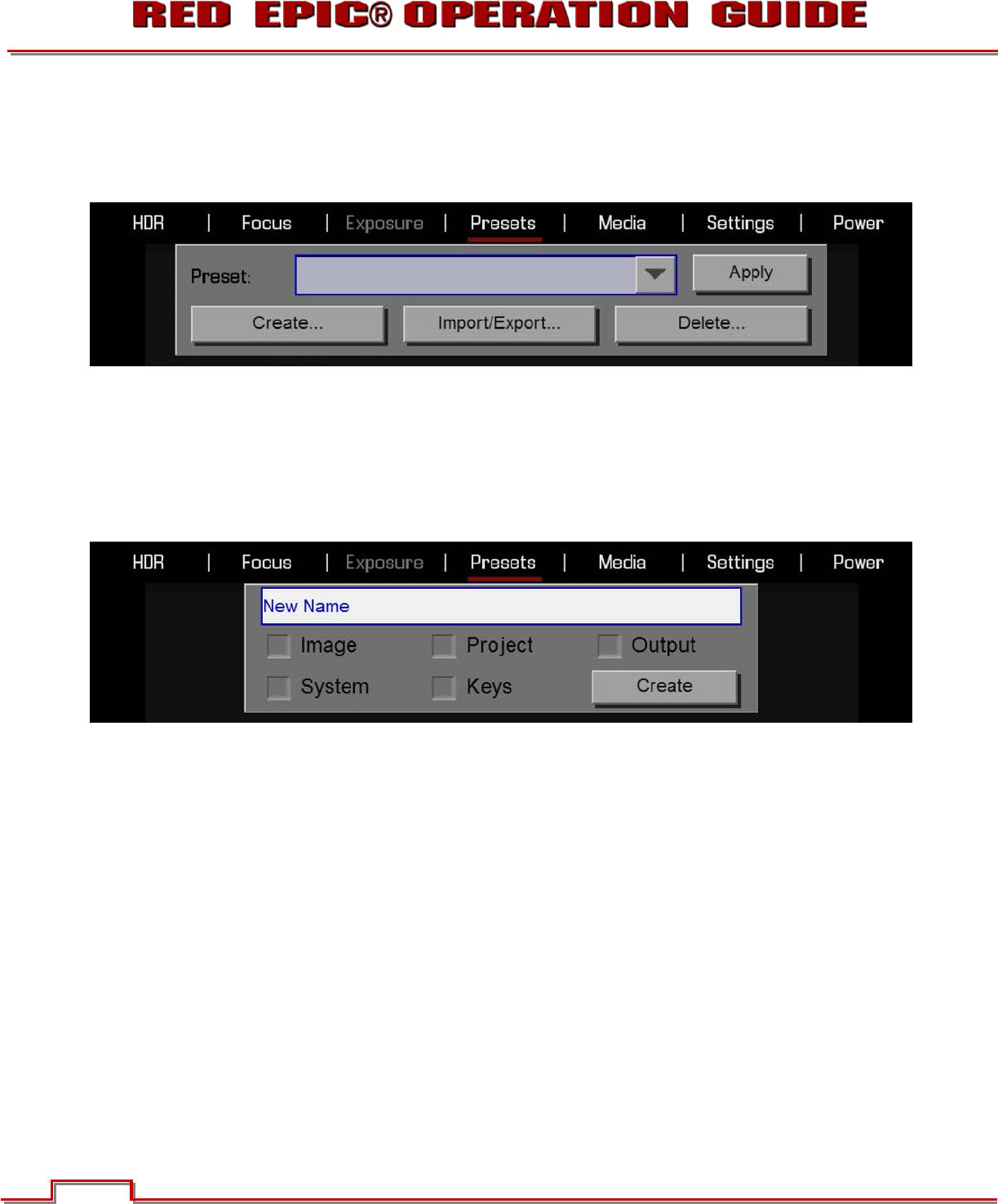
Version 1.4.0 SVN 29352 BETA
©2011 RED.COM INC. APRIL 19, 2011
64 64
PRESETS MENU
The Presets menu is used to create, save and import presets. Available options are APPLY, CREATE,
IMPORT/EXPORT and DELETE.
CREATE PRESET
NOTE: A properly formatted REDMAG 1.8” SSD must be installed on the camera as this is where
presets are stored.
When selected allows you to create your own preset and decide which information will be stored with
that preset.
After Preset name is entered and Preset information is highlighted, select CREATE to create your preset
and will be taken back to the Preset Main Menu – your new preset shown.
NOTE: If more presets are available, they will be accessible by using the arrow keys on either end
of the Preset name field.










