Operation Manual
Table Of Contents
- RED EPIC® OPERATION GUIDE
- TABLE OF CONTENTS
- DISCLAIMER
- COMPLIANCE
- BEFORE YOU START
- THEORY OF OPERATION
- CAMERA OPERATIONAL CONTROLS
- BASIC OPERATION
- FIRST TIME USE – SETTING UP YOUR RED EPIC
- MENU CONTROLS
- MAIN MENU
- SECONDARY MENUS
- APPENDIX A: UPGRADING CAMERA FIRMWARE
- APPENDIX B: MANAGING DIGITAL MEDIA
- APPENDIX C: CHARGING BATTERIES
- APPENDIX D: INPUT / OUTPUT CONNECTORS
- APPENDIX E: REDMOTE OPERATION
- APPENDIX F: 3D SETUP / OPERATION
- APPENDIX G: EXPOSURE – USING FALSE COLOR AND ISO
- APPENDIX H: POST PRODUCTION
- APPENDIX I: TROUBLESHOOTING
- APPENDIX J: MAINTENANCE
- APPENDIX K: TECHNICAL DATA
- APPENDIX L: MENU MAPS
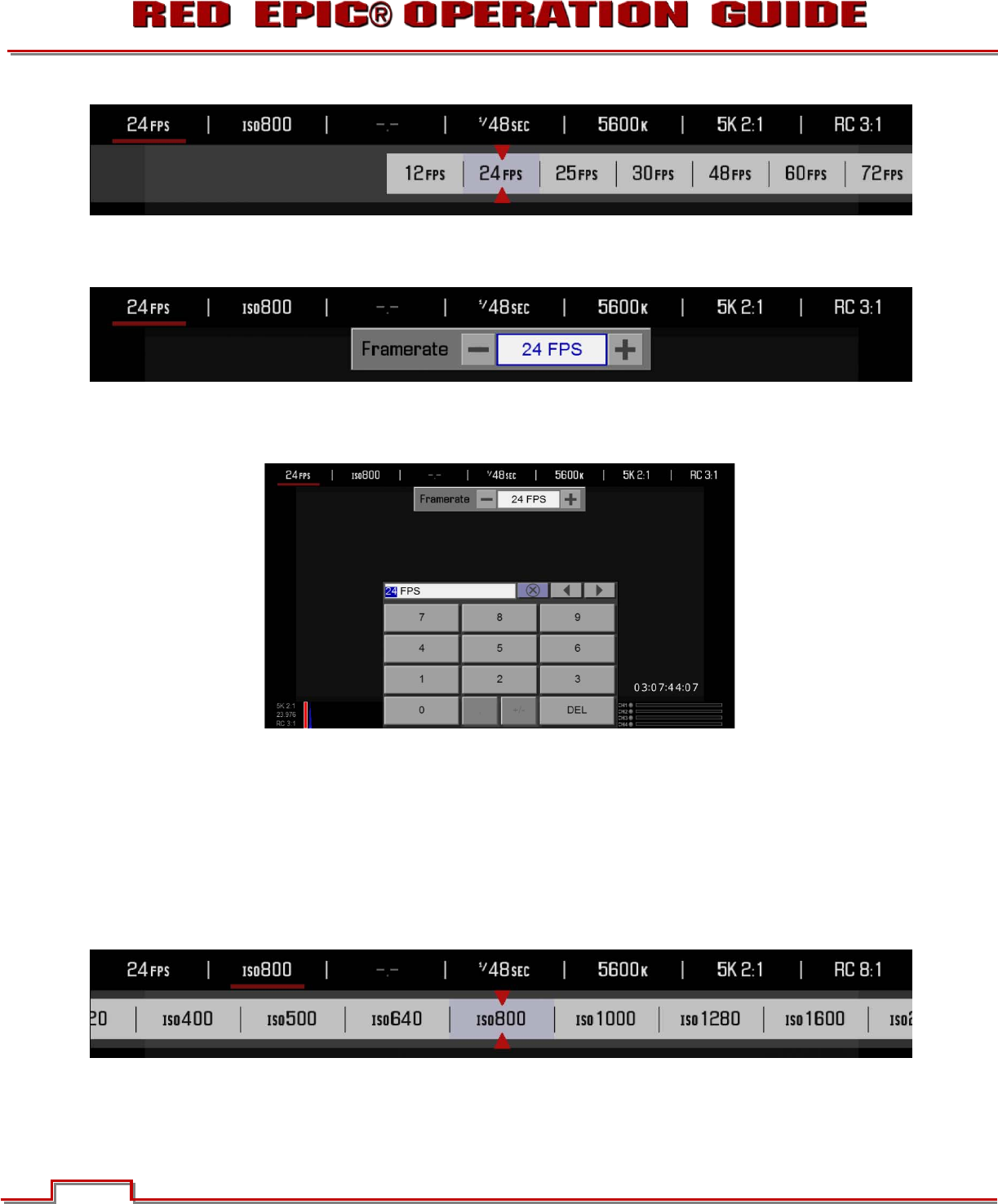
Version 1.4.0 SVN 29352 BETA
©2011 RED.COM INC. APRIL 19, 2011
52 52
ADVANCED SETTINGS
When selected a numerical keypad will appear allowing the desired Varispeed Framerate to be entered
in 1 fps increments. Maximum frame rate is a function of RECORD RESOLUTION and REDCODE
settings.
On Touchscreen systems, a Keypad is available for direct numeric entry of the Varispeed FPS value.
Touch the value bounded by the + and – labels to bring up, press outside the keypad to confirm the
value.
ISO (SENSITIVITY)
Adjusts the camera’s ISO rating. The sensitivity value is adjustable in 1/3rd stop increments. When the
ISO rating is adjusted, the camera logs the change as metadata and the monitor path reacts
accordingly. Higher ISO values lead to brighter images in the monitor path, and vice versa.
Range is ISO 80 – 12800
Default is ISO 800










