Operation Manual
Table Of Contents
- RED EPIC® OPERATION GUIDE
- TABLE OF CONTENTS
- DISCLAIMER
- COMPLIANCE
- BEFORE YOU START
- THEORY OF OPERATION
- CAMERA OPERATIONAL CONTROLS
- BASIC OPERATION
- FIRST TIME USE – SETTING UP YOUR RED EPIC
- MENU CONTROLS
- MAIN MENU
- SECONDARY MENUS
- APPENDIX A: UPGRADING CAMERA FIRMWARE
- APPENDIX B: MANAGING DIGITAL MEDIA
- APPENDIX C: CHARGING BATTERIES
- APPENDIX D: INPUT / OUTPUT CONNECTORS
- APPENDIX E: REDMOTE OPERATION
- APPENDIX F: 3D SETUP / OPERATION
- APPENDIX G: EXPOSURE – USING FALSE COLOR AND ISO
- APPENDIX H: POST PRODUCTION
- APPENDIX I: TROUBLESHOOTING
- APPENDIX J: MAINTENANCE
- APPENDIX K: TECHNICAL DATA
- APPENDIX L: MENU MAPS
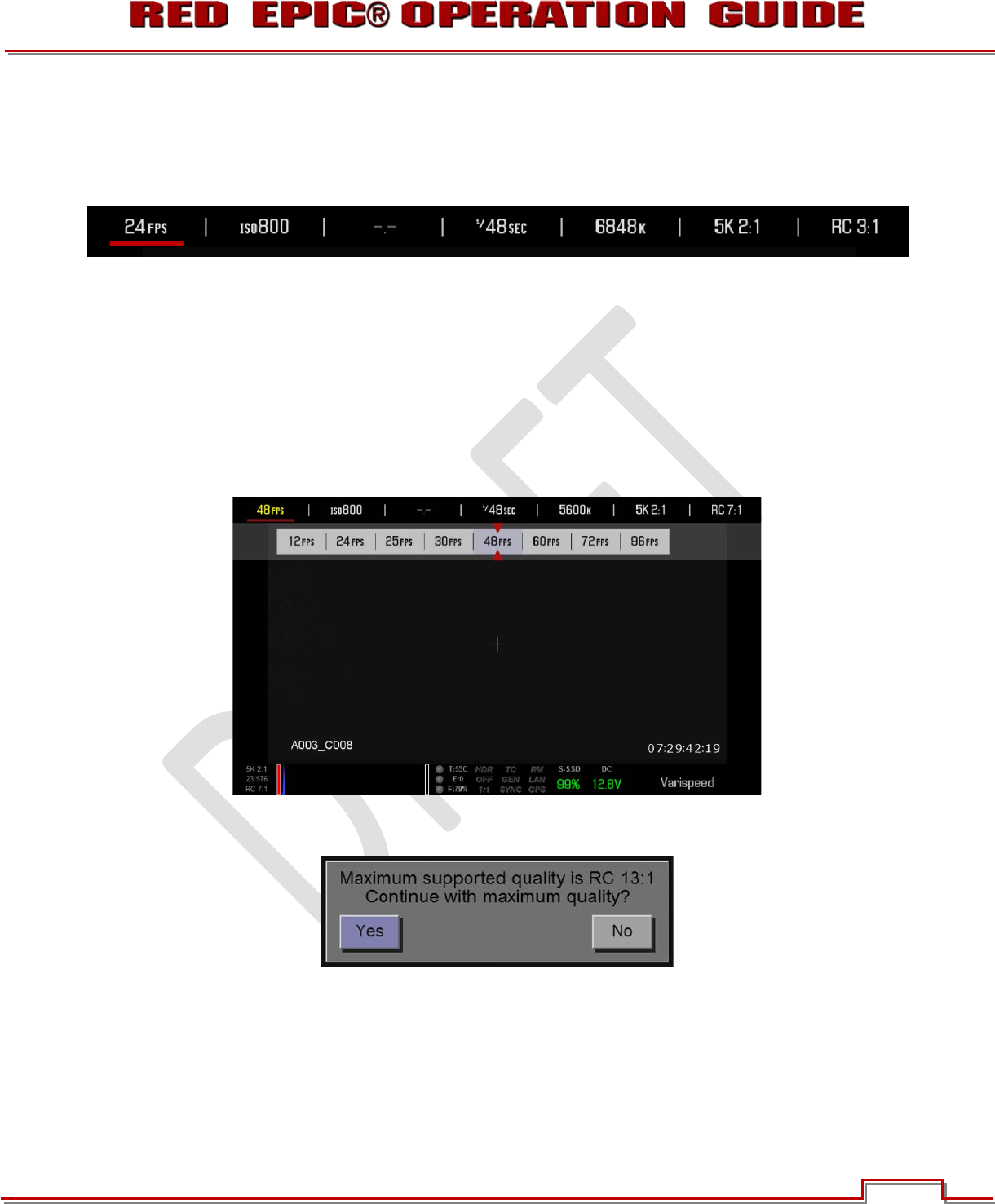
Version 1.4.0 SVN 29352 BETA
APRIL 19, 2011 ©2011 RED.COM INC.
51
MAIN MENU
Available options under the MAIN MENU are FRAMERATE (FPS), EXPOSURE (ISO), WHITE BALANCE,
RESOLUTION, and QUALITY (REDcode).
FPS (VARISPEED)
Used to select an image capture frame rate that differs from the Project’s TIME BASE frame rate.
Range is 1 – 120 fps
Default is 24 fps (or the selected Project TIME BASE frame rate if not 23.98 or 24.00 fps).
When a frame rate other than the current TIME BASE has been selected, the FPS text will turn Yellow
and VARISPEED will be shown where the Audio Meter is normally displayed at the lower right of the
display.
If you press record with a frame rate set too high for the selected record quality, you will be prompted to
allow the camera to change the REDCODE setting to the maximum quality that enables that frame rate.
BASIC SETTINGS
Provides quick selection of the most common Varispeed frame rates.










