Operation Manual
Table Of Contents
- RED EPIC® OPERATION GUIDE
- TABLE OF CONTENTS
- DISCLAIMER
- COMPLIANCE
- BEFORE YOU START
- THEORY OF OPERATION
- CAMERA OPERATIONAL CONTROLS
- BASIC OPERATION
- FIRST TIME USE – SETTING UP YOUR RED EPIC
- MENU CONTROLS
- MAIN MENU
- SECONDARY MENUS
- APPENDIX A: UPGRADING CAMERA FIRMWARE
- APPENDIX B: MANAGING DIGITAL MEDIA
- APPENDIX C: CHARGING BATTERIES
- APPENDIX D: INPUT / OUTPUT CONNECTORS
- APPENDIX E: REDMOTE OPERATION
- APPENDIX F: 3D SETUP / OPERATION
- APPENDIX G: EXPOSURE – USING FALSE COLOR AND ISO
- APPENDIX H: POST PRODUCTION
- APPENDIX I: TROUBLESHOOTING
- APPENDIX J: MAINTENANCE
- APPENDIX K: TECHNICAL DATA
- APPENDIX L: MENU MAPS
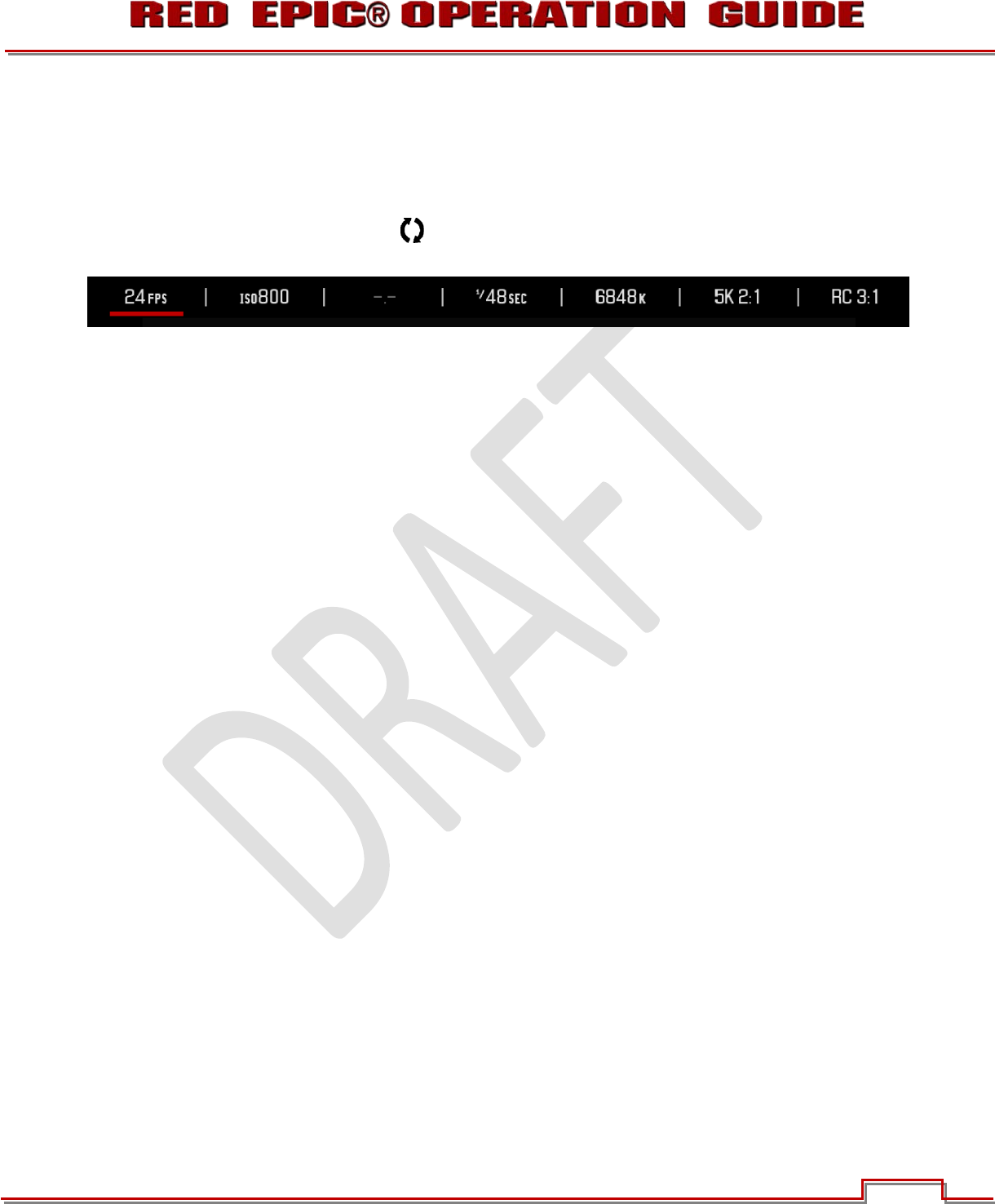
Version 1.4.0 SVN 29352 BETA
APRIL 19, 2011 ©2011 RED.COM INC.
49
MENU CONTROLS
Displayed in the Upper Display Group of the VIEWFINDER output(s), are FRAMERATE (FPS),
EXPOSURE (ISO), _._ (F/Stop), WHITE BALANCE, RESOLUTION, and QUALITY (REDcode). These
parameters are adjustable directly through this screen. When using the touchscreen, directly to the right
of these parameters is the MENU icon which when pressed will take you to the secondary camera
set up menus.
ADJUSTMENTS
BASIC SETTING ADJUSTMENTS
SIDE HANDLE / REDMOTE
x Navigate to the desired setting using the NAVIGATION GROUP direction keys and press ENTER.
x Use the Scroll Wheel to increase or decrease the parameter value.
x When the desired value has been selected, press ENTER to set.
TOUCHSCREEN
x Touch the desired parameter for adjustment.
x Slide your finger across the screen to scroll through the available parameter values.
x When desired the parameter value has been selected, touch anywhere in the screen area to set.
x To close an alpha numeric keypad when entering information directly, tap anywhere on the screen
outside the keypad.
ADVANCED SETTING MENUS
At this time, only FRAMERATE, SHUTTER SPEED and WHITE BALANCE on the MAIN MENU have
advanced settings.
SIDE HANDLE / REDMOTE
1. Navigate to the desired setting using the NAVIGATION GROUP direction keys and then press the UP
directional key.
2. Use the direction keys to navigate to the desired parameter adjustment field and press ENTER.
3. Use the Scroll Wheel to adjust the selected parameter value.










