Operation Manual
Table Of Contents
- RED EPIC® OPERATION GUIDE
- TABLE OF CONTENTS
- DISCLAIMER
- COMPLIANCE
- BEFORE YOU START
- THEORY OF OPERATION
- CAMERA OPERATIONAL CONTROLS
- BASIC OPERATION
- FIRST TIME USE – SETTING UP YOUR RED EPIC
- MENU CONTROLS
- MAIN MENU
- SECONDARY MENUS
- APPENDIX A: UPGRADING CAMERA FIRMWARE
- APPENDIX B: MANAGING DIGITAL MEDIA
- APPENDIX C: CHARGING BATTERIES
- APPENDIX D: INPUT / OUTPUT CONNECTORS
- APPENDIX E: REDMOTE OPERATION
- APPENDIX F: 3D SETUP / OPERATION
- APPENDIX G: EXPOSURE – USING FALSE COLOR AND ISO
- APPENDIX H: POST PRODUCTION
- APPENDIX I: TROUBLESHOOTING
- APPENDIX J: MAINTENANCE
- APPENDIX K: TECHNICAL DATA
- APPENDIX L: MENU MAPS
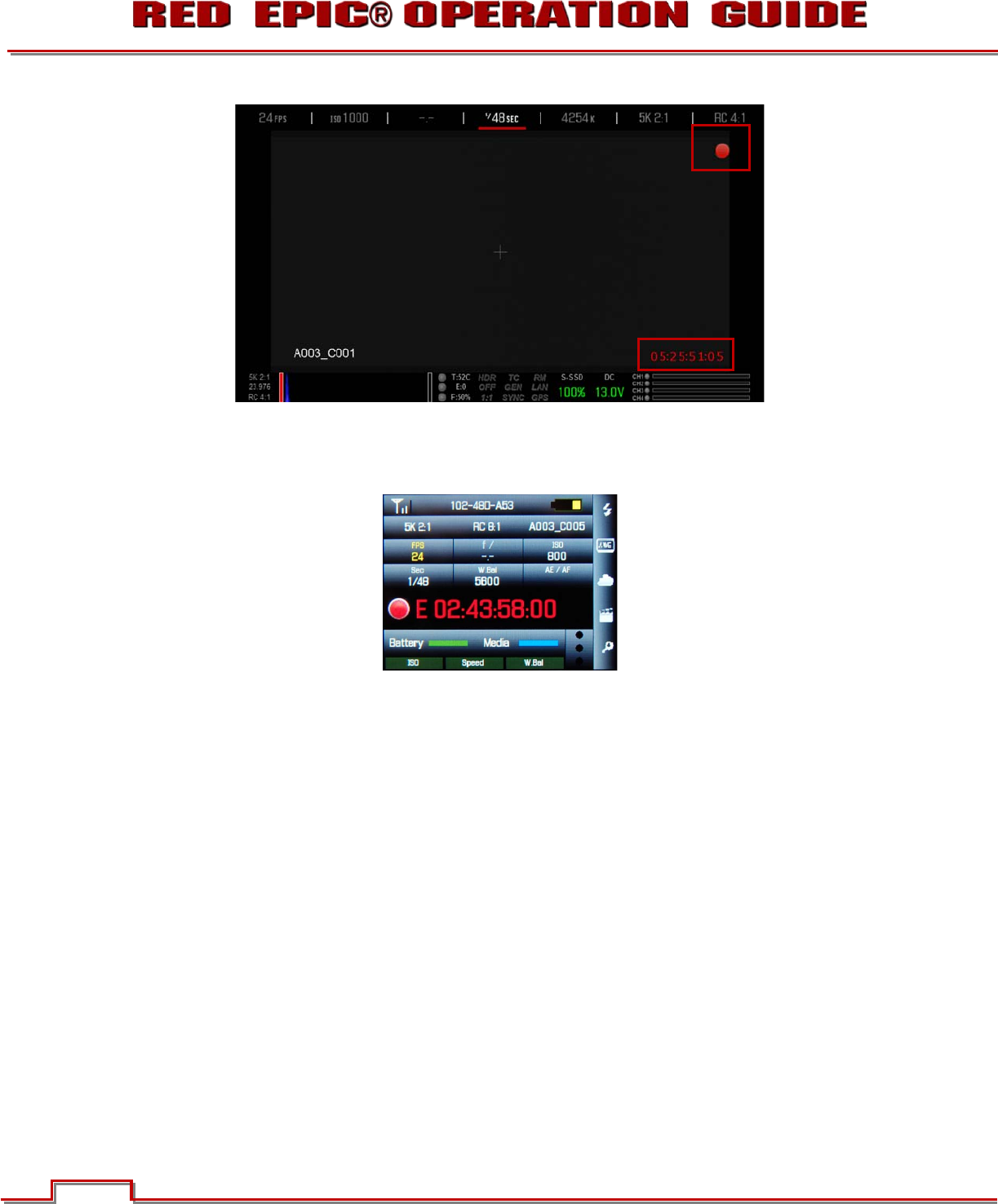
Version 1.4.0 SVN 29352 BETA
©2011 RED.COM INC. APRIL 19, 2011
48 48
- The REC LED on the right side of the camera Brain will illuminate Red.
- REDmote upper LED will illuminate Red, the Timecode will turn Red, and a Red dot will appear to the
left of the Timecode display.
- If using a BOMB-EVF, the LED on the front will illuminate Red if Tally is enabled
- SMPTE-RP188 timecode VITC-2 HANC metadata record flag will be enabled on HD-SDI outputs.
- If enabled in the USER KEYS menu, the GPO trigger output in the CNTL connector will pulse.
5. PLAYBACK
Playback of recorded clips is not currently enabled in camera firmware and must be performed off the
camera. Off-load the Clips from your REDMAG 1.8” SSD to a personal computer using a RED STATION
REDMAG 1.8” module.










