Operation Manual
Table Of Contents
- RED EPIC® OPERATION GUIDE
- TABLE OF CONTENTS
- DISCLAIMER
- COMPLIANCE
- BEFORE YOU START
- THEORY OF OPERATION
- CAMERA OPERATIONAL CONTROLS
- BASIC OPERATION
- FIRST TIME USE – SETTING UP YOUR RED EPIC
- MENU CONTROLS
- MAIN MENU
- SECONDARY MENUS
- APPENDIX A: UPGRADING CAMERA FIRMWARE
- APPENDIX B: MANAGING DIGITAL MEDIA
- APPENDIX C: CHARGING BATTERIES
- APPENDIX D: INPUT / OUTPUT CONNECTORS
- APPENDIX E: REDMOTE OPERATION
- APPENDIX F: 3D SETUP / OPERATION
- APPENDIX G: EXPOSURE – USING FALSE COLOR AND ISO
- APPENDIX H: POST PRODUCTION
- APPENDIX I: TROUBLESHOOTING
- APPENDIX J: MAINTENANCE
- APPENDIX K: TECHNICAL DATA
- APPENDIX L: MENU MAPS
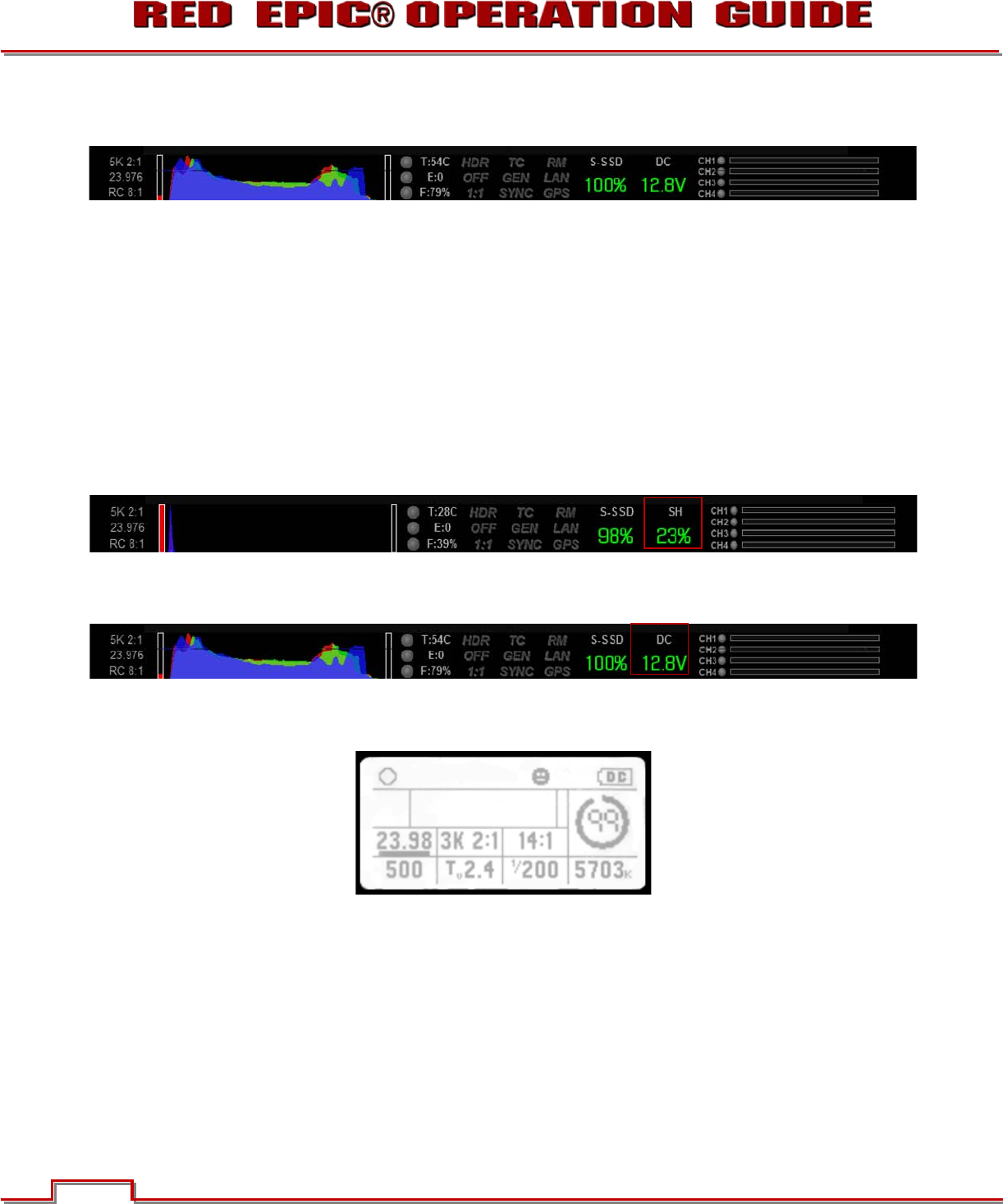
Version 1.4.0 SVN 29352 BETA
©2011 RED.COM INC. APRIL 19, 2011
38 38
LOWER STATUS ROW
The Lower Status Row provides feedback on key systems level camera values, including:
x Clip Settings
x Exposure (Histogram)
x Temperature, Power and Sync
x Media Status
x Power Status
x Audio Levels
POWER STATUS
If using a REDVOLT battery to power the camera, power status displays the location of the power source
(example: SH: Side Handle) and reports the % of remaining battery capacity and the display text is color
coded as follows:
x Green = 99% - 11% x Yellow = 10% - 6 % x Red = 5% - 0%
NOTE: If using a REDBRICK battery to power the camera, power status displays DC and voltage as
if the camera is hooked up to DC power.
SIDE HANDLE
The display elements include:
x Power: Camera power status (DC Shown).
x Frame Rate: Image capture rate.
x Resolution Recording Resolution
x Quality: REDCODE setting
x ISO Rating: Camera sensitivity
x Shutter Speed: Exposure Time (or Degrees)
x White Balance: Color Temp










