Operation Manual
Table Of Contents
- RED EPIC® OPERATION GUIDE
- TABLE OF CONTENTS
- DISCLAIMER
- COMPLIANCE
- BEFORE YOU START
- THEORY OF OPERATION
- CAMERA OPERATIONAL CONTROLS
- BASIC OPERATION
- FIRST TIME USE – SETTING UP YOUR RED EPIC
- MENU CONTROLS
- MAIN MENU
- SECONDARY MENUS
- APPENDIX A: UPGRADING CAMERA FIRMWARE
- APPENDIX B: MANAGING DIGITAL MEDIA
- APPENDIX C: CHARGING BATTERIES
- APPENDIX D: INPUT / OUTPUT CONNECTORS
- APPENDIX E: REDMOTE OPERATION
- APPENDIX F: 3D SETUP / OPERATION
- APPENDIX G: EXPOSURE – USING FALSE COLOR AND ISO
- APPENDIX H: POST PRODUCTION
- APPENDIX I: TROUBLESHOOTING
- APPENDIX J: MAINTENANCE
- APPENDIX K: TECHNICAL DATA
- APPENDIX L: MENU MAPS
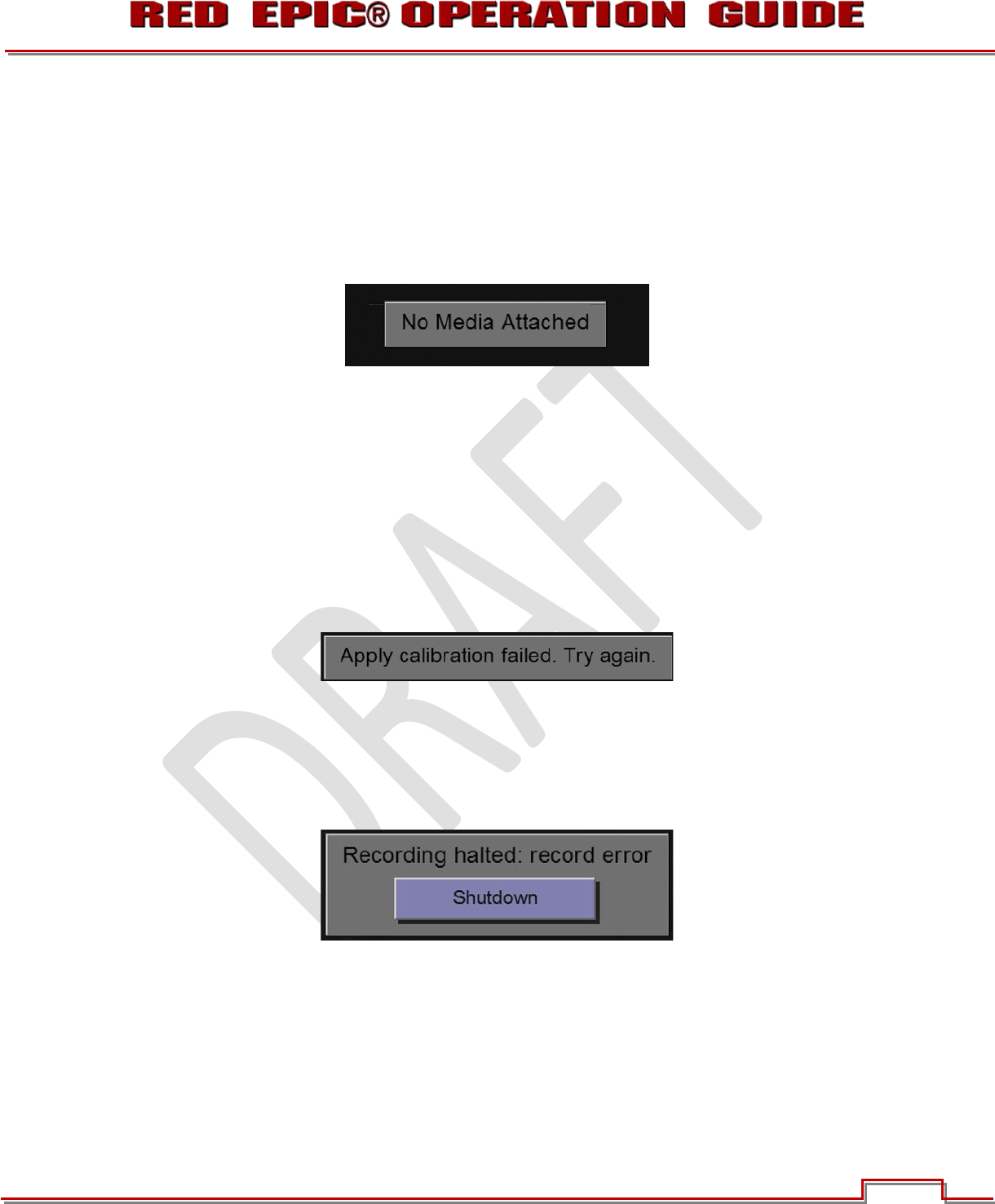
Version 1.4.0 SVN 29352 BETA
APRIL 19, 2011 ©2011 RED.COM INC.
155
APPENDIX I: TROUBLESHOOTING
NO MEDIA ATTACHED
Displayed if media is not present or not formatted when pressing the record button. Connect media to
camera if necessary. If media is already connected, format media and attempt to record again. Refer to
APPENDIX B: MANAGING DIGITAL MEDIA for detailed information.
CAMERA FIRMWARE UPGRADE HANGS AT UPGRADING PERIPHERALS
If the camera firmware upgrade hangs up when Upgrading Peripherals, ensure camera is connected to
DC power and that a REDVOLT battery is NOT installed in the Side Handle. If a battery is installed,
remove the battery and perform the upgrade procedure again.
APPLY CALIBRATION FAILED
If the Calibrate Apply procedure fails, APPLY CALIBRATION FAILED. TRY AGAIN will be displayed.
Perform the APPLY CALIBRATION procedure again.
RECORDING HALTED: RECORD ERROR - SHUTDOWN
Displayed if media removed while recording. DO NOT remove media while camera is recording. Power
down the camera, verify the media is inserted properly (inspect connectors for damage), power up and
resume recording.
PRESET COULD NOT BE APPLIED
If the preset could not be applied, “Preset Could Not Be Applied” will appear to inform you. Power down
camera, power back up and attempt to apply the preset that failed.










