Operation Manual
Table Of Contents
- RED EPIC® OPERATION GUIDE
- TABLE OF CONTENTS
- DISCLAIMER
- COMPLIANCE
- BEFORE YOU START
- THEORY OF OPERATION
- CAMERA OPERATIONAL CONTROLS
- BASIC OPERATION
- FIRST TIME USE – SETTING UP YOUR RED EPIC
- MENU CONTROLS
- MAIN MENU
- SECONDARY MENUS
- APPENDIX A: UPGRADING CAMERA FIRMWARE
- APPENDIX B: MANAGING DIGITAL MEDIA
- APPENDIX C: CHARGING BATTERIES
- APPENDIX D: INPUT / OUTPUT CONNECTORS
- APPENDIX E: REDMOTE OPERATION
- APPENDIX F: 3D SETUP / OPERATION
- APPENDIX G: EXPOSURE – USING FALSE COLOR AND ISO
- APPENDIX H: POST PRODUCTION
- APPENDIX I: TROUBLESHOOTING
- APPENDIX J: MAINTENANCE
- APPENDIX K: TECHNICAL DATA
- APPENDIX L: MENU MAPS
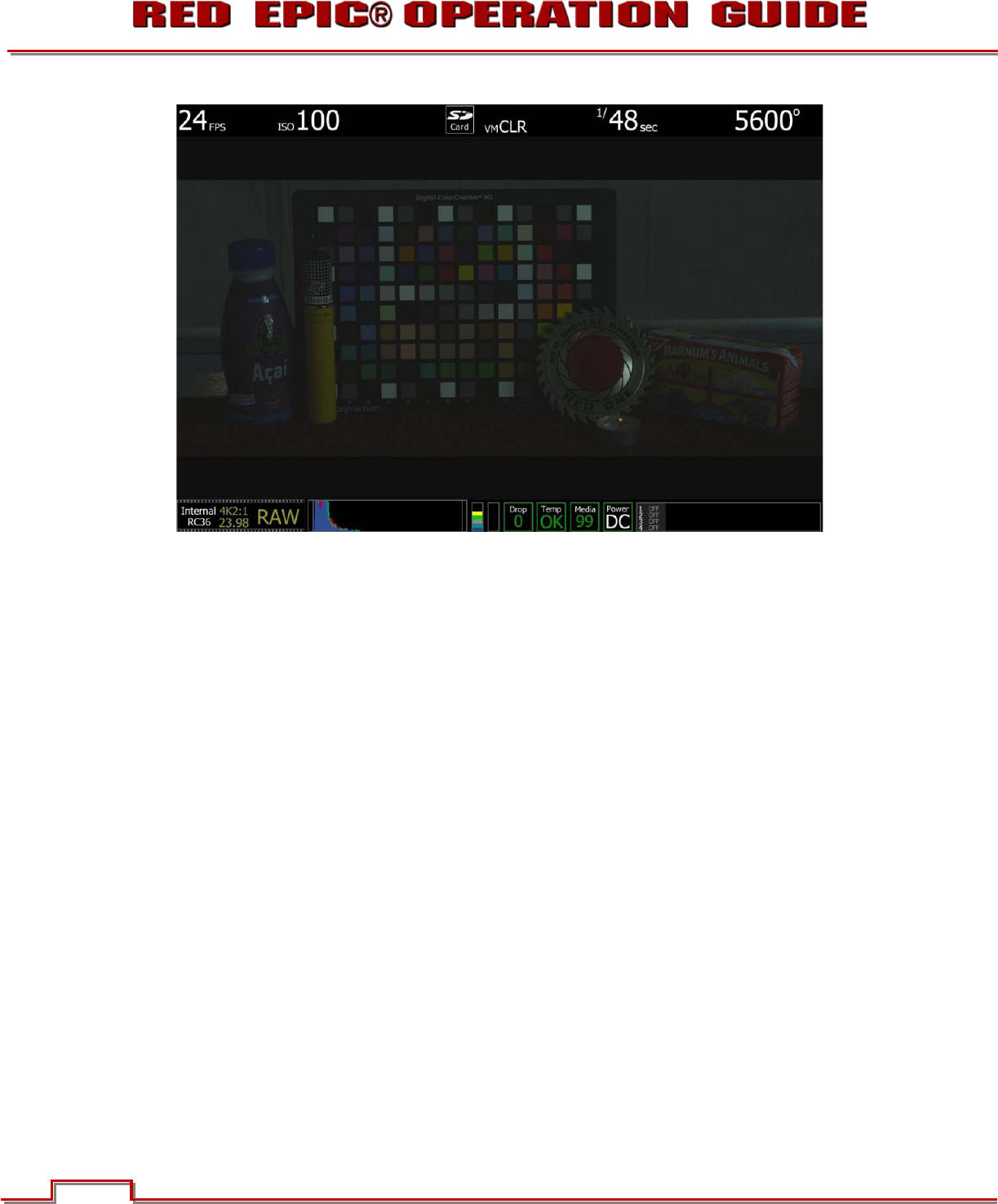
Version 1.4.0 SVN 29352 BETA
©2011 RED.COM INC. APRIL 19, 2011
152 152
ISO 100 - No Exposure Adjustment
In these extreme examples, it is clear that the RGB domain images are respectively very bright and very
dark. The histogram data reflects that, however you can also see that the sensor RAW meters are
unchanged. The exposure at the sensor at this point in time is the same. If you choose to close the iris to
reduce the brightness of the first image you will be reducing exposure at the sensor – this biases
exposure in favor of protecting the scene highlight. Alternatively, if you choose to open the iris to
increase the brightness of the image of the second image you will be increasing exposure at the sensor
– this biases exposure in favor of minimizing noise in the scene shadows.
The technique is similar in principle to re-rating a film stock. With practice, the ISO rating can be used as
a tool to assist ideal exposure based on the dynamic range identified within the scene.










