Operation Manual
Table Of Contents
- RED EPIC® OPERATION GUIDE
- TABLE OF CONTENTS
- DISCLAIMER
- COMPLIANCE
- BEFORE YOU START
- THEORY OF OPERATION
- CAMERA OPERATIONAL CONTROLS
- BASIC OPERATION
- FIRST TIME USE – SETTING UP YOUR RED EPIC
- MENU CONTROLS
- MAIN MENU
- SECONDARY MENUS
- APPENDIX A: UPGRADING CAMERA FIRMWARE
- APPENDIX B: MANAGING DIGITAL MEDIA
- APPENDIX C: CHARGING BATTERIES
- APPENDIX D: INPUT / OUTPUT CONNECTORS
- APPENDIX E: REDMOTE OPERATION
- APPENDIX F: 3D SETUP / OPERATION
- APPENDIX G: EXPOSURE – USING FALSE COLOR AND ISO
- APPENDIX H: POST PRODUCTION
- APPENDIX I: TROUBLESHOOTING
- APPENDIX J: MAINTENANCE
- APPENDIX K: TECHNICAL DATA
- APPENDIX L: MENU MAPS
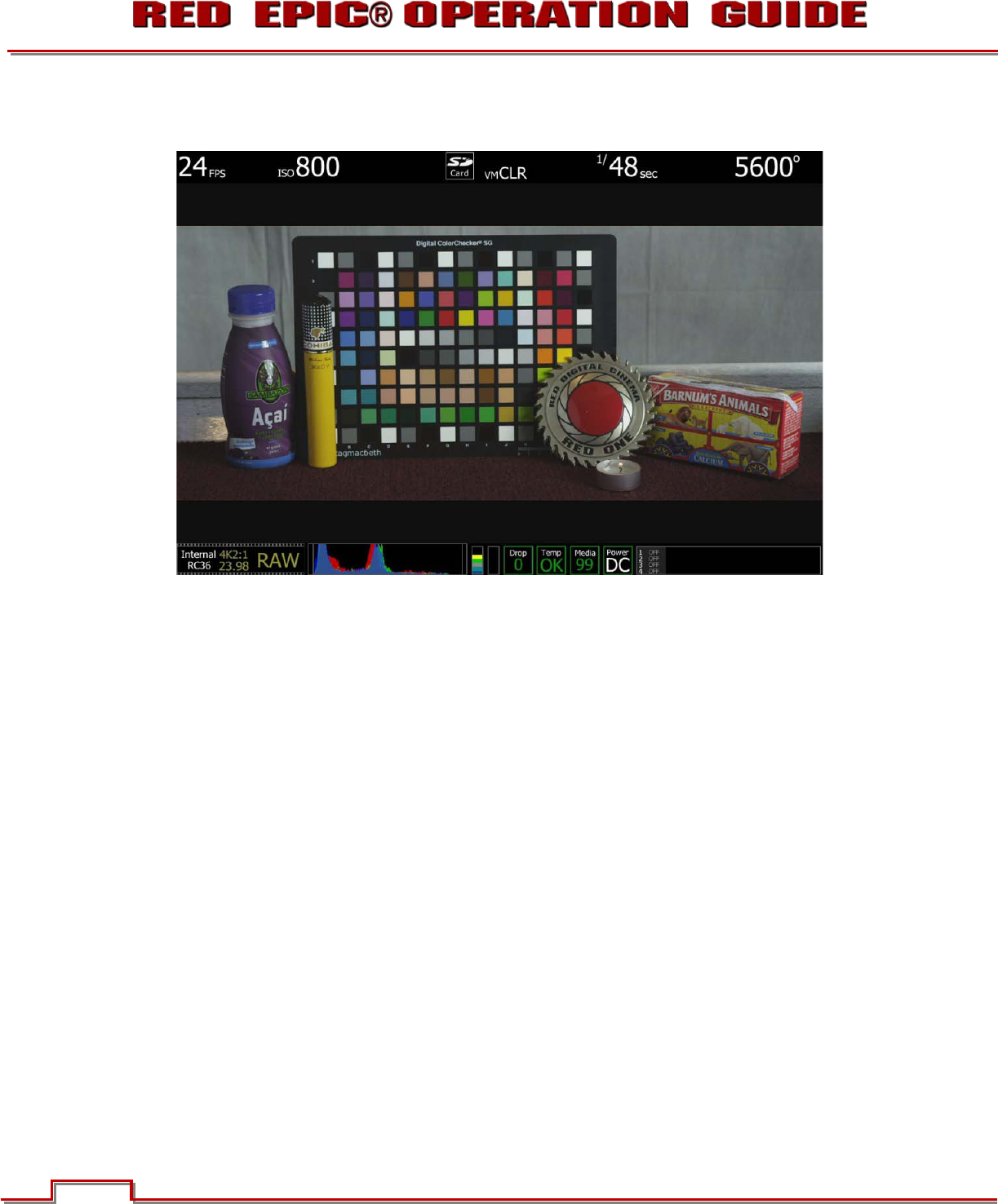
Version 1.4.0 SVN 29352 BETA
©2011 RED.COM INC. APRIL 19, 2011
148 148
APPROPRIATE EXPOSURE
ISO 800 - Monitor Output
In this image, the camera is appropriately exposed for this scene. The monitor is neither very dark nor
very bright and the histogram is spread evenly given that there are bright highlights on the coin we wish
not to blow out. Note that there is no red bar on either the left or the right edges of the histogram and
the vertical color stack to the right of the histogram is at yellow. These indicators suggest that there is no
significant amount of the sensor’s RAW data “in the noise” or “at clip”, and that the peak level of the
sensor’s RAW data is about 2/3 stop below clipping.










