Operation Manual
Table Of Contents
- RED EPIC® OPERATION GUIDE
- TABLE OF CONTENTS
- DISCLAIMER
- COMPLIANCE
- BEFORE YOU START
- THEORY OF OPERATION
- CAMERA OPERATIONAL CONTROLS
- BASIC OPERATION
- FIRST TIME USE – SETTING UP YOUR RED EPIC
- MENU CONTROLS
- MAIN MENU
- SECONDARY MENUS
- APPENDIX A: UPGRADING CAMERA FIRMWARE
- APPENDIX B: MANAGING DIGITAL MEDIA
- APPENDIX C: CHARGING BATTERIES
- APPENDIX D: INPUT / OUTPUT CONNECTORS
- APPENDIX E: REDMOTE OPERATION
- APPENDIX F: 3D SETUP / OPERATION
- APPENDIX G: EXPOSURE – USING FALSE COLOR AND ISO
- APPENDIX H: POST PRODUCTION
- APPENDIX I: TROUBLESHOOTING
- APPENDIX J: MAINTENANCE
- APPENDIX K: TECHNICAL DATA
- APPENDIX L: MENU MAPS
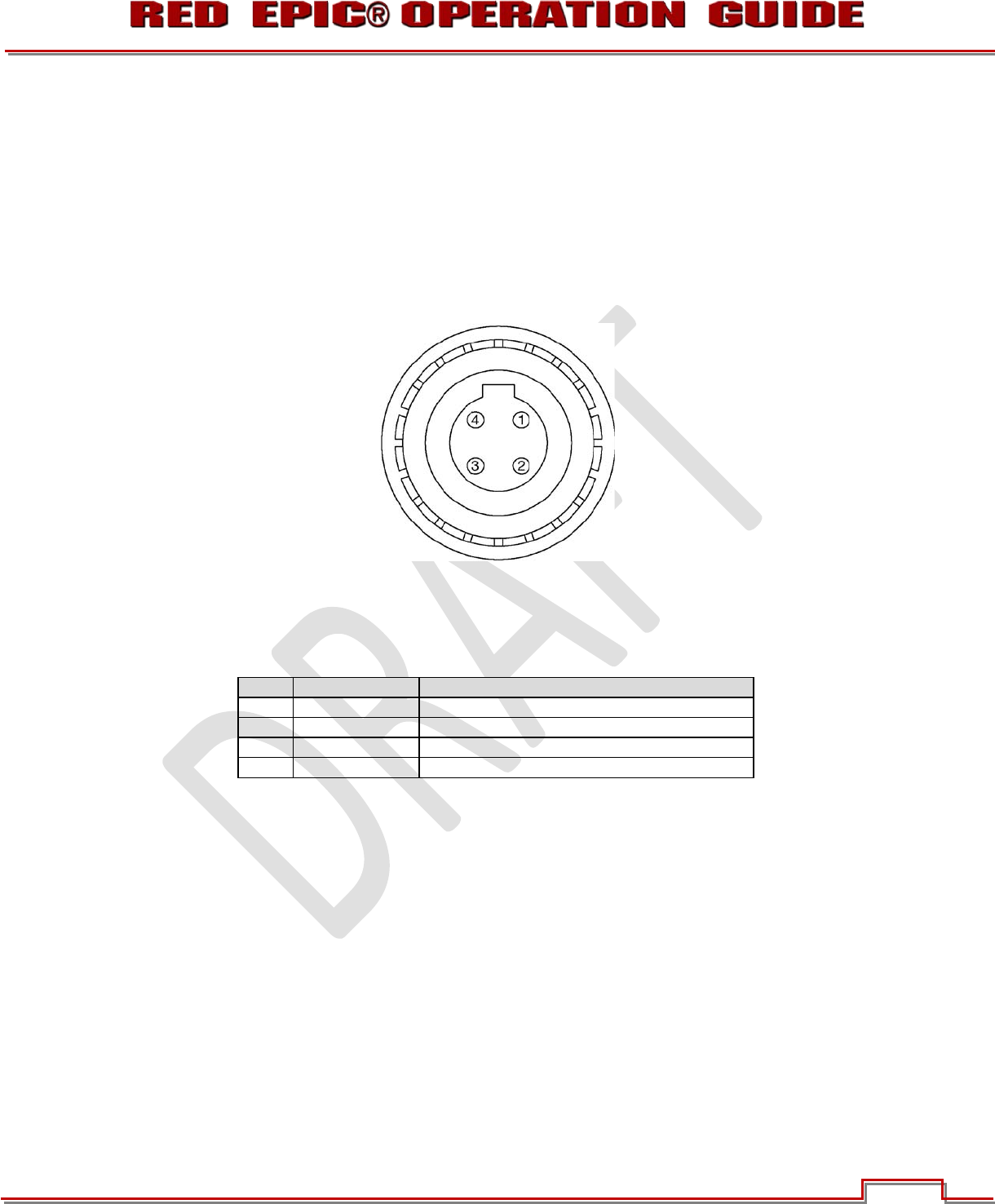
Version 1.4.0 SVN 29352 BETA
APRIL 19, 2011 ©2011 RED.COM INC.
127
CTRL (RS232 CONTROL)
A 4-pin LEMO connector supports RS232 remote control for stereoscopic camera image capture, and
third party metadata ingest applications. Supported command protocol is available on request.
The shutter Sync Output signal acts as an immediate response hardware tally of a scan. This is useful
for 3D or motion control applications where a slave camera or lighting device needs to be synchronized
to a master camera.
Alternatively, this output pin may be used as a GPO (General Purpose Output) tally, whose function is
programmed in the USER KEYS menu. Default is Record Tally.
Figure 23: View into camera CTRL (RS232 Control) Interface connector
Mating Connector: LEMO FGG.00.304.CLAD27Z
Pin Signal Description
1 GROUND Common Ground
2 232 RX RS232 RX
3 SS/GPO Shutter Sync / GPO Output
4 232 TX RS232 TX
NOTE: When active, the GPO tally presents 3.3V @ 0.04 Amps maximum between pins 1 and 3.
NOTE: A pre-fabricated CTRL interface cable is available from RED Digital Cinema.
x Part # 140-0076 - RS232 - Camera to DB-9 - 3 ft. (1m)
x DB-9 Pin 1 Shutter Sync / GPO
x DB-9 Pin 2 RS232 Tx
x DB-9 Pin 3 RS232 Rx
x DB-9 Pin 5 Ground










