Operation Manual
Table Of Contents
- RED EPIC® OPERATION GUIDE
- TABLE OF CONTENTS
- DISCLAIMER
- COMPLIANCE
- BEFORE YOU START
- THEORY OF OPERATION
- CAMERA OPERATIONAL CONTROLS
- BASIC OPERATION
- FIRST TIME USE – SETTING UP YOUR RED EPIC
- MENU CONTROLS
- MAIN MENU
- SECONDARY MENUS
- APPENDIX A: UPGRADING CAMERA FIRMWARE
- APPENDIX B: MANAGING DIGITAL MEDIA
- APPENDIX C: CHARGING BATTERIES
- APPENDIX D: INPUT / OUTPUT CONNECTORS
- APPENDIX E: REDMOTE OPERATION
- APPENDIX F: 3D SETUP / OPERATION
- APPENDIX G: EXPOSURE – USING FALSE COLOR AND ISO
- APPENDIX H: POST PRODUCTION
- APPENDIX I: TROUBLESHOOTING
- APPENDIX J: MAINTENANCE
- APPENDIX K: TECHNICAL DATA
- APPENDIX L: MENU MAPS
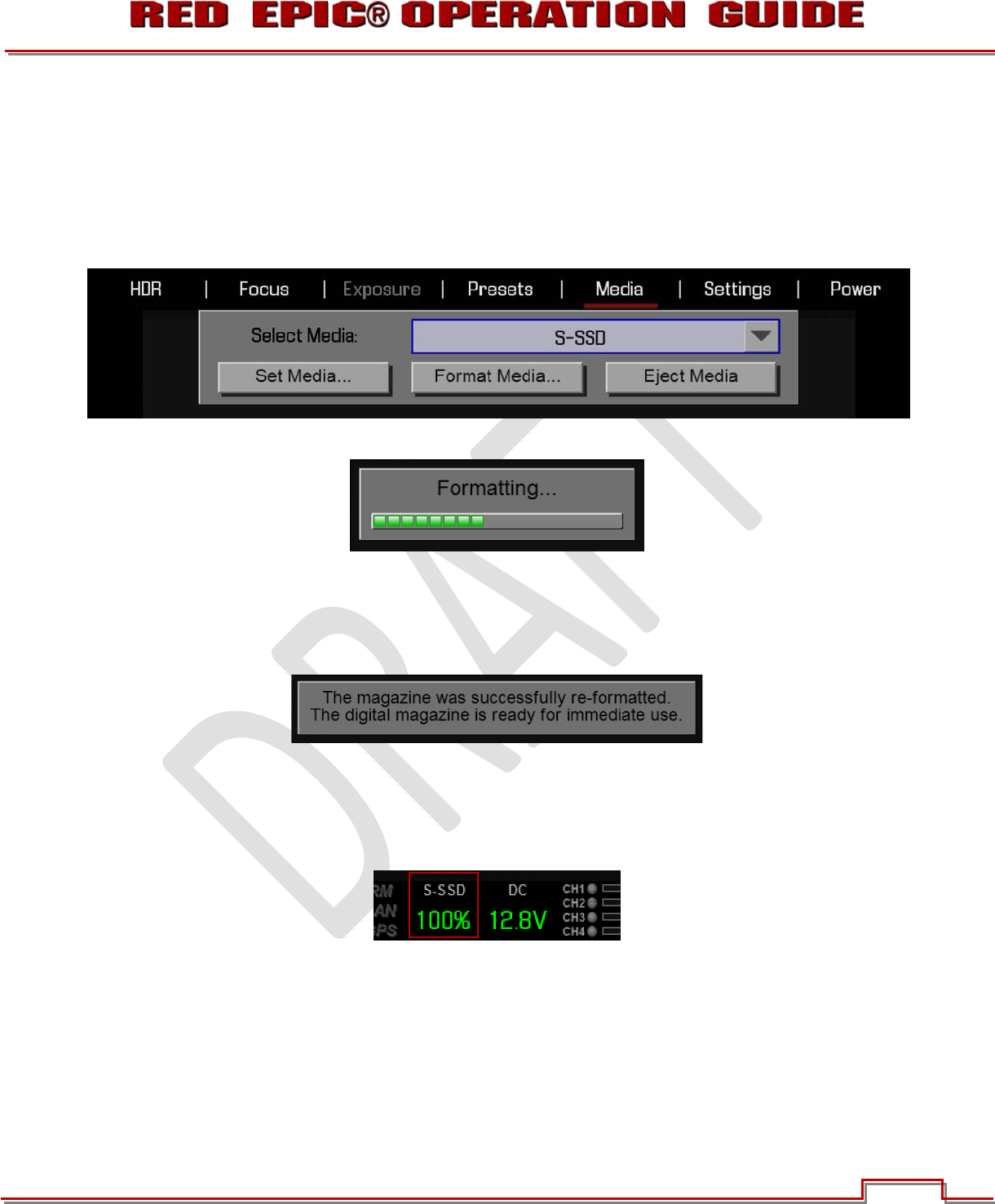
Version 1.4.0 SVN 29352 BETA
APRIL 19, 2011 ©2011 RED.COM INC.
115
1. Insert SSD into camera.
- Insert the REDMAG 1.8” SSD with the RED logo facing outward (away from camera body). SSD
firmly into its slot, but without using excessive force to prevent damage.
2. When SSD media is inserted into the camera, the camera will recognize the media is unformatted
and display “MEDIA UNFORMATTED” on the LCF, EVF and/or external monitors.
3. To format the media select SECONDARY MENUS > MEDIA > FORMAT MEDIA.
- Viewfinder output(s) will display “FORMATTING”.
NOTE: If when selecting FORMAT, the display indicates FORMAT FAILED, refer to MEDIA
ERRORS.
4. Once formatting is completed, the Viewfinder output(s) will display “THE MAGAZINE WAS
SUCCESSFULLY FORMATTED THE DIGTAL MAGAZINE IS READY FOR IMMEDIATE USE”.
MEDIA CAPACITY REMAINING STATUS
The Viewfinder output(s) will display the remaining media capacity in the MEDIA indicator (100% is
shown).
At 10%, remaining capacity the media status will turn yellow, at 5% it will turn red. At 2%, remaining the
camera will cease recording. This reserves a small amount of capacity for ancillary data to be written to
the media.










