Operation Manual
Table Of Contents
- RED EPIC® OPERATION GUIDE
- TABLE OF CONTENTS
- DISCLAIMER
- COMPLIANCE
- BEFORE YOU START
- THEORY OF OPERATION
- CAMERA OPERATIONAL CONTROLS
- BASIC OPERATION
- FIRST TIME USE – SETTING UP YOUR RED EPIC
- MENU CONTROLS
- MAIN MENU
- SECONDARY MENUS
- APPENDIX A: UPGRADING CAMERA FIRMWARE
- APPENDIX B: MANAGING DIGITAL MEDIA
- APPENDIX C: CHARGING BATTERIES
- APPENDIX D: INPUT / OUTPUT CONNECTORS
- APPENDIX E: REDMOTE OPERATION
- APPENDIX F: 3D SETUP / OPERATION
- APPENDIX G: EXPOSURE – USING FALSE COLOR AND ISO
- APPENDIX H: POST PRODUCTION
- APPENDIX I: TROUBLESHOOTING
- APPENDIX J: MAINTENANCE
- APPENDIX K: TECHNICAL DATA
- APPENDIX L: MENU MAPS
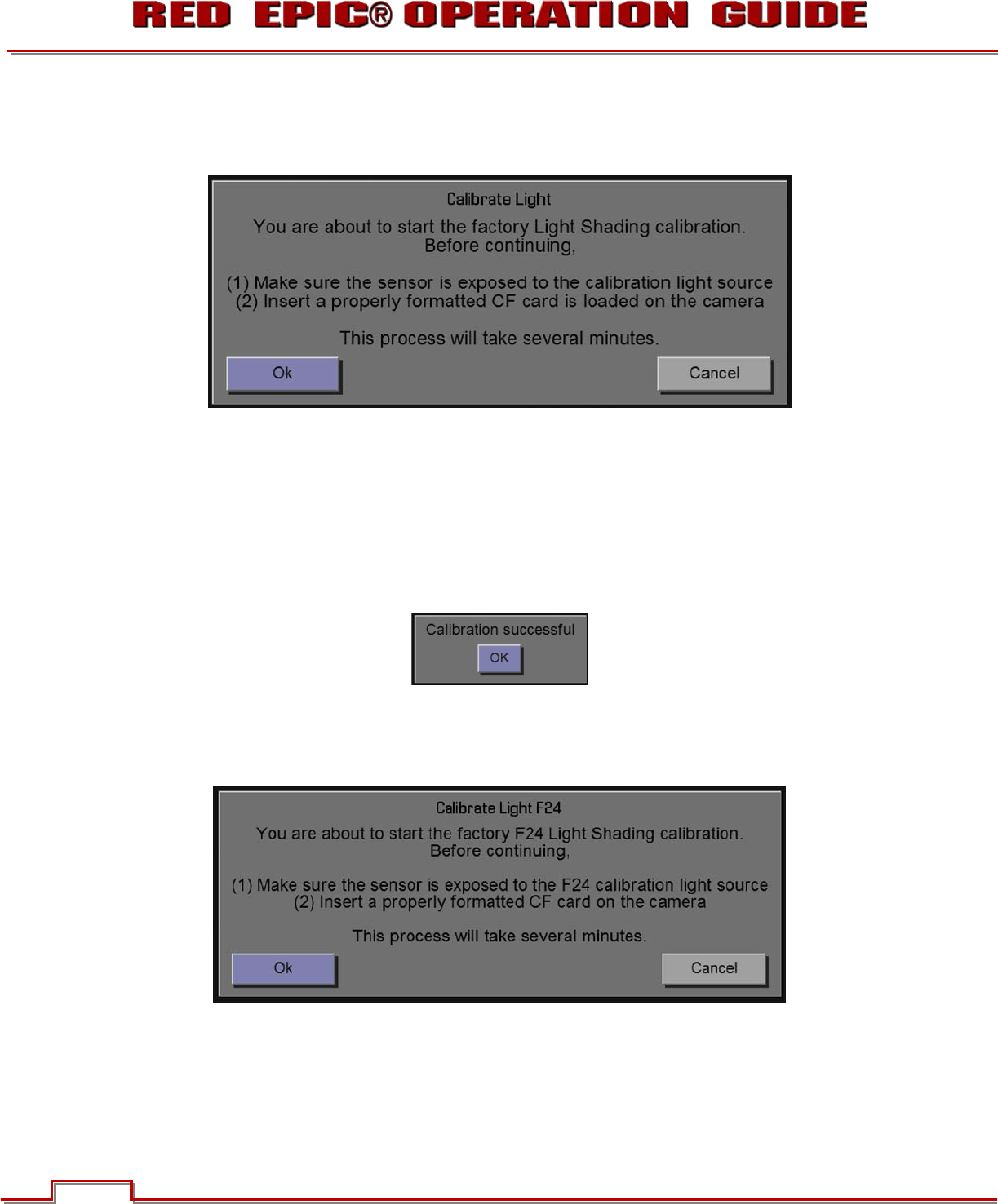
Version 1.4.0 SVN 29352 BETA
©2011 RED.COM INC. APRIL 19, 2011
104 104
LIGHT
When selected, a screen will appear asking if you wish to proceed with Light Shading calibration.
Light Shading calibration procedure:
1. Ensure the sensor is exposed to the calibration light source.
2. Ensure a properly formatted SSD is attached to the camera and properly formatted.
3. Select OK to perform the Light Shading calibration. A status screen will appear showing progress in
percent.
4. When the Light Shading calibration is complete, CALIBRATION SUCCESSFUL is displayed. Select
OK.
LIGHT F24
When selected, a screen will appear asking if you wish to proceed with F24 Light Shading calibration.
F24 Light Shading calibration procedure:
1. Ensure the sensor is exposed to the F24 calibration light source.
2. Ensure a properly formatted SSD is attached to the camera and properly formatted.










