Operation Manual
Table Of Contents
- RED EPIC® OPERATION GUIDE
- TABLE OF CONTENTS
- DISCLAIMER
- COMPLIANCE
- BEFORE YOU START
- THEORY OF OPERATION
- CAMERA OPERATIONAL CONTROLS
- BASIC OPERATION
- FIRST TIME USE – SETTING UP YOUR RED EPIC
- MENU CONTROLS
- MAIN MENU
- SECONDARY MENUS
- APPENDIX A: UPGRADING CAMERA FIRMWARE
- APPENDIX B: MANAGING DIGITAL MEDIA
- APPENDIX C: CHARGING BATTERIES
- APPENDIX D: INPUT / OUTPUT CONNECTORS
- APPENDIX E: REDMOTE OPERATION
- APPENDIX F: 3D SETUP / OPERATION
- APPENDIX G: EXPOSURE – USING FALSE COLOR AND ISO
- APPENDIX H: POST PRODUCTION
- APPENDIX I: TROUBLESHOOTING
- APPENDIX J: MAINTENANCE
- APPENDIX K: TECHNICAL DATA
- APPENDIX L: MENU MAPS
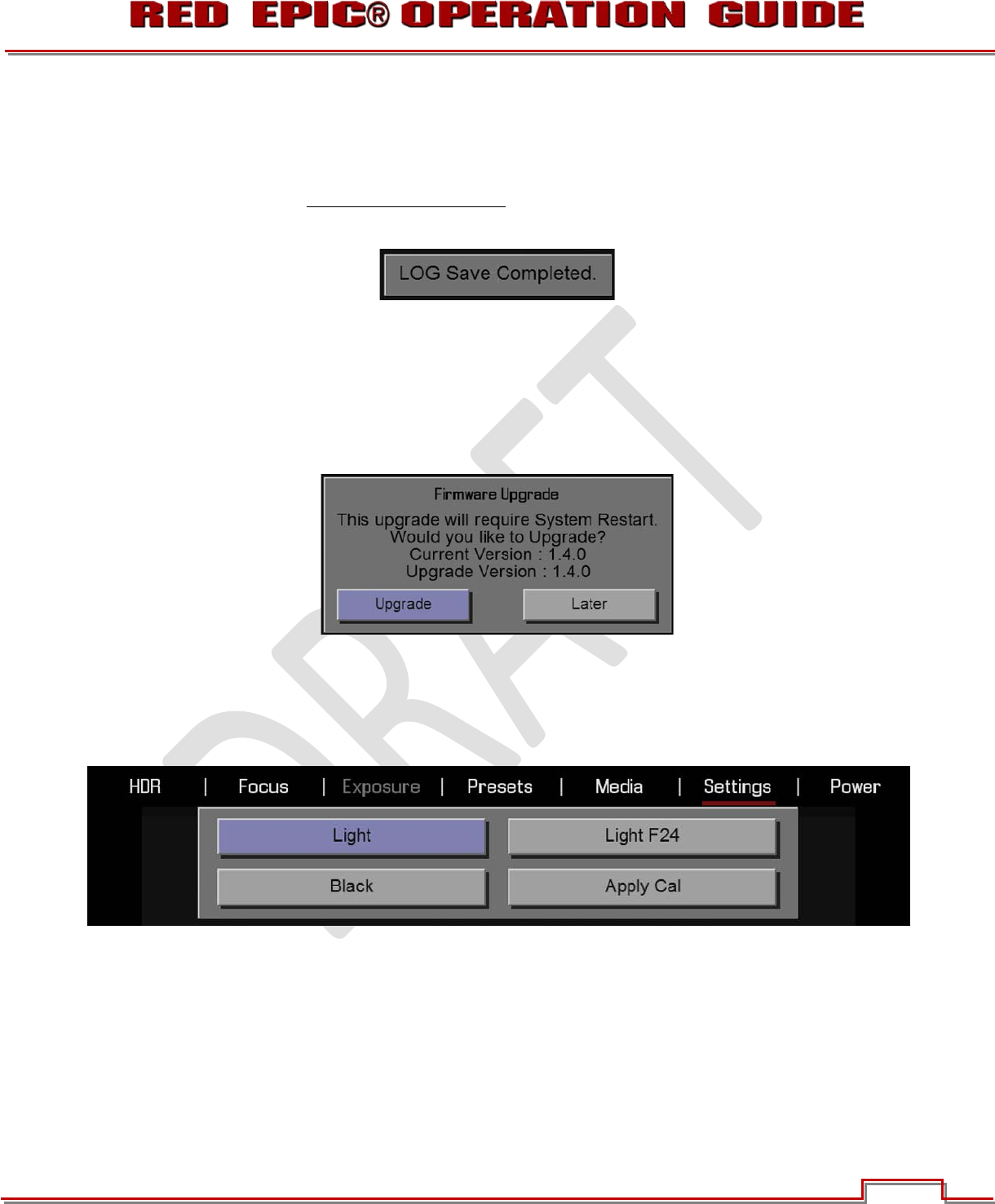
Version 1.4.0 SVN 29352 BETA
APRIL 19, 2011 ©2011 RED.COM INC.
103
SAVE LOG
Select to write camera’s .LOG file to the REDMAG 1.8” SSD. The .LOG file is a diagnostic tool that can
assist RED with camera troubleshooting. After capture, upload the .LOG file to the RED customer
service team contactable at www.RED.com/support
.
After successfully writing the log file to media, viewfinder output(s) will display LOG SAVE COMPLETED.
If media is not attached to the camera when attempting to perform a write log request, external monitors
will display NO MEDIA ATTACHED.
SW UPDATE
Update SW initiates a camera software (firmware) update. If a software update is on the attached media,
you will be given the option to upgrade the camera.
For complete, detailed procedure, go to APPENDIX A: UPDATING CAMERA FIRMWARE.
CALIBRATION
Allows you to calibrate the MYSTERIUM X sensor three different ways; LIGHT, LIGHT F24 and/or DARK.










