User Manual
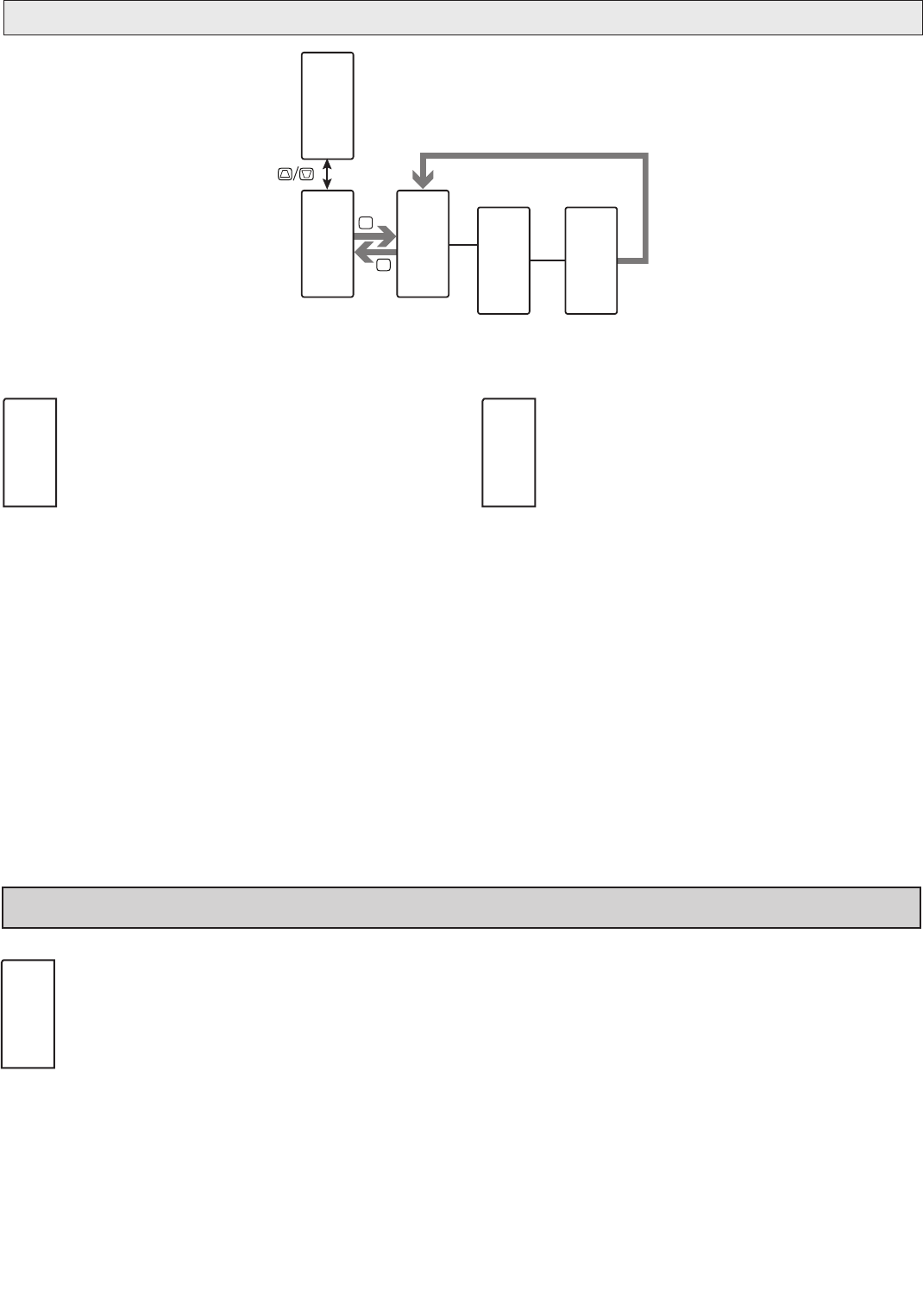
36
PID Tuning
Code
PID
Initiate Tuning
F1
F2
P
D
Pro
NO
Pro
Pid
Pid
tunE
tCdE
2
tunE
N0
pid parameTers: pid Tuning parameTers (tunE)
PID TUNING CODE
0 to 4
The Tune Response property is used to ensure that an auto-tune
yields the optimal P, I, and D values for various applications. A
setting of Very Aggressive (0) results in a PID set that will reach
setpoint as fast as possible, with no concern for overshoot, while a
setting of Very Conservative sacrifices speed in order to prevent
overshoot. Note: If the Tune Response property is changed, auto-tune needs to
be reinitiated for the changes to affect the PID settings. See the PID Tuning
Explanations Section for more information.
0
= Very Aggressive
1
= Aggressive
2
= Default
3
= Conservative
4
= Very Conservative
PID INITIATE TUNING
NO YES
The PID Initiate Tuning is used to initiate an auto-tune sequence.
Auto-tune may be used to establish the optimal P, I, D, and Power
Filter values for a particular process. See the PID Tuning Explanations
Section for more information
tCdE
2
tunE
N0
alarm parameTers (ALr)
ALARM PARAMETER MENU SELECTION
AL1 AL2 AL3 AL4 } Basic Mode
AL5 through AL16 } Advanced Mode
Select the Alarm parameter to be programmed.
SLCt
P2C
AL1










