User Manual
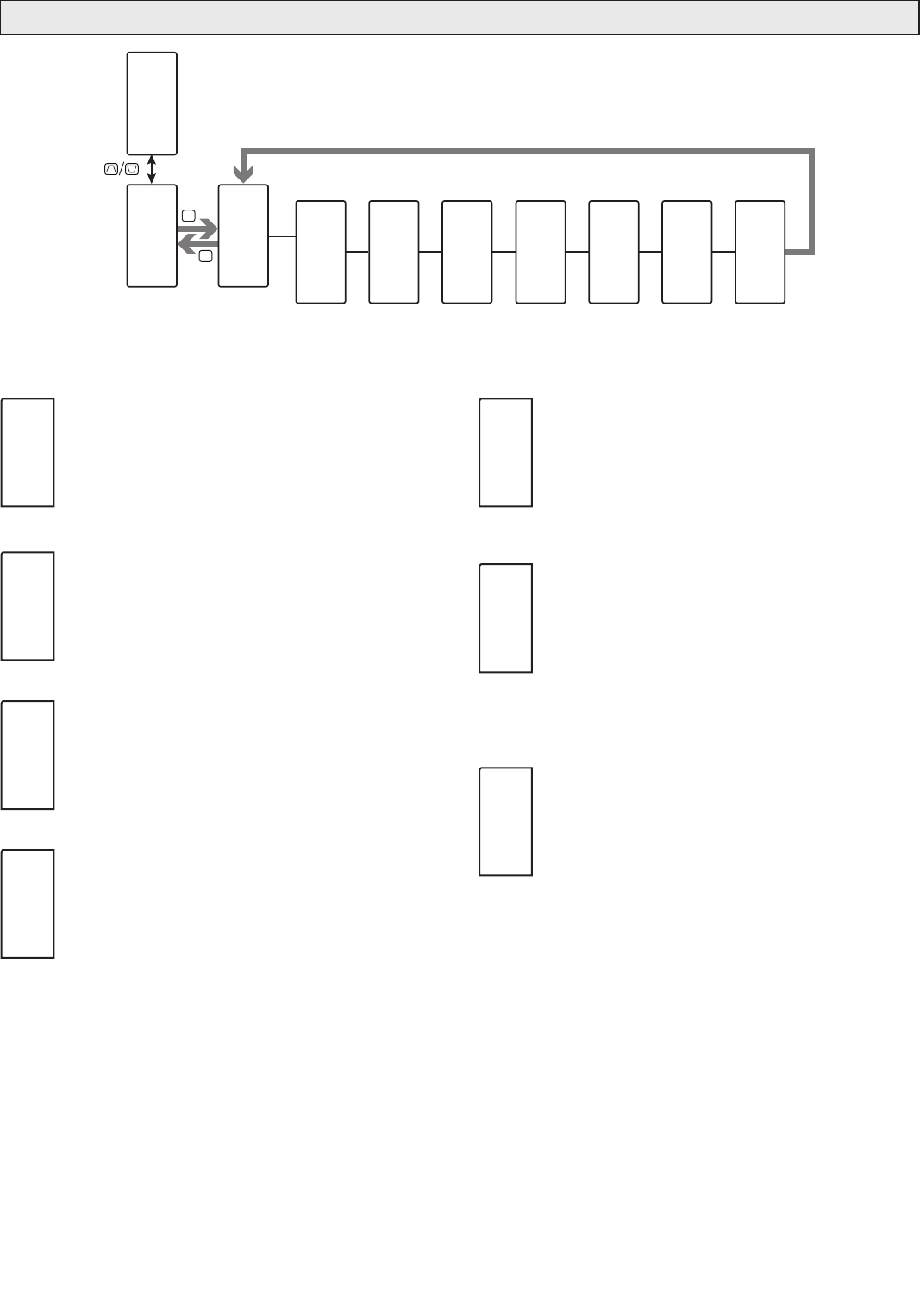
32
Setpoint
Selection
Setpoint 1
Value
Setpoint 2
Value
F1
F2
P
D
Pro
NO
Pro
Pid
Pid
SP
SPSL
SP1
SP1
0.0
°F
SP2
0.0
°F
Setpoint
Low Limit
SPLO
0.0
°F
Setpoint
High Limit
SPHI
999.9
°F
Setpoint
Ramping
Timebase
SPrP
OFF
Setpoint
Ramp Rate
SPrr
0.0
°F
pid parameTers: seTpOinT parameTers (SP)
SETPOINT SELECTION
SP1 SP2
Select the desired Setpoint Value (SP1 or SP2) to use as the control
point. The SP Select function can also be configured in the Display
Parameter LOCS Menu (Pid LOCS) or a User Input or Function Key can
be assigned to the Setpoint Select Function.
SETPOINT 1 VALUE
-1999 to 9999
One of the two values that may be selected as the target setpoint
of the process.
SETPOINT 2 VALUE
-1999 to 9999
One of the two values that may be selected as the target setpoint
of the process.
SETPOINT LOW LIMIT
-1999 to 9999
Select the desired Setpoint Low Limit value. This value should be
selected so that the controller setpoint value cannot be set outside the
safe operating range of the process.
SETPOINT HIGH LIMIT
-1999 to 9999
Select the desired Setpoint High Limit value. This value should be
selected so that the controller setpoint value cannot be set outside the
safe operating range of the process.
SETPOINT RAMPING TIMEBASE
OFF SEC MIN hour
Select the desired unit of time for ramping of the process:
OFF
= Off
SEC
= Seconds
MIN
= Minutes
hour
= Hours
SETPOINT RAMP RATE
0 to 9999
The Ramp Rate property is used to reduce sudden shock to a
process during setpoint changes and system startup, a setpoint ramp
rate can be used to increase or decrease the Target Setpoint at a
controlled rate. The value is entered in units/time. A value of 0
disables setpoint ramping. If the Setpoint Ramp Rate is a non-zero
value, and the Actual Setpoint is changed or the controller is powered up, the
controller sets the Target Setpoint to the current process measurement, and uses
that value as its setpoint. It then adjusts the Target Setpoint according to the
setpoint Ramp Rate. When the Target Setpoint reaches the Actual Setpoint, the
controller resumes use of the Actual Setpoint value. (In a properly designed and
functioning system, the process will have followed the Target Setpoint value to
the Actual Setpoint value.)
SPSL
SP1
SP1
0.0
°F
SP2
0.0
°F
SPLO
0.0
°F
SPHI
999.9
°F
SPrP
OFF
SPrr
0.0
°F










