Manual
Table Of Contents
- Chapter 1 Accessing the Web User Interface
- Chapter 2 Cellular Connections
- Chapter 3 Web User Interface
- 3.1 Web User Interface Introduction
- 3.2 Status Tab
- 3.3 Admin Tab
- 3.4 Network Tab
- 3.5 Services Tab
- 3.6 Automation Tab
- 3.7 Advanced Tab
- Chapter 4 Red Lion Support
- Chapter 5 Compliance Statements & User Information
- Chapter 6 Licensing & Warranty
- Chapter 7 Appendices
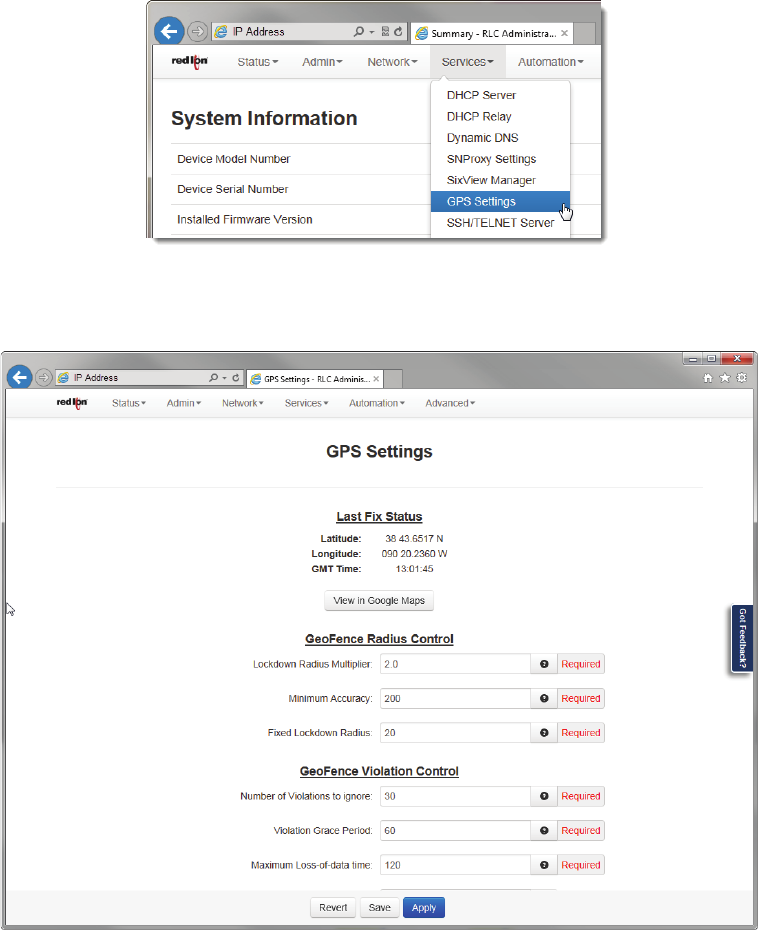
Software User Guide 98
Services Tab
3.5.6 GPSSettings
• ClickontheGPSSettingsmenuitemandthefollowingdialogwindowwillappear:
LockdownRadiusMultiple(Required):EnterthevalueoftheLockdownRadiusMultiplierinthisfield.Therecom‐
mendedsettingforthisfieldis2.
WhentheGeofenceenginebeginstobuildafence,itwillcreatea
CalculatedMinimumRadiusallowedusinganaccu‐
racyfigurebasedontheacquisition200GPSlocationpointsobtainedoveraninitialsettlingintervalofabout15‐20
minutes.Thisvalueis thenmultipliedbytheLockdownRadiusMultipliertoobtaintheModifiedMinimumRadius.
TheModifiedMinimumRadiuswillnotbe
allowedtobecomelessthantheMinimumAccuracy,andwillbeadjusted
totheMinimumAccuracyasprevailingconditionsrequire.Theallowablerangeis1.0‐5.0.
MinimumAccuracy(Required):EnterthevalueoftheMinimumAccuracyinthisfield.Therecommendedsettingfor
thisfieldis50‐200.










