Manual
Table Of Contents
- Chapter 1 Accessing the Web User Interface
- Chapter 2 Cellular Connections
- Chapter 3 Web User Interface
- 3.1 Web User Interface Introduction
- 3.2 Status Tab
- 3.3 Admin Tab
- 3.4 Network Tab
- 3.5 Services Tab
- 3.6 Automation Tab
- 3.7 Advanced Tab
- Chapter 4 Red Lion Support
- Chapter 5 Compliance Statements & User Information
- Chapter 6 Licensing & Warranty
- Chapter 7 Appendices
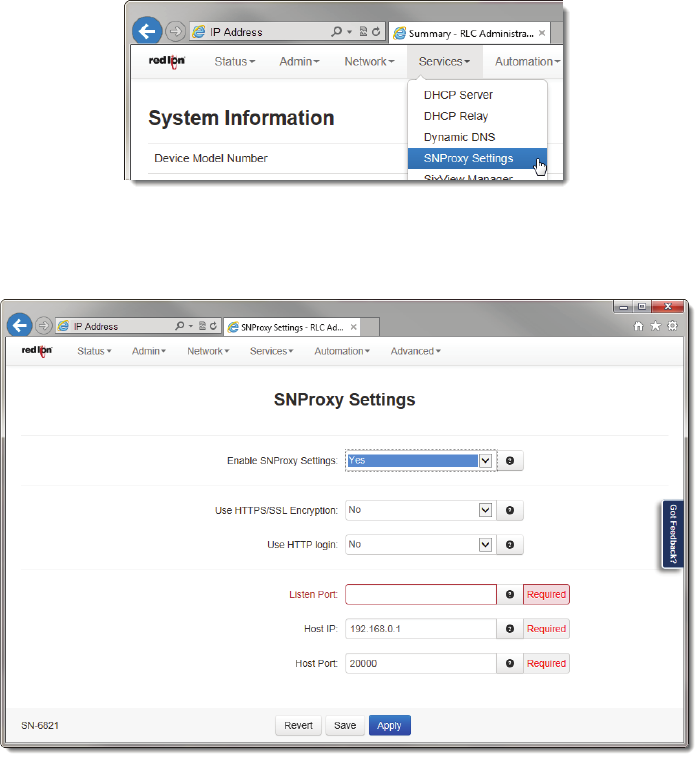
Software User Guide 95
Services Tab
3.5.4 SNProxySettings
SNProxyisawebrelayproxyserviceusedtogainaccesstodevicesthatarebehindourRedLionrouterprovidingaddi‐
tionalsecurityandaccesscontroltodevicesthatmaynotoffersuchfunctionality.Aproxybasedserviceprovidesamore
robustconnectionthanjustusingaportforward
rule,includingtheabilitytoaddanadditionaluserloginforauthentica‐
tion,encryptionviaSSLaswellasisolationviaAccessControlLists.
• ClickontheSNProxySettingsmenuitemandthefollowingdialogwindowwillappear:
EnableSNPr oxySettings:EnablesordisablestheSNProxyfeature.IfNO
isselected,allotherfieldsinthedialogwin‐
dowwillbehidden.
UseHTTPS/SSLEncryption:SpecifywhetheryouwanttoenabletheSSLengineforamoresecureconnection.
UseHTTPlogin:SpecifywhetheryouwanttoenableHTTPlogin.Note:IfyouenabletheHTTPlogin,youwillbe
requiredtoentertheusernameandpassword.
ListenPort(Required):EntertheportnumbertheSNProxylistensforrequestson.
HostIP(Required):EntertheproxyserverhostIPaddressthatwillbeacceptingthisconnectionrequest.
HostPort(Required):Entertheproxyserverhostportnumber.
• ClickSAVEtostore
thesettingsforthenextreboot,orclickAPPLYforthesettingstotakeeffectimmediately.
SelectingRevert,willresetallfieldstofactorydefaults.










