Manual
Table Of Contents
- Chapter 1 Accessing the Web User Interface
- Chapter 2 Cellular Connections
- Chapter 3 Web User Interface
- 3.1 Web User Interface Introduction
- 3.2 Status Tab
- 3.3 Admin Tab
- 3.4 Network Tab
- 3.5 Services Tab
- 3.6 Automation Tab
- 3.7 Advanced Tab
- Chapter 4 Red Lion Support
- Chapter 5 Compliance Statements & User Information
- Chapter 6 Licensing & Warranty
- Chapter 7 Appendices
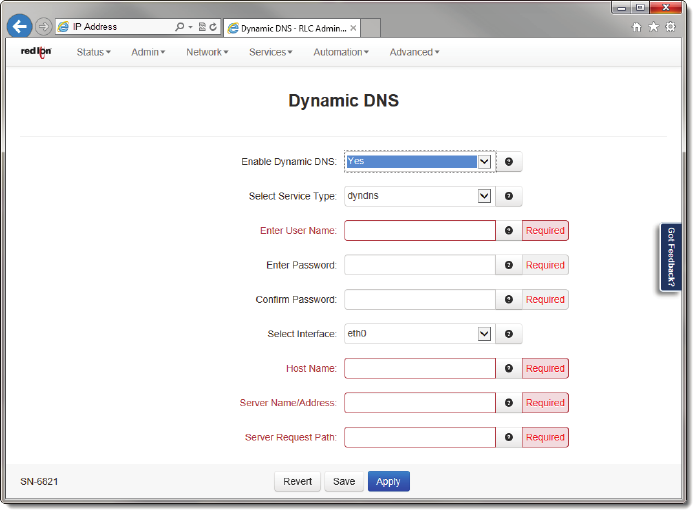
Software User Guide 94
Services Tab
• ClickontheDynamicDNSmenuitemandthefollowingdialogwindowwillappear:
EnableDynamicDNS:SelectYestoenabletheDynamicDNSService.
SelectServiceType:SelectthedesiredDynamicDNSServicefromthelistprovided.
EnterUserName(Required):EntertheUserNameusedtoaccessyourDynamicDNS
Serviceinthisfield.
EnterPassword(Required):Enterthepasswor dusedtoaccessyourDynamicDNSServiceinthisfield.
ConfirmPassword(Required):Re‐enterthepasswordenteredinthefieldabove.Thepasswordmustmatchexactly .
SelectInterface:SpecifytheinterfaceyouwanttoaccessviaDynamicDNS.Changesmadeto
theinterfaceconfigura‐
tionafterenablingDynamicDNSwillresultinupdatesbeingsenttoyourDynamicDNSserviceprovider.
HostName(Required):EnterthehostnameanddomainyouwhichtobeassignedbytheDynamicDNSService.
ServerName/Address(Required):EnterthehostnameorIPAddress(alongwith
portnumber,ifneeded)foruserto
accesstheDynamicDNSServer.Example:members.dyndns.com:80
TherecommendedsettingforthisfieldisautomaticallydisplayedwhenyouselectaServiceProvider.Ifyourequirea
valueotherthantherecommendedvalue,yourNetworkAdministratororDynamicDNSServiceProvidershouldbe
able
toprovidetheappropriatevalue,whichcanbeenteredmanually.
ServerRequestPath(Required):EntertheRequestURLrequiredtoconnecttotheDynamicDNSServiceinthisfield.
Therecommendedsettingforthisfieldisautomaticallyprovided whenaServicetypeisselected.Ifyourequireavalue
otherthan
therecommendedvalue,yourNetworkAdministratororDynamicDNSServiceProvidershouldbeableto
providetheappropriatevalue,whichcanbeenteredmanually.
• Clickonthe“Save”buttonforchangestobesave dwithoutactivatingtheinterfaceuntilyoureboottheunit,the
“Apply ” buttonwillsaveyoursettingsand
applythemimmediately.Toreverttothepreviousdefaults,clickonthe
“Revert”button.










