Manual
Table Of Contents
- Chapter 1 Accessing the Web User Interface
- Chapter 2 Cellular Connections
- Chapter 3 Web User Interface
- 3.1 Web User Interface Introduction
- 3.2 Status Tab
- 3.3 Admin Tab
- 3.4 Network Tab
- 3.5 Services Tab
- 3.6 Automation Tab
- 3.7 Advanced Tab
- Chapter 4 Red Lion Support
- Chapter 5 Compliance Statements & User Information
- Chapter 6 Licensing & Warranty
- Chapter 7 Appendices
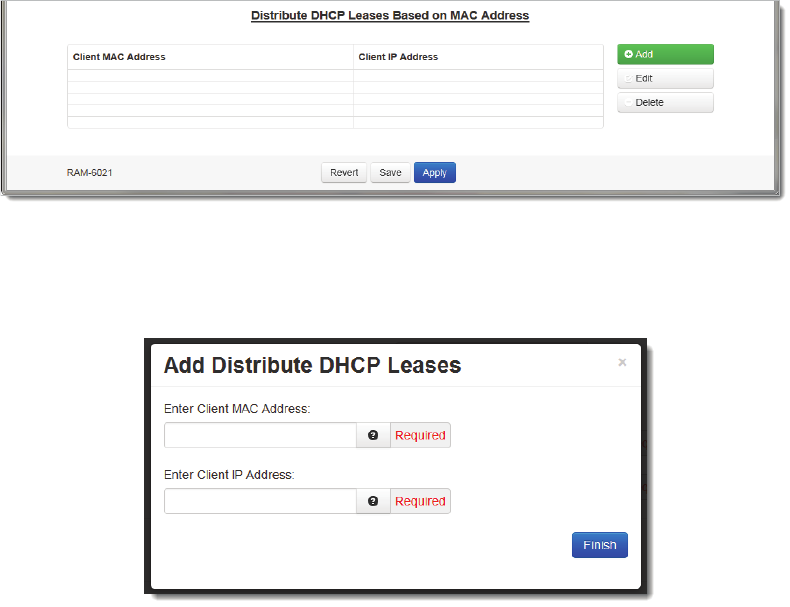
Software User Guide 90
Services Tab
RecommendedSetting:Anaddressvalidforthesubnetforwhichtheinterfaceisconfigured,beyondthatchosenforthe
startingvalueoftherange.Careshouldbeusedtoensurethatthereisnoconflictwithanypre‐existingdevicesonthatsub‐
netwhichmayhavebeenalreadyconfiguredto
usestaticallyassignedIPaddresses.
ShowDHCPLeases:ClickontheShowDHCPbuttontodisplaythecurrentDHCPleasesloggedontotheunit.
DistributeDHCPLeasesBasedonMACAddress:
• ClickontheAddbuttontoassignanIPAddresstoadevicebasedonaMACaddress,sothatdeviceobtainsthe
same
IPeachtimeitrequestsanewIPfromtheDHCPserver.Thefollowingwindowwillappear:
EnterClientMACAddress(Required):ThisisthefieldwhereyouentertheClient’scomputerordeviceMAC(Media
AccessControl)address.
TheMACaddressisauniquenumberassignedbythemanufacturerto
anyEthernetnetworkingdevice,suchasanet‐
workadapter,thatallowsthenetworktoidentifyitatthehardwarelevel.Forallpracticalpurposes,thisnumberis
usuallypermanent.UnlikeIPaddresses,whichcanchangeeverytimeacomputerlogsontothenetwork,theMAC
addressofadevice
staysthesame,makingitavaluablehardwareidentifierforthenetwork.
WhenenteringtheMACaddressinformation,typethe12‐digitMACaddressin thefollowing format:xx:xx:xx:xx:xx:xx
includingthecolons.
EnterClientIPAddress(Required):EntertheIPaddressforwhichyouwishtoassigntoaclient’scomputeror
device
MACaddress.
Anaddressvalidforthesubnetforwhichtheinterfaceisconfigured.Careshouldbeusedtoensurethatthereisno
conflictwithanypre‐existingdevicesonthatsubnetwhichmayhavebeenalreadyconfiguredtosuestatically
assignedIPaddresses.
Thisaddressshouldhavebeen
providedbyyourNetworkAdministrator.
• ClickontheFinishbutton.YouwillreturntotheDHCPServerSettingsdialogwindowandtheentereddatawillbe
visibleonthetableatthebottomofthewindow.










