Manual
Table Of Contents
- Chapter 1 Accessing the Web User Interface
- Chapter 2 Cellular Connections
- Chapter 3 Web User Interface
- 3.1 Web User Interface Introduction
- 3.2 Status Tab
- 3.3 Admin Tab
- 3.4 Network Tab
- 3.5 Services Tab
- 3.6 Automation Tab
- 3.7 Advanced Tab
- Chapter 4 Red Lion Support
- Chapter 5 Compliance Statements & User Information
- Chapter 6 Licensing & Warranty
- Chapter 7 Appendices
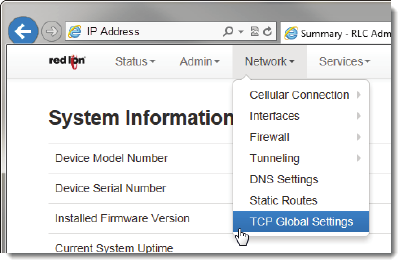
Software User Guide 86
Network Tab
WhensettoNo,theroutewilltak eeffectonlywhenanetworkchangeoccursontheconfiguredinterface.Forexam‐
ple,iftheconfiguredinterfaceiseth1,thentheroutewillbeassignedonlywheneth1hasanetworkchangetoan
activestate.
SelectRouteType:Selectthetype
ofroutetobecreatedbychoosingoneoftheavailableoptionsfromtheprovided
drop‐downlist.ThechoicesareHostorNetwork.
SelectHosttocreatearoutetoaspecificdevice.ThiswillrequiresettingtheTargetIPAddressandGatewayparame‐
ters.
SelectNetworktocreate
aroutetoaremotenetwork.ThiswillrequiresettingtheNetworkIPAddress,Netmaskand
Gatewayparameters.
EnterTargetIPAddress(Required):EntertheIPAddressofthedestinationhosttowhichtherouteshouldbecreated.
EnterGateway(Required):EntertheIPAddressofthegatewayforthespecified
hostornetwork.Agatewayisa
device(typicallyarouter)usedtogainaccesstoanothernetwork.
Forexample,ifadeviceisattachedtoaLANwhoseanetworkaddressis192.168.1.0withanetmaskof255.255.255.0,
thanitcancommunicatedirectlywithanyotherdeviceonthatnetwork
witharangeofaddressesof192.168.1.1
through192.168.1.254(with192.168.1.255reservedforabroadcast).Anaddressoutsideofthatrangeisonadiffer‐
entnetworkwhichwouldneedtobeaccessedindirectlythrougharouterandthatrouterwouldbethegatewaytothe
networkonwhichtheremote
targetdeviceresides.Inordertocommunicatewithit,itwouldmeansendingand
receivingviathegatewaydevice.Theaddressmustbeonewithinthevalidrangeforthenetworkonwhichthedesig‐
natedinterfaceresides.
EnterMetric:Enteravaluefortheroutemetricinthisfield.Recommended
valueis0.
• ClickontheFinishbutton.YouwillreturntotheStaticRoutesdialogwindowandtheStaticRoutestablewillnow
bepopulatedwiththerecentlyentereddata.
• Todeleteastaticroute,selectitinthetableandclickontheDeletebutton.Toeditan
existingrule,selectitinthe
tableandclickontheEditbutton.
• Clickonthe“Save”buttonforchangestobesave dwithoutactivatingtheinterfaceuntilyoureboottheunit,the
“Apply ” buttonwillsaveyoursettingsandapplythemimmediately.Toreverttothepreviousdefaults,click
onthe
“Revert”button.
3.4.7 TCPGlobalSettings
• ClickontheTCPGlobalSettingsmenuitemthefollowingdialogwindowwi ll appear:










