Manual
Table Of Contents
- Chapter 1 Accessing the Web User Interface
- Chapter 2 Cellular Connections
- Chapter 3 Web User Interface
- 3.1 Web User Interface Introduction
- 3.2 Status Tab
- 3.3 Admin Tab
- 3.4 Network Tab
- 3.5 Services Tab
- 3.6 Automation Tab
- 3.7 Advanced Tab
- Chapter 4 Red Lion Support
- Chapter 5 Compliance Statements & User Information
- Chapter 6 Licensing & Warranty
- Chapter 7 Appendices
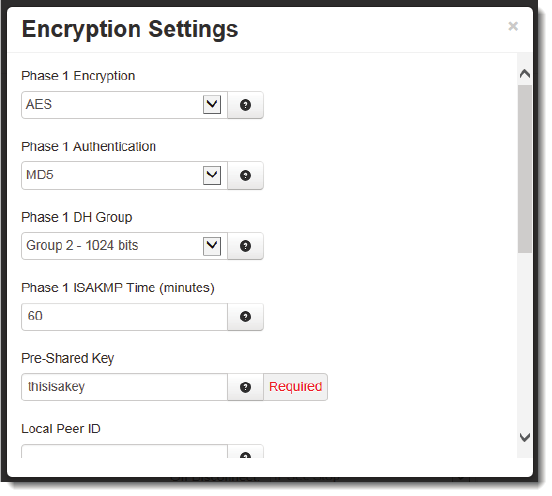
Software User Guide 80
Network Tab
TunnelType:Controlstheinitialmodeofthetunnelatstartup.TheoptionsgiventoIPsecwillbe:
Client:auto=start
Server:auto=add
Dynamic:auto=route
Formoreinformation,pleaseconsultanIPsecuserguideonaspectsofthesespecificmodes.
NegotiationMode:Asadefault,thisfieldissettoMainmodeISAKMPNegotiation.Whenusingdynamic,orDHCP
issuedIPaddresses(forexamplewithcellularcards),someremotedevicesmayrequiretheuseofAggressive
Mode
ISAKMPNegotiation.Shouldyouencounterthissituation,youcanperformaggressivemodeISAKMPnegotiationby
changingthisparameterfrom“Main”to“AggressiveISAKMP”.TouseAggressiveISAKMPNegotiations,selectYesfrom
thelistprovidedorNotopreventit’suse.
DeadPeerDetectionAction:Thisfeaturecanhelpdetectwhen
aremoteend‐pointisnolongercommunicatingprop‐
erly.Onceanerrorisdetecte d,the“hold”statewillonlyrenegotiatethetunnelafternewtrafficdestinedforthetun‐
nelisdetected.The“restart”statewillattempttoimmediatelyre‐establishtheconnectiontotheconcentrator.For
thisreason,“restart ”
mayusemorebandwidthandmaynotbetheidealchoiceforalimiteddataplan.However,ifa
hostatthecentralsiteneedstoinitiateconnectionsdowntoalocaldevicethroughthetunnel,“restart”maybenec‐
essarysothatthetunnelisalwaysupandwaiting
fornewdatafromtheconcentrator.
UsePerfectForwardSecrecy:SpecifieswhetherornotthetunnelwillusePerfectForwardSecrecywhennegotiation
cryptographyparameterswiththeremotedevice.Note:Thisparametermustbesetthesameonthedevicesonboth
sidesofthetunnelinorderforaSecurity
Association(SA)tobeestablished.Th isisoneofthefirstthingsthatshould
becheckedwhentunnelnegotiationdifficultiesareencountered.
• ClickontheNEXTbuttonandthefollowingEncryptionSettingsdialogwindowwillappear:
Phase1Encryption:Selectthetypeofencryptionneededforphase1(IKE).
Phase1Authentication:
Selectthetypeofauthenticationneededforphase1(IKE).










