Manual
Table Of Contents
- Chapter 1 Accessing the Web User Interface
- Chapter 2 Cellular Connections
- Chapter 3 Web User Interface
- 3.1 Web User Interface Introduction
- 3.2 Status Tab
- 3.3 Admin Tab
- 3.4 Network Tab
- 3.5 Services Tab
- 3.6 Automation Tab
- 3.7 Advanced Tab
- Chapter 4 Red Lion Support
- Chapter 5 Compliance Statements & User Information
- Chapter 6 Licensing & Warranty
- Chapter 7 Appendices
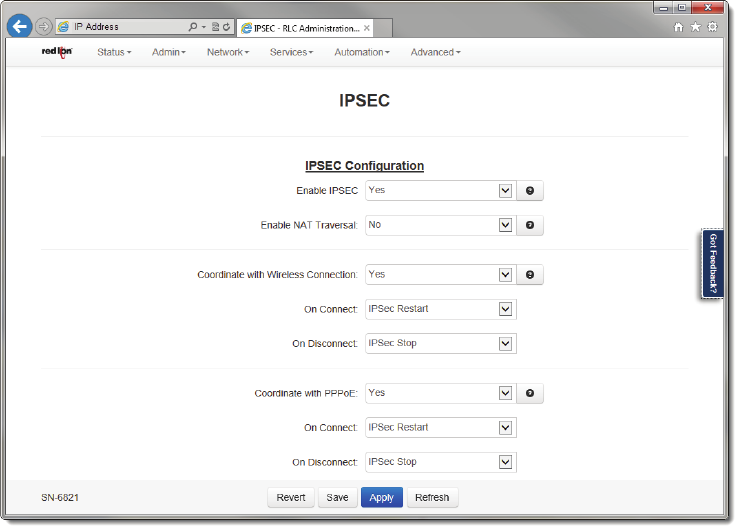
Software User Guide 78
Network Tab
3.4.4.3 IPSEC
TheIPSECdialogwindowissplitintotwosections.ThetopsectionpertainstotheIPSECconfigurationandthebottompor‐
tioniswhereIPSECtunnelsarecreatedandedited.
IPSECConfiguration
EnableIPSEC:SpecifywhetheryouwanttoenabletheIPSECservice.IfyouselectNo,alltunnelswillbedisabled.
EnableNATTraversal:SpecifywhetheralltunnelswilluseNATTraversal.
CoordinatewithWirelessConnection:YoumayselectspecificactionstobeperformedeitheruponPPPconnect,PPP
disconnectorboth.Theavailableactionsinclude:
DoNothing:Performnoaction
Restart:IPSECisrestarted
Stop:IPSECisstopped
Withthesecombinations,theconnectionmanagementmaybefine‐tunedsothatthetunnel(s)maybeabletore start
faster,ratherthanhavingtorelyonDeadPeerdetectionorothertimeoutmechanismsalone.
CoordinatewithPPPoE:YoumayselectspecificactionstobeperformedeitheruponPPPconnect,PPP
disconnector
both.Theavailableactionsinclude:
DoNothing:Performnoaction
Restart:IPSECisrestarted
Stop:IPSECisstopped
Withthesecombinations,theconnectionmanagementmaybefinetunedsothatthetunnel(s)maybeabletorestart
fasterratherthanhavingtorelyonDeadPeerdetectionorothertimeoutmechanismsalone.










