Manual
Table Of Contents
- Chapter 1 Accessing the Web User Interface
- Chapter 2 Cellular Connections
- Chapter 3 Web User Interface
- 3.1 Web User Interface Introduction
- 3.2 Status Tab
- 3.3 Admin Tab
- 3.4 Network Tab
- 3.5 Services Tab
- 3.6 Automation Tab
- 3.7 Advanced Tab
- Chapter 4 Red Lion Support
- Chapter 5 Compliance Statements & User Information
- Chapter 6 Licensing & Warranty
- Chapter 7 Appendices
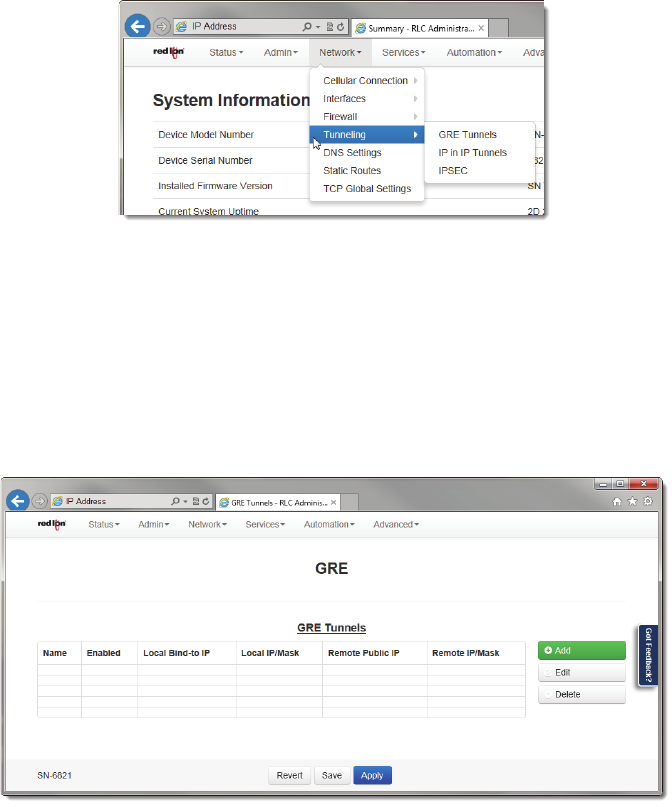
Software User Guide 74
Network Tab
NewDestinationPort(Required):Entertheportthattheincomingconnectionwillberedirectedto.Thismaybethe
samenumberastheOriginalDestinationPort.
SelectProtocol:Choosetheprotocoltypeforthisport’sdata.OptionsareTCPandUDP.
SourceSubnetsviaWhitelist:Selectawhitelistnamefromthelist
ofnamesavailableinthedrop‐downlistboxpro‐
vided.Whitelistsmaybeviewed/definedintheviatheNetwork/Firewall/ACLRulesscreen.
• ClickontheFinishbutton.YouwillbereturnedtotheFirewallPortForwardingdialogwindowandtheHostRedi‐
rect(PortForwarding)Rulestablewillnowbe
populatedwiththerecentlyentereddata.
• Todeleteanexistingrule,selectitinthetableandclickontheDeletebutton.Toeditanexistingrule,selectitin
thetableandclickontheEditbutton.
• Clickonthe“Save”buttonforchangestobesave dwithoutactivating
theinterfaceuntilyoureboottheunit,the
“Apply ” buttonwillsaveyoursettingsandapplythemimmediately.Toreverttothepreviousdefaults,clickonthe
“Revert”button.
3.4.4 Tunneling
TheTunnelingmenuisdividedintotwo(3)sub‐sections:GRETunnels,IPinIPTunnelsandIPSEC.
3.4.4.1 GRETunnels(GenericRoutingEncapsulation)
TheGRETunnelsmenuitemisusedtoconfigureaGRETunnel.GREisatunnelingprotocolthatwasoriginallydeveloped
byCisco.ItcandoafewmorethingsthanIP‐in‐IPtunnelling.Forexample,youcanalsotransportmulticasttrafficandIPv6
throughaGREtunnel.
• Clickon
theGRETunnelsmenuitemandthefollowingdialogwindowwillappear:










