Manual
Table Of Contents
- Chapter 1 Accessing the Web User Interface
- Chapter 2 Cellular Connections
- Chapter 3 Web User Interface
- 3.1 Web User Interface Introduction
- 3.2 Status Tab
- 3.3 Admin Tab
- 3.4 Network Tab
- 3.5 Services Tab
- 3.6 Automation Tab
- 3.7 Advanced Tab
- Chapter 4 Red Lion Support
- Chapter 5 Compliance Statements & User Information
- Chapter 6 Licensing & Warranty
- Chapter 7 Appendices
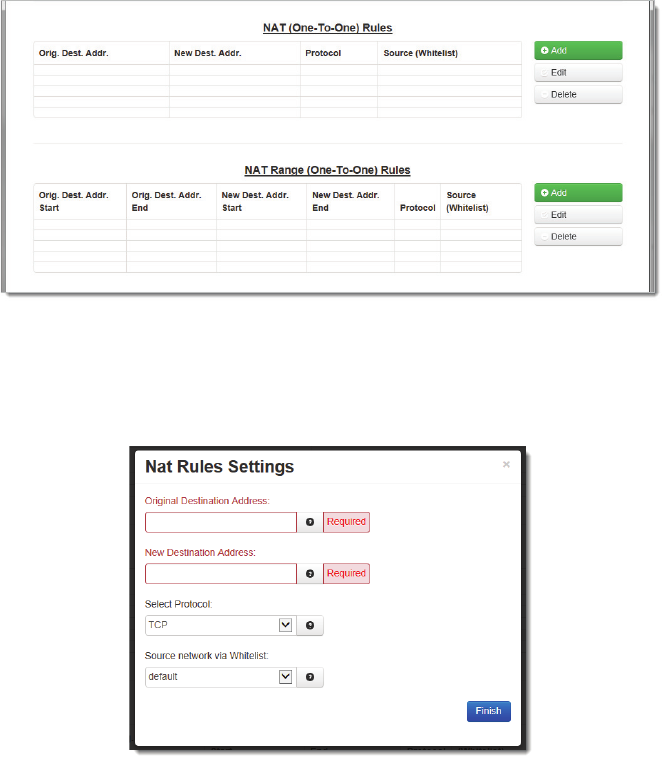
Software User Guide 68
Network Tab
OriginalSourceSubnet(Required):Enterthesubnet,usingIP/CIDRnotationthatwi llbemasqueradedoutofaspe‐
cificinterface.Alltrafficthatissourcedfromthissubnetandthatisdestinedtogooutthespecifiedinterfacewillbe
masqueradedwiththesourceIPaddressoftheinterfacespecified.
Interface:
Selectthedesiredinterfacethroughwhichyouwishtomasqueradesourceaddressesfromthedrop‐down
menu.
• ClickontheFinishbutton.YouwillbereturnedtotheMasquerade/NAT/DMZRulesdialogwindowandtheMas‐
queradeRulestablewillnowbepopulatedwiththerecentlyentereddata.
• Todeletean
existingrule,selectitinthetableandclickontheDeletebutton.Toeditanexistingrule,selectitin
thetableandclickontheEditbutton.
NAT(NetworkAddressTranslation)Rules:TheNATRulesenablesaccesstotheInternetthroughasinglemachinethat
translatestheIPaddresses.
TheNATitselfhasoneormoreIPaddresses,butallthemachinesbehindtheNAThave‘pri‐
vate’Internetaddresses.
One‐to‐OneNATwillperformacompleteforwardingofappportsontheOriginalDestinationIPtoanewIPaddress
enteredinNewDestina t ion.BecausetheOriginalDestination
neednotbeconfiguredonthisrouter,aninterfaceisnot
requiredtosetup.
One‐to‐OneNATRangewillperformthesameoperationasasingleOne‐to‐Onerule,butoverarangeofmatchedIP
Addresses.ThepooldefinedbytheOriginalIPStart‐>End(thefirst
OriginalIPwillalwaystranslatetothefirstNewIP,the
secondtothesecond,etc).Thenumberofentriesineachpoolmustmatch.
NAT(One‐to‐One)rule:
• ClickontheAddbuttonandthefollowingpop‐upwindowwillappear:










