Manual
Table Of Contents
- Chapter 1 Accessing the Web User Interface
- Chapter 2 Cellular Connections
- Chapter 3 Web User Interface
- 3.1 Web User Interface Introduction
- 3.2 Status Tab
- 3.3 Admin Tab
- 3.4 Network Tab
- 3.5 Services Tab
- 3.6 Automation Tab
- 3.7 Advanced Tab
- Chapter 4 Red Lion Support
- Chapter 5 Compliance Statements & User Information
- Chapter 6 Licensing & Warranty
- Chapter 7 Appendices
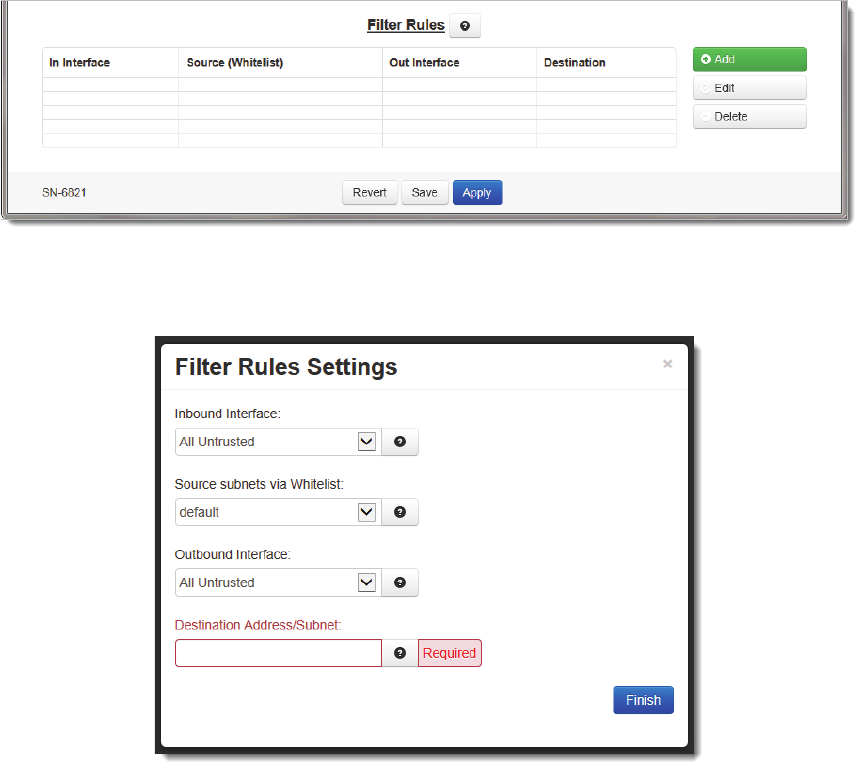
Software User Guide 66
Network Tab
• ClickontheFinishbutton.YouwillbereturnedtotheFirewallAccessControlList(ACL)Rulesdialogwindowand
theSubnetBlacklistRulestablewillnowbepopulatedwiththerecentlyentereddata.
• Todeleteanexistingrule,selectitinthetableandclickontheDeletebutton.
Toeditanexistingrule,selectitin
thetableandclickontheEditbutton.
FilterRules:Trustedinterfacesarebydefaulttrusted,anddonothaverestrictions.Filterrulesallowsettingupspecific
pathsthatareallowedtocommunicate,applyingeventotrustedinterfaces.Thisallowsrestrictingtrafficbetween
inter‐
nal,trusted(LAN)interfacesandcanalsorestrictgeneraltraffictountrusted(LAN)interfaces.Note:Onceanyfilteriscon‐
figuredforrestrictingtraffic,ALLtrafficisthendroppedthatdoesnotmatchthefilter(s)forspecifiedinterfaces.IPSEC
trafficforVPNtunnelscanalsobefilteredusingthese
rules.
• ClickontheAddbuttonandthefollowingdialogwindowwillappear:
InboundInterface:SelectaninterfaceassociatedwiththeSourceAddress/Subnetfromthedrop‐downmenu.
SourceSubnetsviaWhitelist:Selectawhitelistnameforthelistofnamesavailableinthedrop‐downmenu.
Whitelistsaredefinedinthe
Network>Firewall>ALCRules>SubnetWhitelistRulesscreen.
OutboundInterface:SelecttheinterfaceassociatedwiththeDestinationAddress/Subnet.
DestinationAddress/Subnet(Required):EnterthenetworktowhichthefirewallwillallowaccessfromtheOutbound
Interface.










