Manual
Table Of Contents
- Chapter 1 Accessing the Web User Interface
- Chapter 2 Cellular Connections
- Chapter 3 Web User Interface
- 3.1 Web User Interface Introduction
- 3.2 Status Tab
- 3.3 Admin Tab
- 3.4 Network Tab
- 3.5 Services Tab
- 3.6 Automation Tab
- 3.7 Advanced Tab
- Chapter 4 Red Lion Support
- Chapter 5 Compliance Statements & User Information
- Chapter 6 Licensing & Warranty
- Chapter 7 Appendices
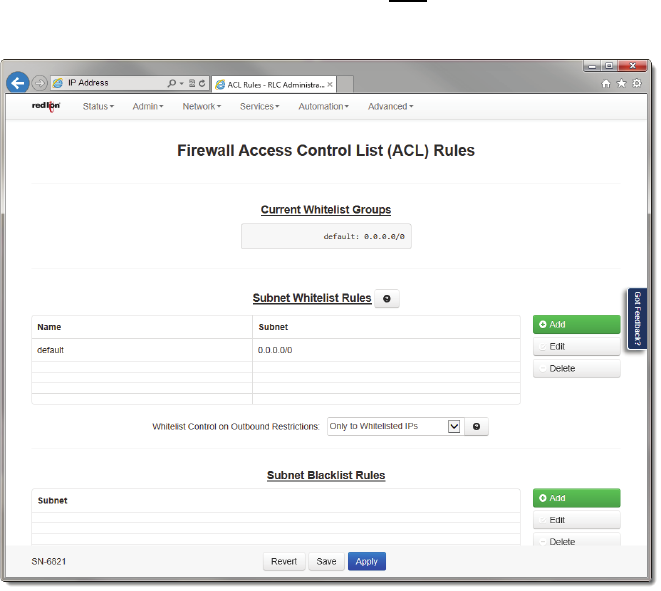
Software User Guide 64
Network Tab
Interface:Chooseaninterfacefromthedrop‐downlistprovided.Youmayaddanynumberofinterfaces,uptoas
manyexistonthedevice.Eachselectionmustbeunique.
Untrustedinterfaceswillblockallincomingtrafficfromdevices/networksconnectedtothisinterface.Exceptionsmust
bedefinedinfirewallrulesto
allowtraffic(GeneralSettings,Allow/Redirect,etc.)
• ClickontheFinishbuttontopopulatetheUntrustedInterfacescreen.
• Clickonthe“Save”buttonforchangestobesave dwithoutactivatingtheinterfaceuntilyoureboottheunit,the
“Apply ” buttonwillsaveyoursettingsandapplythemimmediately.Torevertto
thepreviousdefaults,clickonthe
“Revert”button.
3.4.3.2 ACLRules‐FirewallAccessControlListRules
FromtheACLRulesdialogwindow,WhitelistandBlacklistrulesaredefined.WhitelistRulesareusedtodefineasingleIP
AddressoranentirenetworkthatwouldbeallowedtoaccessthenetworkbehindtheRedLionrouter.BlacklistRulesare
usedtodefineasingleIPAddressoran
entirenetworkthatareNOTallowedtoaccessthenetworkbehindtherouter.
CurrentWhitelistGroups:ThisfieldispopulatedbytheinformationenteredintheSubnetWhitelistRulesSection.
SubnetWhitelistRules:TheSubnetWhitelistRulesareusedtodefineasingleIPAddressoranentirenetworkthatyou
wanttoallowaccessinto
thenetworkbehindtheRedLionrouter.
• ClickontheAddbuttonandthefollowingdialogwindowwillappear:










