Manual
Table Of Contents
- Chapter 1 Accessing the Web User Interface
- Chapter 2 Cellular Connections
- Chapter 3 Web User Interface
- 3.1 Web User Interface Introduction
- 3.2 Status Tab
- 3.3 Admin Tab
- 3.4 Network Tab
- 3.5 Services Tab
- 3.6 Automation Tab
- 3.7 Advanced Tab
- Chapter 4 Red Lion Support
- Chapter 5 Compliance Statements & User Information
- Chapter 6 Licensing & Warranty
- Chapter 7 Appendices
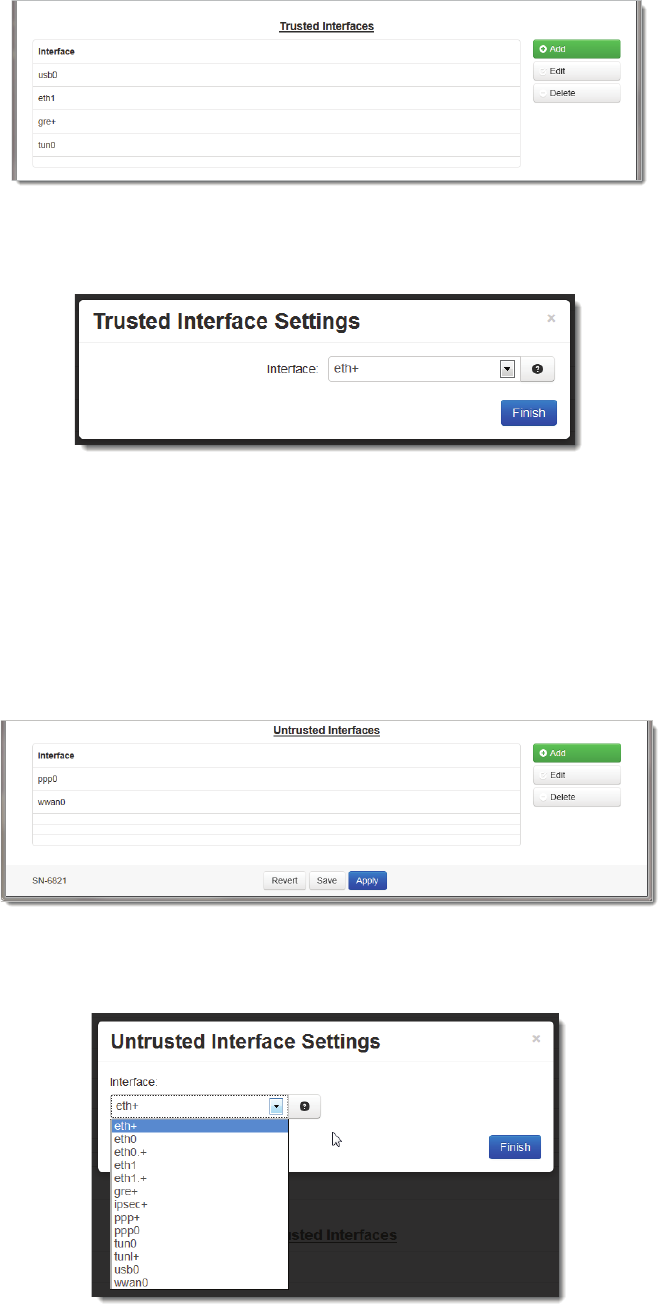
Software User Guide 63
Network Tab
• ClickontheAddbuttonforTrustedInterfacesandthefollowingdialogwindowwillappear:
Interface:Chooseaninterfacefromthedrop‐downlistprovided.Youmayaddasmanyinterfacesasexistonthe
device.Eachselectionmustbeunique.
Trustedinterfaceswillnotblocktrafficto/fromdevicesconnectedto
thatinterface.FilterRulesaretheonlyrulesthat
willcontroltrafficontheseinterfaces.
• ClickontheFinishbuttontopopulatetheTrustedInterfacescreen.
UntrustedInterfaces:IdentifiesthePrimaryUntrusted(external)Interfaceandthefollowingpop‐upwindowwill
appear:
• ClickontheAddbuttonforUntrustedInterface
andthefollowingpop‐updialogwindowwill appear:










