Manual
Table Of Contents
- Chapter 1 Accessing the Web User Interface
- Chapter 2 Cellular Connections
- Chapter 3 Web User Interface
- 3.1 Web User Interface Introduction
- 3.2 Status Tab
- 3.3 Admin Tab
- 3.4 Network Tab
- 3.5 Services Tab
- 3.6 Automation Tab
- 3.7 Advanced Tab
- Chapter 4 Red Lion Support
- Chapter 5 Compliance Statements & User Information
- Chapter 6 Licensing & Warranty
- Chapter 7 Appendices
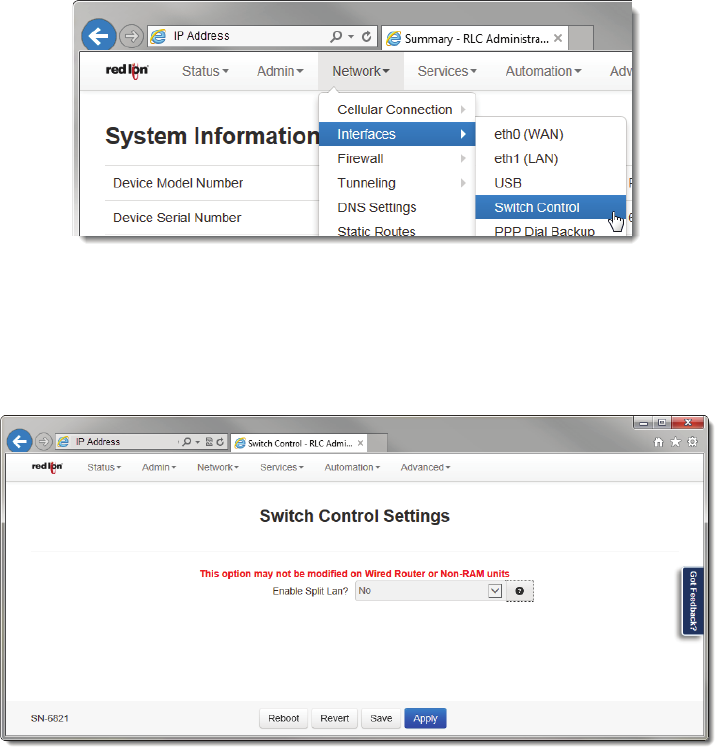
Software User Guide 56
Network Tab
• Clickonthe“Save”buttonforchangestobesave dwithoutactivatingtheinterface,the“Apply”buttonwillsave
yoursettingsandapplythemimmediately.Toreverttothepreviousdefaults,clickonthe“Revert”button.
3.4.2.3 SwitchControl
ThepurposeoftheSwitchControlfunctionistocreateaWAN/LANseparationThisgivestheusertheabilitytocreatea
dividednetworkwithadditionalcapabilities.Thisoptiononlyappliestounitswiththe5portunmanagedswitch(6x21).
SwitchControlSettings
EnableSplitLan:Thiswillaltertheswitchport
allocations.Whendisabled,allswitchports1‐5willbetreatedasasin‐
gleLAN.Thiswillbeconfigurableaseth0andwilldefaulttobeingafirewalltrusted/internalinterface.
Whenenabled,port5willbedividedoutasaWANport,eth0(firewalledasexternal/untrusted).Ports1‐4will
beaninter‐
nallytrustedLAN(eth1).
Warning:
Whenswitchingmodes,yourfirewallinterfacetableswillberebuiltandmayneedanycustomchangesreapplied.In
addition,aUSERINITIATEDrebootisrequiredtocompletethemodeswitch.
Warning: Whenenablingswitchmode,currentethernetsettings(eth0)wi llapplyonlytothesingleWANport.Onthefrontof
theunit,thismaybeshownas<Port5>underthepowerconnector.Theremainingfourportswillbeconfiguredasa
LAN(eth1).
PleasecheckyourEthernetconnectionstomakesurethatthenewsettingswillnotconflictwithpreviousnetworkconfig‐
urations.YoumayneedtorevisityourUntrusted/TrustedinterfacelistsintheFirewall‐>GeneralSettings,asthesewill
reverttonewdefaults(eth0willbefirewalledasUntrusted!).AfterApply
isclickedandyoucheckfirewall/ethernetconfig‐
urations,arebootisrequiredtocompletethisprocess.










