Manual
Table Of Contents
- Chapter 1 Accessing the Web User Interface
- Chapter 2 Cellular Connections
- Chapter 3 Web User Interface
- 3.1 Web User Interface Introduction
- 3.2 Status Tab
- 3.3 Admin Tab
- 3.4 Network Tab
- 3.5 Services Tab
- 3.6 Automation Tab
- 3.7 Advanced Tab
- Chapter 4 Red Lion Support
- Chapter 5 Compliance Statements & User Information
- Chapter 6 Licensing & Warranty
- Chapter 7 Appendices
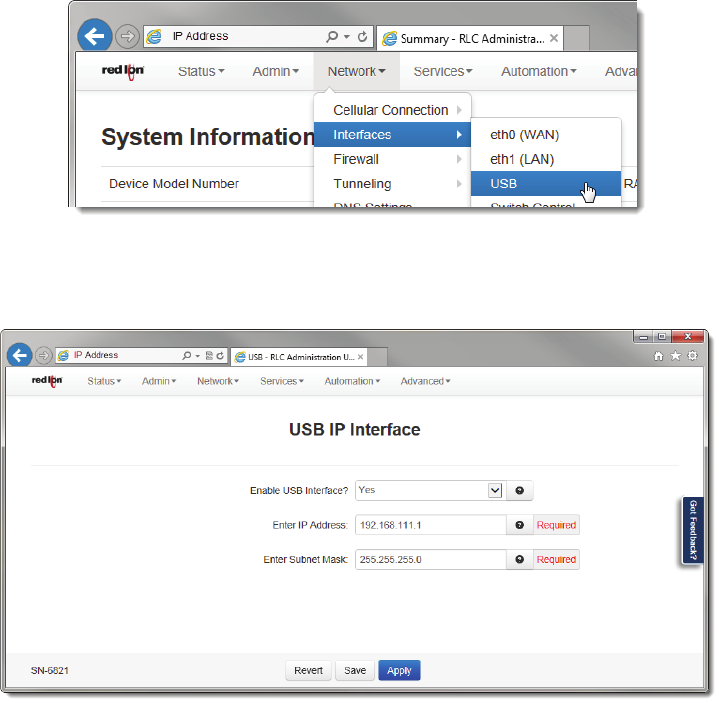
Software User Guide 55
Network Tab
3.4.2.2 USB
TheUSBinterfacesmenuitemallowstheadministratortoconfiguretheUSBportoftheRedLionrouterstomeettheir
needs.Thedefaultaddressissetfor192.168.111.1withthesubnetmaskof255.255.255.0
• ClickontheUSBmenuitemandthefollowingdialogwindowwillappear:
EnableUSBInterface:
SelectYEStoenabletheUSBinterface.TherecommendedsettingforthisfieldifYESifusing
thisinterface.
EnterIPAddress:EnterthedesiredinterfaceIPaddressinthisfield.TheIPAddressidentifiesadeviceonaTCP/IPnet‐
work.Everydeviceonanetworkmusthaveaunique
address.Therangeofvalidaddressesforagivennetworkis
determinedbythevalueoftheNetmask.Someaddressesarere servedforspecialusessuchasnetworkandbroad‐
cast.
Forexample,ifanetmaskis255.255.255.0andtheIPaddressassignedtothedeviceis192.168.1.3,thentherange
of
validaddressesis192.168.1.1through192.168.1.254as192.168.1.0isthevaluereservedforthenetworkand
192.168.1.255isthevaluereservedforthebroadcastaddress.
TheIPaddressshouldhavebeenprovidedbyyourNetworkAdministrator.Itmustbeanaddressvalidforthenetwork
describedbythevaluecontained
intheEnterSubnetMaskfieldandmustnotconflictwithanyotherdeviceonthe
targetnetwork.
EnterSubnetMask:EnterthedesiredNetmaskfortheinterfaceinthefieldprovided.
YourNetworkAdministratorshouldbeabletoprovideanappropriatevalue.Thisvaluedeterminesthevalidrangeof
IP
addressesallowedintheEnterIPAddressfield.










