Manual
Table Of Contents
- Chapter 1 Accessing the Web User Interface
- Chapter 2 Cellular Connections
- Chapter 3 Web User Interface
- 3.1 Web User Interface Introduction
- 3.2 Status Tab
- 3.3 Admin Tab
- 3.4 Network Tab
- 3.5 Services Tab
- 3.6 Automation Tab
- 3.7 Advanced Tab
- Chapter 4 Red Lion Support
- Chapter 5 Compliance Statements & User Information
- Chapter 6 Licensing & Warranty
- Chapter 7 Appendices
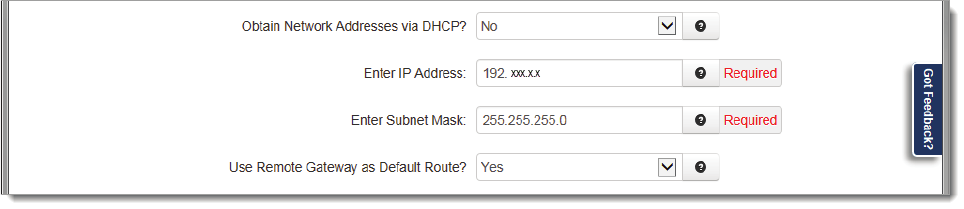
Software User Guide 51
Network Tab
ObtainNetworkAddressesviaDHCP:SelectYestoallowtheinterfacetoobtainaddressinformationviaaDHCP
server.ThedevicewillobtainitsIPaddress,netmaskandremotegatewayandoptionally,usetheremotegatewayas
thedef aultroute.ItcanalsoobtainDNSserveraddressviaDHCP.
SelectNo
topreventtheinterfacefromobtainingaddressinformationviaaDHCPserver.Youwillberequiredtoenter
anIPaddress,netmaskandremotegatewayaddresses.DNSinformationcanbeprovidedbynavigatingtoNetwork‐>
DNSSettings.
EnterIPAddress:ThisfieldappearswhenNoisselectedfor“ObtainNetwork
AddressesviaDHCP”.SpecifytheIP
AddresstobeassignedtotheEthernetportwhena‘Static’IPAddressconfigurationisselected.Thisfieldwill notbe
visibleoraccessiblewhena‘Dynamic’IPaddressconfigurationisselected,astheDHCPserverwillprovidetheRed
Lionrouterwiththe
IPaddressthatitshoulduse.Thisisarequiredfield.
ThisaddressshouldhavebeenprovidedbyyourNetworkAdministrator.Itmustbeanaddressvalidforthenetwork
describedbythevaluecontainedintheenterSubnetMaskfieldandmustnotconflictwithanyotherdeviceonthe
targetnetwork.
TheIPaddressidentifiesadeviceonaTCP/IPnetwork.Everydeviceonanetworkmusthaveauniqueaddress.The
rangeofvalidaddressesforagivennetworkisdeterminedbythevalueoftheNetmask.Someaddressesarereserved
forspe cialusessuchasnetworkandbroadcast.
Forexample,ifanetmaskis255.255.255.0andtheIPaddressassignedtothedeviceis192.168.1.3,thentherangeof
validaddressesis192.168.1.1through192.168.1.254as192.168.1.0isthevaluereservedforthenetworkand
192.168.1.255isthevaluereservedforthebroadcastaddress.
EnterSubnetMask:Enterthe
desiredNetmaskfortheinterfaceinthefieldprovided.Thisfieldisonlyavailablewhen
“ObtainNetworkAddresses viaDHCP”hasbeensettoNo.
YourNetworkAdministratorshouldbeabletoprovideanappropriatevalueforthisfield.Thisvaluedeterminesthe
validrangeofIPaddressedallowedinthe
EnterIPAddressfield.
UseRemoteGatewayasDefaultRoute:SelectYestousethisinterfaceasthedefaultroute.IfObtainNetwork
AddressesviaDHCPissettoYes,thentheinterfaceisconfiguredtoobtainitsaddressinformationfromaDHCP
server,andwillusethegatewayaddressprovided
bytheserverasthedefaultroute.IfObtainNetworkAddressesvia
DHCPissettoNO,thentheIPAddressoftheremotegatewaywillberequiredtobeenteredintheEnterRemote
Gatewayfield.
Note:Ondeviceswithmultipleinterfaces,ifmaybepossibleforthissettingtobemademultipletimes.WhentheWebUIisused
toconfigureaninterface,thelastsettingsapp liedaretheoneswhichtakeprecedence.Whenadevicereboots,thelastinterface
tobecomeactivetakesprecedence.For
deviceswithinterfaceswhichactivat e/deactivatedynamically(cellularconnections,fall‐
back,etc.),thecurrentinterfaceactivatedtakesprecedence.
UsePeerDNS:SelectYEStoallowtheinterfacetoobtainDNSServersettingsviaDHCP.Thisfieldisonlyavailable
whenObtainNetworkAddressesviaDHCPhasbeensettoYES.SelectNOtoallowtheinterfacetousetheDNSset‐
tingsfromtheNetworking‐>DNSSettings
screen.TherecommendedsettingforthisfieldisYES.










