Manual
Table Of Contents
- Chapter 1 Accessing the Web User Interface
- Chapter 2 Cellular Connections
- Chapter 3 Web User Interface
- 3.1 Web User Interface Introduction
- 3.2 Status Tab
- 3.3 Admin Tab
- 3.4 Network Tab
- 3.5 Services Tab
- 3.6 Automation Tab
- 3.7 Advanced Tab
- Chapter 4 Red Lion Support
- Chapter 5 Compliance Statements & User Information
- Chapter 6 Licensing & Warranty
- Chapter 7 Appendices
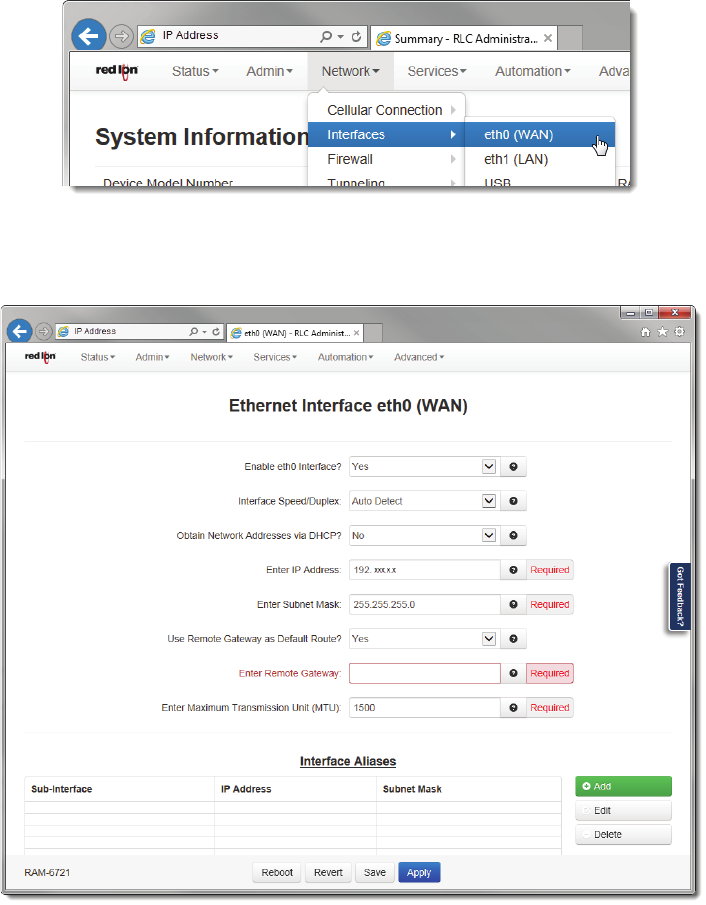
Software User Guide 50
Network Tab
3.4.2.1 eth0(WAN)andeth1(LAN)‐(InternetInterfaces)
TheconfigurationoftheEthernetportsisthesameforeth0andeth1,thereforethissectionwillonlyreferencetheconfig‐
urationof“WAN”/’eth0’.Pleaserefertothissectionwhenconfiguring“LAN”/’eth1’.
• Clickonthe“eth0(WAN)”menuitemandthefollowingwindowwillappear:
Enableeth0Interface:ThisfielddeterminesifthespecifiedEthernetportisenabled,allowingtheadministratorto
disabletheportifnecessary.
InterfaceSpeed/Duplex:SelecttheSpeedandDuplextobeusedforthephysicalinterface.Therecommendedsetting
forthisfieldisAuto‐Det ect.
• AutoDetect:Usethe‘bestnegotiated’speedandduplex.(default)
• 10Mbps/Half:Forcetheinterfaceto10Mbpsandhalf‐duplex.
• 100Mbps/Half:Forcetheinterfaceto100Mbpsandhalf‐duplex.
• 100Mbps/Full:Forcetheinterfaceto100Mbpsandfull‐duplex.
Note:Anincorrect‘forced’settingwillresultincommunicationfailurefor
thisinterface.










