Manual
Table Of Contents
- Chapter 1 Accessing the Web User Interface
- Chapter 2 Cellular Connections
- Chapter 3 Web User Interface
- 3.1 Web User Interface Introduction
- 3.2 Status Tab
- 3.3 Admin Tab
- 3.4 Network Tab
- 3.5 Services Tab
- 3.6 Automation Tab
- 3.7 Advanced Tab
- Chapter 4 Red Lion Support
- Chapter 5 Compliance Statements & User Information
- Chapter 6 Licensing & Warranty
- Chapter 7 Appendices
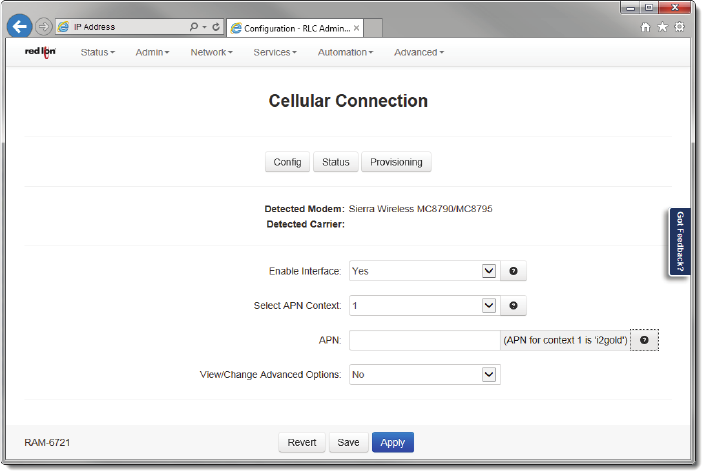
Software User Guide 45
Network Tab
TheConfig,StatusandProvisioningbuttonsareaquickwaytonavigatetothethree(3)submenusoftheCellularConnec‐
tionmenu.
EnableInterface:SelectYestoenabletheinterfacetobecomeactiveafterthenewsettingsareappliedanduponsub‐
sequentsystemstart‐up.SelectNotodisable
thecellularinterfaceandpreventthecellularradiofromattemptingto
establishanetworkconnection.
SelectAPNContext:Selectthedesire dAPNContextfromtheprovideddrop‐down.Thisinformationshouldhavebeen
giventoyoubyyourserviceproviderwhenservicewasestablished.
APN:EntertheAPNusedtoaccessyour
cellularwirelessdat aserviceinthisfield.Note:EnteringanAPNvalueinthis
fieldwilloverwriteanyAPNstoredinthemodemfortheselectedcontext.
View/ChangeAdvancedOptions:SelectingYeswillenabletheadditionalfieldslistedbelow.
UserName:Entertheusernameassignedtoyoubyyourcellular
wirelessdataplanprovider.Thisinformationshould
havebeengiventoyoubyyourserviceproviderwhenservicewasestablished.
Password:Enterthepasswordassignedtoyoubyyourcellularwirelessdataprovider.Thisinformationshouldhave
beengiventoyoubyyourserviceproviderwhenservicewasestablished.
ConfirmPassword:
Re‐enterthepasswordenteredinthepasswordfield,exactlyastypedbefore.
DialString:Enterthedialstringusedtoaccessyourcellularwirelessdataserviceinthisfield.Thisinformationshould
havebeengivingtoyoubyyourserviceproviderwhenservicewasestablished.Thedialstringmustbe
enteredinthe
formofanATcommandstring,suchasATDT#777.Therecommendedsettingforthisfieldistoleaveitblank.
SIMUnlockPINCode:Enterthe4digitSIMUnlockPINcodehere.Enteringthewrongvaluemultipletimesmaycause
yourSIMtobecomeunusableandrequire
servicebyyourcarrier.Ifyouhavepreviouslyenteredthisvalue,butitis
nowblank,thePINwasprobablyrejectedbytheSIM.RejectedPINcodesareclearedsothattheyarenotattempted
multipletimes.Usethisoptionwithcaution.
RFRadioRegion:ThisoptionchoosestheRFbands
toscanforavailabletowers,andsetsthePRLRegionoptioninthe
moduleifapplicable.










