Manual
Table Of Contents
- Chapter 1 Accessing the Web User Interface
- Chapter 2 Cellular Connections
- Chapter 3 Web User Interface
- 3.1 Web User Interface Introduction
- 3.2 Status Tab
- 3.3 Admin Tab
- 3.4 Network Tab
- 3.5 Services Tab
- 3.6 Automation Tab
- 3.7 Advanced Tab
- Chapter 4 Red Lion Support
- Chapter 5 Compliance Statements & User Information
- Chapter 6 Licensing & Warranty
- Chapter 7 Appendices
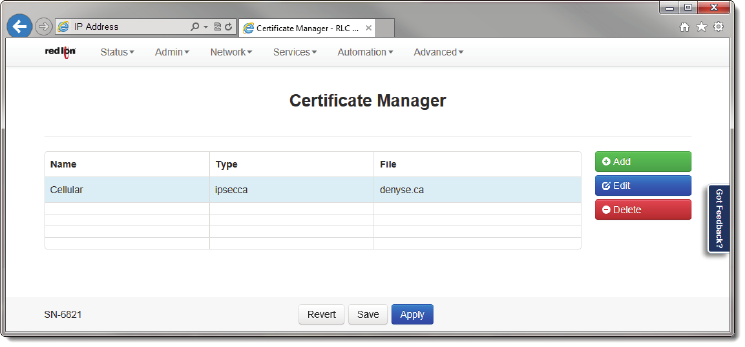
Software User Guide 38
Admin Tab
Type:Selectthetype ofcertificatethatyouwillbeuploading.Eachcertificateisstoredinauniquerepository,depend‐
ingontheservicethatwillbeusingit.Thecertificatefilenamecancontainonlyupperand/orlowercaseletters,dig‐
its,‘‐’,‘_’andmustendwith
a.ca,.csr,.crt,.keyor.pem.
Possiblechoicesinclude:
• IPsecCert:ThiswillspecifyacertificatetobeusedtoauthenticateaVPNconnection.Aserverandclientcerti ficate
willberequired.
• IPsecKey:AnRSAkeymustbeprovidedforanyclientcertificateuploaded.Ifthisissignedwithapassword,thatwill
needtobeenteredin
theIPsecaswell.
• IPsecCA:ThisspecifiesaCertificateAuthority.PleaseincludeaCAvalidforeachsignedcertificate.
• SSL:ThiscertificatewillbeavailableforSSLConnectionsasaServerCertificate,oraClientCertificate.
• SSLVPN:ThiscertificatewillbeavailableforSSLVPNtunnels.
FileName:OnceyouhaveenteredavalueintotheNamefield, theBrowsebuttonwillbeenabledandcanbeclicked
toselectafilefromyourlocalsystemforupload.Whenavalidfilenameisselected,theUploadbuttonisenabledand
canbeclickedtoupload
theselectedfiletothedevice.Thecertificatefilenamecancontainonlyupperand/lower
caseletters,digits,‘‐’,‘_’andmustendwith a
.ca,.csr,.crt,.keyor.pem.
Note:SSLtypecertificatesmustincludethekeyandcertportions,andthekeymustnotbepasswordencrypted.
• ClickontheFinishbuttonandyouwillbedirectedtotheCertificateManagerdialogwindowandthetablewillbe
populatedwiththeentereddata.
• Todeleteanexistingrule,selectitinthetableandclickontheDeletebutton.Toeditanexistingrule,selectitin
thetableandclickontheEditbutton.
• Clickonthe“Save”buttonforchangestobesave dwithoutactivatingtheinterfaceuntilyoureboottheunit,the
“Apply ” buttonwillsaveyoursettingsandapplythemimmediately.Toreverttothepreviousdefaults,clickonthe
“Revert”button.










