Manual
Table Of Contents
- Chapter 1 Accessing the Web User Interface
- Chapter 2 Cellular Connections
- Chapter 3 Web User Interface
- 3.1 Web User Interface Introduction
- 3.2 Status Tab
- 3.3 Admin Tab
- 3.4 Network Tab
- 3.5 Services Tab
- 3.6 Automation Tab
- 3.7 Advanced Tab
- Chapter 4 Red Lion Support
- Chapter 5 Compliance Statements & User Information
- Chapter 6 Licensing & Warranty
- Chapter 7 Appendices
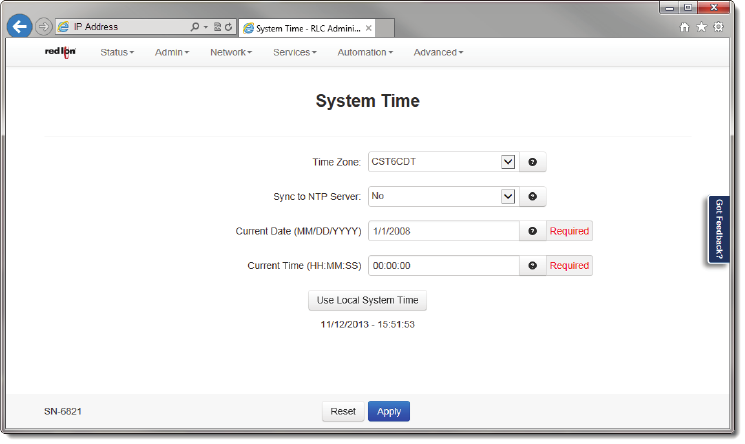
Software User Guide 36
Admin Tab
• ClickontheSystemTimemenutimeandthefollowingwindowwillappear.
TimeZone:Selectthetimezonecorrespondingtoyourgeographicallocationbychoosingoneofthevaluesavailable
onthedropdownlistprovided.
ToconfigurethedateandtimeforyourRedLionroutertherearethree
options:
Option1:
SynctoNTPServer:SelectYestoenablesynchronizingthesystemclocktoanNTPserver.
Option2‐ManualConfiguration:
CurrentDate(MM/DD/YYYY)(Required):SettheSynctoNTPServerfieldtoNoandentertheCurrentDateusingthe
shownformat.
CurrentTime(HH:MM:SS)(Required):SettheSyncto
NTPServerfieldtoNoandentertheCurrent Timeusingthe
shownformat.
Note:TheHourfieldinonthe24‐hourtimeclock,range00‐24.Thispageverifiesthatthemonth,day,year,hour,min‐
uteandsecondsconformtoexpectedinputs.Forexample,monthrangefrom01
‐12,daysrangefrom01‐31(checks
forlimitaccordingtomonth,i.e.Januaryhas31days,Februaryhas28or29dependingonyear,etc.)
Option3:
UseLocalSystemTime:SettheSynctoNTPServerfieldtoNoandclickontheUseLocalSystemTimebutton.The
local
timeasreferencedfromyourbrowserisusedtopopulatethesettings.
• ClickontheApplybuttontosaveyoursettingsandapplythemimmediately.Toreverttothepreviouslysaved
defaults,clickonthe“Revert”button.










