Manual
Table Of Contents
- Chapter 1 Accessing the Web User Interface
- Chapter 2 Cellular Connections
- Chapter 3 Web User Interface
- 3.1 Web User Interface Introduction
- 3.2 Status Tab
- 3.3 Admin Tab
- 3.4 Network Tab
- 3.5 Services Tab
- 3.6 Automation Tab
- 3.7 Advanced Tab
- Chapter 4 Red Lion Support
- Chapter 5 Compliance Statements & User Information
- Chapter 6 Licensing & Warranty
- Chapter 7 Appendices
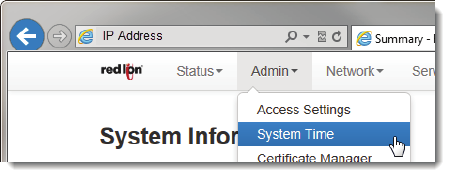
Software User Guide 35
Admin Tab
WebAccessMethod:SelectthemethodyouwouldliketousetoaccesstheWebUI.Youdonotneedtoenterthe
passwordinordertochangetheaccessmethod.Note:TheHTTPmethodcanresultinbetterperformanceandfaster
pageloadtime;however,itislesssecurethan
theHTTPSmethod,whichusesdataencryptiontoprovideasecurecon‐
nection.
User:admin(Fullaccess)
NewPassword:Enterthenewpasswordinthe“NewPassword”field.Note:Forasecurepassword,chooseonethatis
atleastsixcharacterslong,whichisnotacommonwordandcomprisedofamixtureofupperandlowercasecharac‐
tersandnumbers.Forsecuritypurposes,itisrecommended
thattheadminpasswordbechangedaccordingtoyour
internalpolicies.
ConfirmNewPassword:Re‐enterthepassw ordenteredintheNewPasswordfield.
User:gauser(Controlledaccess)
NewPassword:Enterthenewpasswordinthe“NewPassword”field.Note:Forasecurepassword,chooseonethatis
atleastsixcharacterslong,whichisnotacommonwordandcomprisedofamixtureofupperandlowercasecharac‐
tersandnumbers.Forsecuritypurposes,itisrecommended
thattheadminpasswordbechangedaccordingtoyour
internalpolicies.
ConfirmNewPassword:Re‐enterthepassw ordenteredintheNewPasswordfield.
User:techsup(Limitedaccess)
NewPassword:Enterthenewpasswordinthe“NewPassword”field.Note:Forasecurepassword,chooseonethatis
atleastsixcharacterslong,whichisnotacommonwordandcomprisedofamixtureofupperandlowercasecharac‐
tersandnumbers.Forsecuritypurposes,itisrecommended
thattheadminpasswordbechangedaccordingtoyour
internalpolicies.
ConfirmNewPassword:Re‐enterthepassw ordenteredintheNewPasswordfield.
• Clickonthe“Save”buttonforchangestobesave dwithoutactivatingtheinterface,the“Apply”buttonwillsave
yoursettingsandapplythemimmediately.To
reverttotheprevioussettings,clickonthe“Revert”button.
3.3.2 SystemTime
TheSystemTimemenuitemisusedtoconfigurethetimezoneontheRedLionroutertocorrespondtoyourlocation.










