Manual
Table Of Contents
- Chapter 1 Accessing the Web User Interface
- Chapter 2 Cellular Connections
- Chapter 3 Web User Interface
- 3.1 Web User Interface Introduction
- 3.2 Status Tab
- 3.3 Admin Tab
- 3.4 Network Tab
- 3.5 Services Tab
- 3.6 Automation Tab
- 3.7 Advanced Tab
- Chapter 4 Red Lion Support
- Chapter 5 Compliance Statements & User Information
- Chapter 6 Licensing & Warranty
- Chapter 7 Appendices
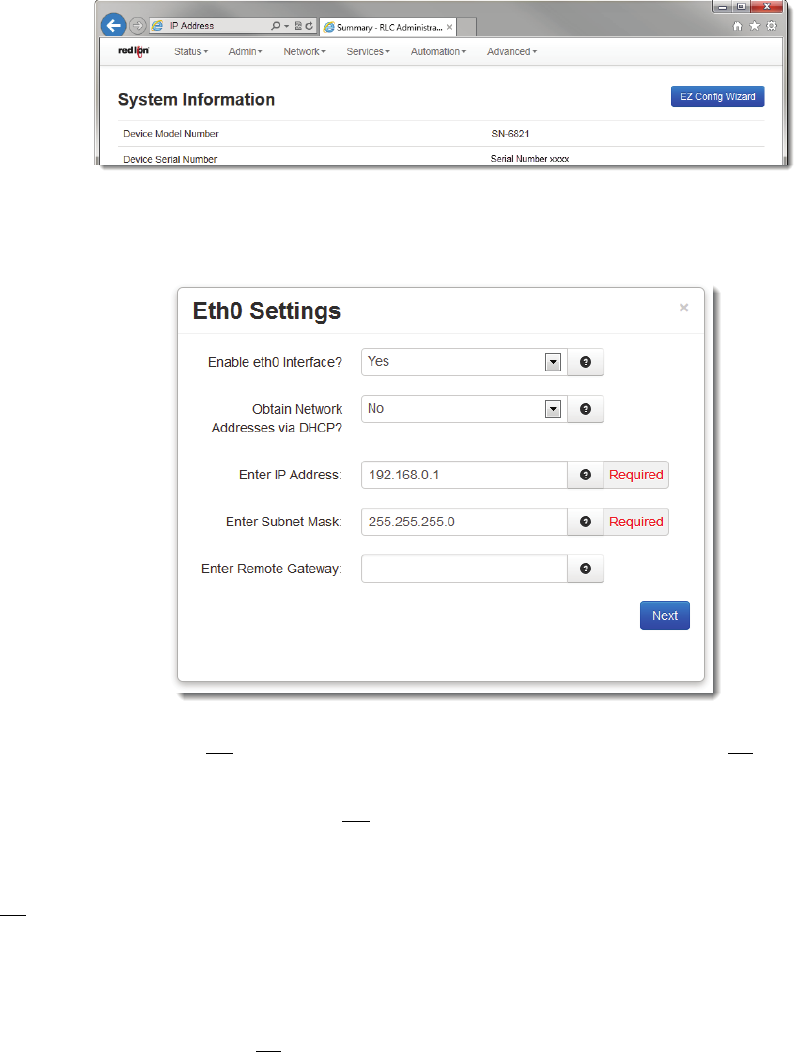
Software User Guide 22
Status Tab
3.2.1.1 EZConfigWizard
TheEZConfigWizardisusedtosetupyourEthernetIPwithouthavingtonavigatethroughmultipledialogwindows.The
EZConfigWizardissituatedontheSummarypageandaccessedbyclickingontheblueEZConfigWizardbutton.
• ClickontheEZConfigWizardbutton.TheEth0Settingsdialog
windowwillopen:
Enableeth0Interface:SelectYes
toenable theinterfaceorNotodisableit.IfyouselectNo,thefieldsbelowthe
“Enableeth0Interface”willdisappear.
ObtainNetworkAddressesviaDHCP:SelectYes
toallowtheinterfacetoobtainaddressinformationviaaDHCP
server.ThedevicewillobtainitsIPaddress,netmaskandremotegatewayasthedefaultroute.Itcanalso,optionally,
obtainDNSserveraddressviaDHCP.
SelectNo
topreventtheinterfacefromobtainingaddressinformationviaaDHCPservers.
YouwillberequiredtoentertheIPaddress,netmaskandremotegatewayaddresses.DNSinformationcanbepro‐
videdbynavigatingtotheNetwork>DNSSettingsmenu.
EnterIPAddress(Required):EnterthedesiredinterfaceIPaddress.Thisfield
isonlyavailablewhenthe“ObtainNet‐
workAddressesviaDHCP”issettoNo
.
TheIPaddressidentifiesadeviceonaTCP/IPnetwork.Everydeviceonanetworkmusthaveauniqueaddress.The
rangeofvalidaddressesforagivennetworkisdeterminedbythevalueoftheNetmask.Someaddressesarereserved
forspe cialusessuchasnetworkandbroadcast.










