Manual
Table Of Contents
- Chapter 1 Accessing the Web User Interface
- Chapter 2 Cellular Connections
- Chapter 3 Web User Interface
- 3.1 Web User Interface Introduction
- 3.2 Status Tab
- 3.3 Admin Tab
- 3.4 Network Tab
- 3.5 Services Tab
- 3.6 Automation Tab
- 3.7 Advanced Tab
- Chapter 4 Red Lion Support
- Chapter 5 Compliance Statements & User Information
- Chapter 6 Licensing & Warranty
- Chapter 7 Appendices
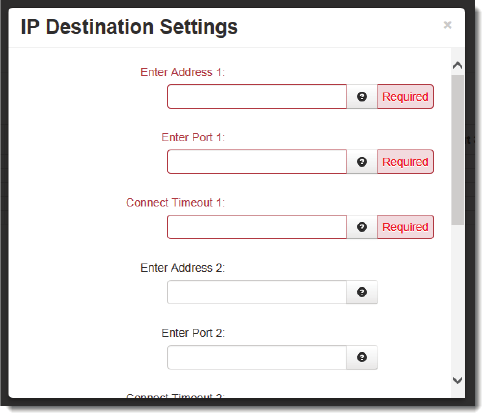
Software User Guide 176
Advanced Tab
EnterAddress1(Required):Thisis aClientPrimaryIPAddressthatGwlnxusestoconnecttotheHostServer.
EnterPort1(Required):ThisisaClientPrimaryPortAddressthatGwlnxusestoconnecttotheHostServerPort.
ConnectTimeout1(Required):Specifythetimeinsecondstoattempt
aconnectiontothisTCPDestination,before
declaringitunreachable.Afterthespecifiedtime,thenextdestinationwillbeattempted.Validrangeis2‐250sec‐
onds.Therecommendedsettingforthisfieldis10seconds.Avaluelessthan10secondsis notrecommendedfora
wirelessenvironment
EnterAddress
2:ThisisaClientFirstAlternativeIPAddressthatGwlnxusestoconnecttotheHostServer.
EnterPort2:ThisisaClientFirstAlternativePortAddressthatGwlnxusestoconnecttotheHostServerPort.
ConnectTimeout2:Specifythetimeinsecondstoattemptaconnection
tothisTCPDestination,beforedeclaringit
unreachable.Afterthespecifiedtime,thenextdestinationwillbeattempted.Validrangeis2‐250seconds.Therec‐
ommendedsettingforthisfieldis10seconds.Avaluelessthan10secondsisnotrecommendedforawirelessenvi‐
ronment.
EnterAddress3:
ThisisaClientSecondAlternativeIPAddressthatGwlnxusestoconnecttotheHostServer.
EnterPort3:ThisisaClientSecondAlternativePortAddressthatGwlnxusestoconnecttotheHostServerPort.
ConnectTimeout3:Specifythetimeinsecondstoattemptaconnectionto
thisTCPDestination,beforedeclaringit
unreachable.Afterthespecifiedtime,thenextdestinationwillbeattempted.Validrangeis2‐250seconds.Therec‐
ommendedsettingforthisfieldis10seconds.Avaluelessthan10secondsisnotrecommendedforawirelessenvi‐
ronment.
HeaderType:Thisis
aHeaderLengthusedinTCPIPpacketthatcontainstheMessageLengthbeingSendorReceive.
TherecommendedsettingforthisfieldisDefault.
• ClickontheFinishbuttonandyouwillbedirectedtotheIPDestinationsdialogwindowandtheIPDestinations
TablePropertieswillbepopulatedwiththe
entereddata.
• Clickonthe“Save”buttonforchangestobesave dwithoutactivatingtheinterface,the“Apply”buttonwillsave
yoursettingsandapplythemimmediately.Toreverttothepreviousdefaults,clickonthe“Revert”button.










