Manual
Table Of Contents
- Chapter 1 Accessing the Web User Interface
- Chapter 2 Cellular Connections
- Chapter 3 Web User Interface
- 3.1 Web User Interface Introduction
- 3.2 Status Tab
- 3.3 Admin Tab
- 3.4 Network Tab
- 3.5 Services Tab
- 3.6 Automation Tab
- 3.7 Advanced Tab
- Chapter 4 Red Lion Support
- Chapter 5 Compliance Statements & User Information
- Chapter 6 Licensing & Warranty
- Chapter 7 Appendices
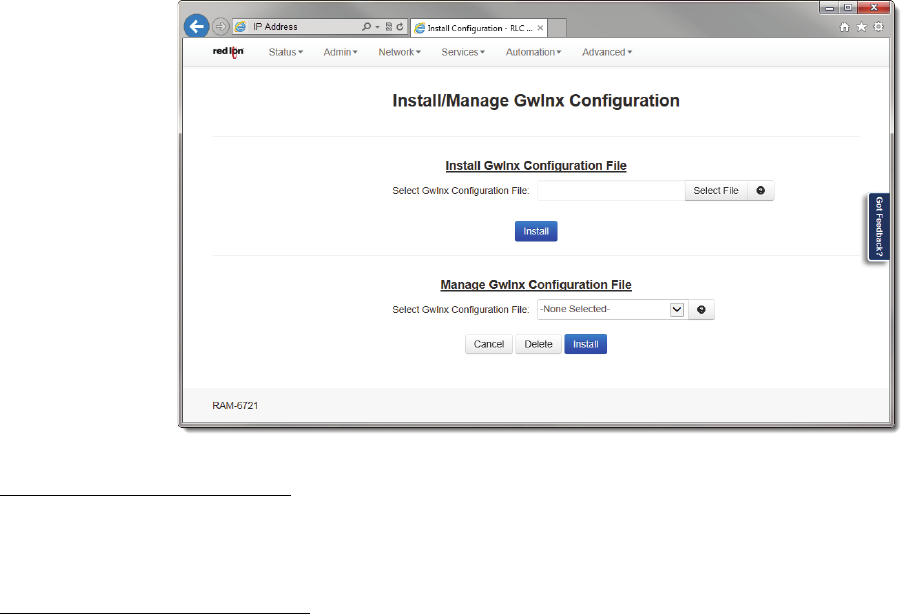
Software User Guide 174
Advanced Tab
3.7.6.2 InstallConfiguration
TheInstallConfigurationmenuitemisusedtoinstallthenewGwlnxconfigurationonRedLionIndustrialProorR‐Series
routerdevices.TheManageConfigurationsectionisusedtoinstallordeleteGwlnxconfigurationfilesthatalreadyreside
onRedLionIndustrialProorR‐Seriesrouterdevices.
• ClickontheInstall
Configurationmenuitemandthefollowingdialogwindowwillappear:
InstallGwlnxConfigurationFile:
SelectGwlnxConfigurationFile:Clickthe‘SelectFile’buttontoselectaGwlnxconfigurationfiletouploadfromyour
localsystem.ItisrecommendedthatyoudonotuploadnewfilesunlessdirectedbyRedLionTechnicalSupport.
ManageGwlnxConfigurationFile:
SelectGwlnxConfigurationFile:SelectaGwlnxconfigurationfileontheremoteunittoinstallortodelete.Itisrec‐
ommendedthatyoudonotinstallordeletefilesunlessdirectedbyRedLionTechnicalSupport.
Warning:Deletingthe‘unit.cfg’filemayresultinthe‘gwlnx’applicationfrom notrunningonthenextrestart.
3.7.6.3 InstallApplication
TheInstallApplicationmenuitemisusedtoconfigurethenewGwlnxapplicationonRedLionIndustrialProorR‐Series
routerdevices.
• ClickontheInstallApplicationmenuitemandthefollowingdialogwindowwillappear:










