Manual
Table Of Contents
- Chapter 1 Accessing the Web User Interface
- Chapter 2 Cellular Connections
- Chapter 3 Web User Interface
- 3.1 Web User Interface Introduction
- 3.2 Status Tab
- 3.3 Admin Tab
- 3.4 Network Tab
- 3.5 Services Tab
- 3.6 Automation Tab
- 3.7 Advanced Tab
- Chapter 4 Red Lion Support
- Chapter 5 Compliance Statements & User Information
- Chapter 6 Licensing & Warranty
- Chapter 7 Appendices
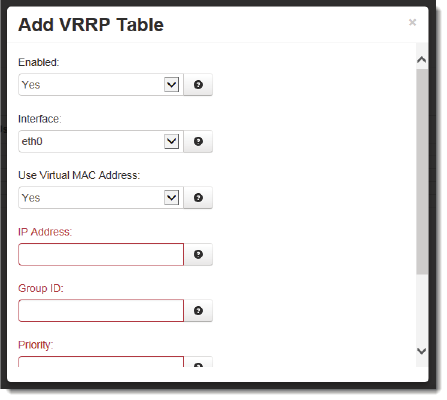
Software User Guide 167
Advanced Tab
• ClickontheAddbuttonandthefollowingdialogwindowwillappear:
Enabled:SpecifywhetheryouwanttoenabletheVRRPserviceonthisdevice.Theservicewillbestartedafterclicking
theApply,andoneachsubsequentboot.VRRPisdesignedtoworkwithmultiplesystems.Enableonlyifyou
intendto
setupotherVRRPpartners.
Interface:SpecifytheinterfacetheVRRPserviceshoulduseforcommunication.
UseVirtualMACAddress:SpecifywhetheryouwanttoallowtheVRRPservicetohandlevirtualMACaddresses.The
recommendedsettingforthisfieldisYES.
IPAddress:Specif y theIPaddressofthevirtual
server.Thisvaluemustnotbecurrentlyassignedtoanyothernetwork
interfaceonthesubnet.Furthermore,thisvaluemustmatchinanyVRRPpartner’sconfigurationforredundancyto
operatecorrectly.
GroupID:SpecifytheIDnumberofthevirtualserver.ThisvaluemustmatchinanyVRRPpartner’sconfigurationfor
redundancy tooperatecorrectly.MultipleVRRPVirtualinterfacescanoperateonthesamesubnet,aslongaseachset
ofredundantpartnersusesadifferentID.
Priority:SpecifytheprioritytouseinVRRPnegotiations.Validvaluesare1‐255.Note:Ifthisisthe“Master”device,
thepriorityshouldbe
senthigherthanthe“Backup”device.
PeerNotificationInterval:Specifytheamountoftime,inseconds,betweenVRRPbroadcastpackets.
• OnceyouhaveenteredthedesireddefaultsettingsfortheVRRP,clickontheFinishbuttonandyouwill returnto
theVRRPdialogwindow.TheConfigurationTablewillbepopulated
withtheinformationentered.
• Tomodifysettings,selectthelinetobeeditedandclicktheEditbutton.Toremovesettingsfromthetable,select
thedesiredlineandclickontheDeletebutton.
• ClickSAVEtostorethesettingsforthenextreboot,orclickAPPLYforthesettings
totakeeffectimmediately.
SelectingRevert,willresetallfieldstopreviouslysaveddefaults.
3.7.5 ExpertMode
TheExpertModemenuallowsyoutoedittheconfigurationfieldsofRedLionIndustrialPro/EnterpriseProrouterdirectly.
Thisoptionprovidestheabilitytoperformadvancedconfigurationcapabilitiesforcomplexorg anizations.










