Manual
Table Of Contents
- Chapter 1 Accessing the Web User Interface
- Chapter 2 Cellular Connections
- Chapter 3 Web User Interface
- 3.1 Web User Interface Introduction
- 3.2 Status Tab
- 3.3 Admin Tab
- 3.4 Network Tab
- 3.5 Services Tab
- 3.6 Automation Tab
- 3.7 Advanced Tab
- Chapter 4 Red Lion Support
- Chapter 5 Compliance Statements & User Information
- Chapter 6 Licensing & Warranty
- Chapter 7 Appendices
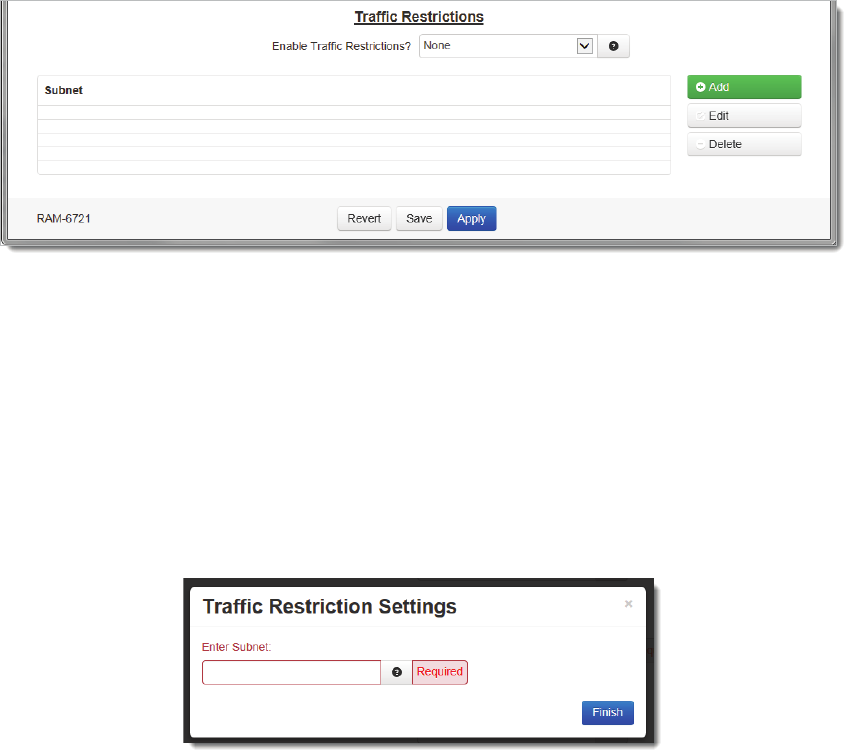
Software User Guide 163
Advanced Tab
EnableOut‐of‐BandPortRedirect:SelectYestoallowanyOut‐of ‐Bandportstoberedirectedlocallytothisdevice.
Whenenabled,theOOBPortsspecifiedintheAdvanced‐>Out‐of‐BandMgtsectionwillbeautomaticallyallowed.The
recommendedsettingforthisfieldisYes,whenalso
configuringOut‐of‐BandMgtonthisunit.
EnablePortRedirecting:SelectYestoallowredirectingofportstoadevicebeyondthisdevice(theonebeingconfig‐
ured).Example:AdevicebeyondtheIPTdeviceisrunningaWEBserveronport80,butanupstreamrouterisblocking
Port
80.Redirectingtraffictoanotherport,sa y 8080,willallowcommunicationwiththeserver.Thiswouldbesetupas
ourExternalport8080re directedtoanInternalPort80,ProtocolTCP.
Whenthisfeatureisenabled,anewfieldwillappearcontainingatableintowhichmultipleentriescanbeentered.
EachentrywillincludetheExternalandInternalPortnumbersandatraffictype(T CPorUDP).
EnableTrafficRestrictions:SelectYestorestricttraffictoadevicebeyondthisdevice(theonebeingconfigured).
Whenthisfeatureisenabled,aTrafficRestrictionstablewillappeartoallowselectionofthe
restrictionmodeanda
tableintowhichmultipleentriescanbeentered.EachentrywillspecifythenetworkIPaddressrangetowhichthe
restrictionswill beapplied.
EnableTrafficRestrictions:Thisfieldisenabledwhen“EnableTrafficRestrictions”hasbeensettoYes.Selectthe
restrictionmodefromthelist
provided.
None:Nofilteringisperformed.
Only:Allowconnectionsto/fromtheassociatedsubnetlistonly.(inboundandOutboundRestrictions)
In:Allownewincomingconnectionsfromtheassociatedsubnetlistonly,butallowanyoriginatingoutboundconnections
fromthehostbehindtheRedLionrouter.(InboundRestriction)
• ClickontheAddbuttonandthefollowingwindowwillappear:
EnterSubnet(Required):EntersubnetrangeforwhichtorestricttrafficintheCIDRformnnn.nnn.nnn.nnn/xx,where
nnnistheIPAddressandxxisthesubnetinNetworkBitsformat.
• ClickontheFinishbuttontopopulatethe
TableRestrictionsscreen.










