Manual
Table Of Contents
- Chapter 1 Accessing the Web User Interface
- Chapter 2 Cellular Connections
- Chapter 3 Web User Interface
- 3.1 Web User Interface Introduction
- 3.2 Status Tab
- 3.3 Admin Tab
- 3.4 Network Tab
- 3.5 Services Tab
- 3.6 Automation Tab
- 3.7 Advanced Tab
- Chapter 4 Red Lion Support
- Chapter 5 Compliance Statements & User Information
- Chapter 6 Licensing & Warranty
- Chapter 7 Appendices
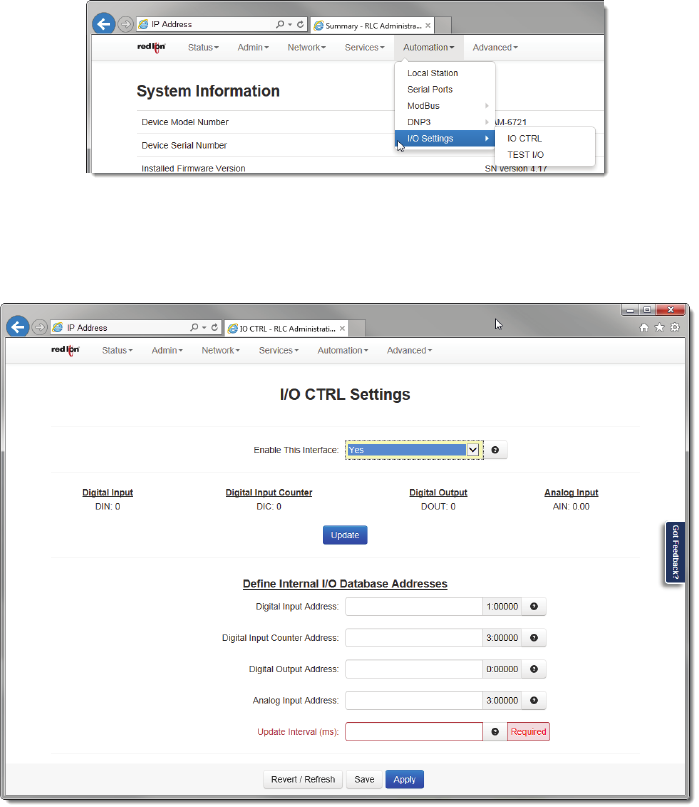
Software User Guide 146
Automation Tab
Fromthisscreenyouareabletoimport,exportandmanuallyedittheDNP3configurationfile.
ImportConfigurationFile:Thisoptionwillallowyoutoimportaconfigurationfile toreplaceyourexistingDNP3con‐
figurationfile.SimplyclickonSelectFilebuttontoselectyourDNP3configurationfileonyour
PC,clickontheImport
buttontoreplaceyourexistingDNP3configurationfile.
DownloadAppropriateFiletoyourPC:YoumayusethisfeaturetodownloadtheDNP3configurationfile(sxdnp‐
drv.ini)orDNP3debugfile(dnp3debug.log)toyourlocaldriveforreviewanalysis.
ConfigureDNP3ConfigurationFile:Thisoptionwill
loadtheDNP3configurationfileintothetextboxformanualedit‐
ing.
Thefollowingcontrols(buttons)areavailable:
Save:SavethecontentsofthetextboxintotheDNP3configurationfile.
Stop:StoptheDNP3services,ifitiscurrentlyrunning.
Start:StoptheDNP3services,ifit
iscurrentlyrunningandstartthembackup.
Refresh:ReloadtheDNP3configurationfileintothete xtbox.
3.6.5 I/OSettings(IndustrialProandRAM‐6000Series)
3.6.5.1 IOCTRL
• ClickontheI/OCTRLmenuitemandthefollowingwindowwillappear:










