Manual
Table Of Contents
- Chapter 1 Accessing the Web User Interface
- Chapter 2 Cellular Connections
- Chapter 3 Web User Interface
- 3.1 Web User Interface Introduction
- 3.2 Status Tab
- 3.3 Admin Tab
- 3.4 Network Tab
- 3.5 Services Tab
- 3.6 Automation Tab
- 3.7 Advanced Tab
- Chapter 4 Red Lion Support
- Chapter 5 Compliance Statements & User Information
- Chapter 6 Licensing & Warranty
- Chapter 7 Appendices
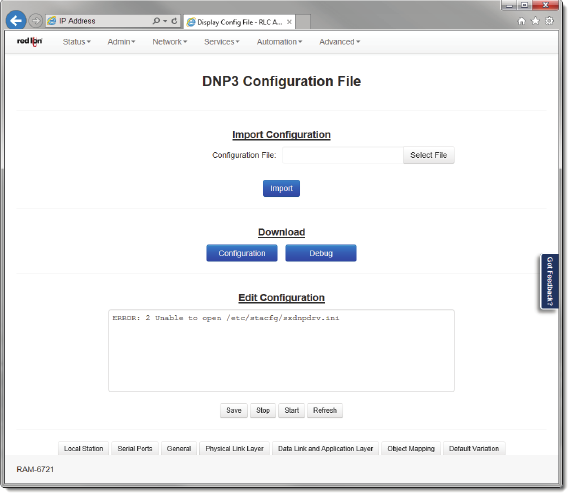
Software User Guide 145
Automation Tab
AnalogObjects
30:AnalogInput:ComboBoxthatshowsthedifferentchoicesforObject30(AnalogInput)thattheusercanselectas
adefaultvariation.
31:FrozenAnalogInput:ComboBoxthatshowsthedifferentchoicesforObject31(FrozenAnalogInput)thatthe
usercanselectasadefaultvariation
(onlyonLevel2+).
32:AnalogChangeEvent:ComboBoxthatshowsthedifferentchoicesforObject32(AnalogInputChangeEvents)
thattheusercanselectasadefaultvariation.
33:FrozenAnalogEvent:ComboBoxthatshowsthedifferentchoicesforObject33(FrozenAnalogInputChange
Event)that
theusercanselectasadefaultvariation(onlyonLevel2+).
40:AnalogOutputStatus:ComboBoxthatshowsthedifferentchoicesforObject40(AnalogOutput)thattheuser
canselectasadefaultvariation.
BinaryCounterObjects
20:BinaryCounter:ComboBoxthatshowsthedifferentchoicesforObject
20(BinaryCounters)thattheusercan
selectasadefaultvariation.
21:FrozenCounter:ComboBoxthatshowsthedifferentchoicesforObject21(Fr ozenBinaryCounters)tha ttheuser
canselectasadefaultvariation.
22:BinaryCounterChange:ComboBoxthatshowsthedifferentchoicesforObject22(Binary
CountersChange
Events)thattheusercanselectasadefaultvariation.
23:FrozenCounterChange:ComboBoxthatshowsthedifferentchoicesforObject23(FrozenBinaryCounters
ChangeEvent)thattheusercanselectasadefaultvariation(onlyonLevel2+).
• Clickonthe“Save”buttontosave
theForwardingconfigurationinthemodbus.xmlfi le.The“Apply” buttonwill
saveyoursettingsandapplythemimmediately.Toreverttothepreviousdefaults,clickonthe“Revert”button.
3.6.4.6 DisplayConfigFile










