Manual
Table Of Contents
- Chapter 1 Accessing the Web User Interface
- Chapter 2 Cellular Connections
- Chapter 3 Web User Interface
- 3.1 Web User Interface Introduction
- 3.2 Status Tab
- 3.3 Admin Tab
- 3.4 Network Tab
- 3.5 Services Tab
- 3.6 Automation Tab
- 3.7 Advanced Tab
- Chapter 4 Red Lion Support
- Chapter 5 Compliance Statements & User Information
- Chapter 6 Licensing & Warranty
- Chapter 7 Appendices
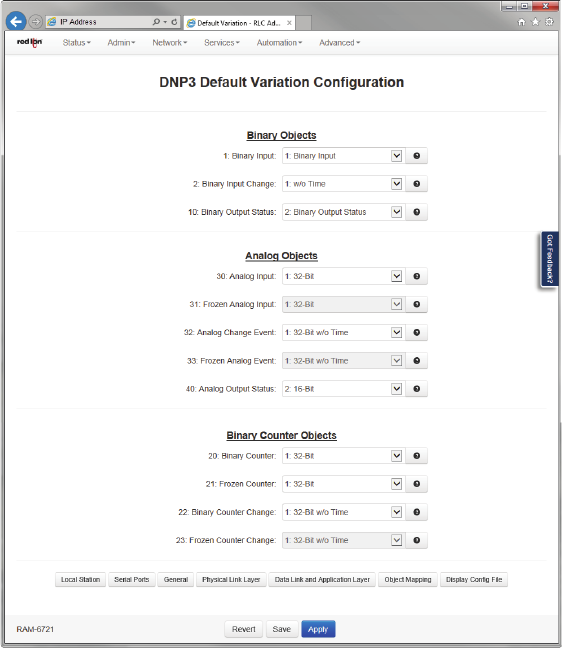
Software User Guide 144
Automation Tab
Object23‐FrozenChangeEvent:ThisfieldisactivatedonbothLevels2and2+.It’susedtodetermineifaDNPpoint
willgenerateevents.IncaseaDNPpointgeneratesevents(Object2BinaryChangeEvents)thenitshouldbeassoci‐
atedtoaClass(Class1,Class2
orClass3),otherwiseitshouldbeassociatedtoNone.Bydefault,allDNPPointsdon’t
generateevents,thisfeatureshouldbemodifiedbytheuser.
• ClickFinishtoenteryourexceptionintothetable.
• Toeditanentry,selectthestationinthetableandclickontheedit
button.Todeleteanexistingentry,selectthe
stationinthetableandclickontheDeletebutton.
• ClickonStoreI/OMappingtosaveyourconfigurationbeforemovingtothenextproject.ClickontheObjectMap‐
pingbuttontoreturntotheDNP3ObjectMappin g Configurationdialogwindow.
3.6.4.5 DefaultVariation
BinaryObjects
1:BinaryInput:ComboBoxthatshowsthedifferentchoicesforObject1(BinaryInput)thattheusercanselectasa
defaultvariation.
2:BinaryInputChange:ComboBoxthatshowsthedifferentchoicesforObject2(BinaryInputChangeEvents)that
theusercanselectasadefault
variation.
10:BinaryOutputStatus:ComboBoxthatshowsthedifferentchoicesforObject10(BinaryOutput)thattheusercan
selectasadefaultvariation.










