Manual
Table Of Contents
- Chapter 1 Accessing the Web User Interface
- Chapter 2 Cellular Connections
- Chapter 3 Web User Interface
- 3.1 Web User Interface Introduction
- 3.2 Status Tab
- 3.3 Admin Tab
- 3.4 Network Tab
- 3.5 Services Tab
- 3.6 Automation Tab
- 3.7 Advanced Tab
- Chapter 4 Red Lion Support
- Chapter 5 Compliance Statements & User Information
- Chapter 6 Licensing & Warranty
- Chapter 7 Appendices
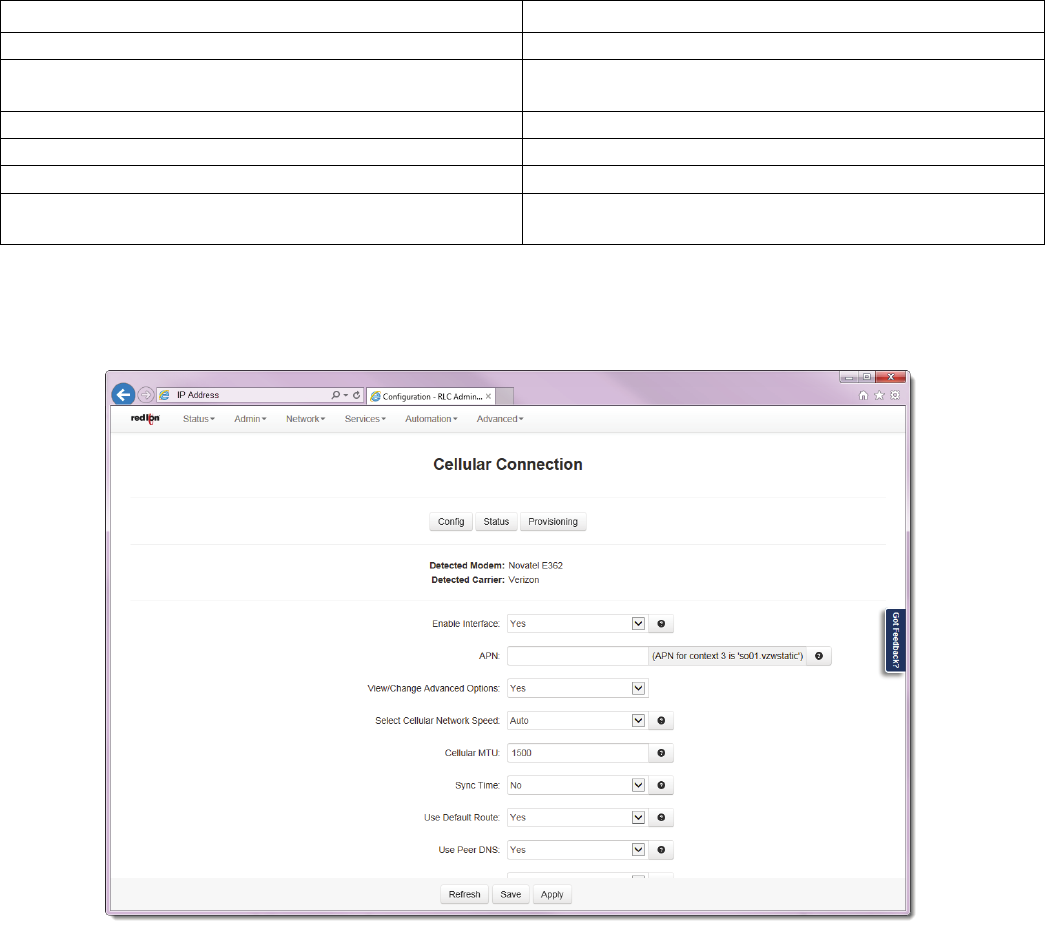
Software User Guide 14
Cellular Configuration
AddressandSignalStrength. IfyoudonotseeanIPAddressgetpopulatedforthePPPinterfaceyoumayhaveanissue
withyoursettingsoryouraccounthasnotbeencorrectlyactivated.
ActivationSt atuscolumn:Seetablebelowforadescriptionofthedifferentstatusesfoundinthe“Activation
Status”col‐
umn.
2.1.1 CellularInterfaceConfiguration
• SelectYestoenabletheinterfacesoitbecomesactiveafterthenewsettingsareappliedanduponsubsequent
systemstart‐up.SelectNotodisablethecellularconnectionfeature.Moreinformationonsettinguptheunit’s
cellularconnectioncanbefoundinsection3.4.1.
2.1.2 SettheUserName,PasswordandAPN
IfyouareusingaGPRS,EdgeorHSDPAbasedcard,entertheUserName,PasswordandAPNthatwasprovidedbyyour
cellularcarrier.ThisinformationshouldhavebeenpackagedwithyourSIMchip.Ifyoudonothavethisinformation,
pleasecontactyourcarrier’saccountrepresentativeorthecarrier’s
supportdepartmentbeforeproceeding.
Clickthe“Apply”buttontosaveandactivatetheconfiguration.
CDMA HSPA/LTE
Running - Connection/Activation is running Not Reg - Modem not registered
Waiting - Connection/Activation tried and failed. Will
retry in 20 mins.
Reg Home - Registered on Home Network
Succeeded - Connection/Activation successful Searching - Searching for connection
Unavailable - connection/Activation not supported Reg Denied - No SIM or SIM no longer activated
Failed - Connection/Activation Failed Unkn Stat - Unknown status
Available - Activation not running/Module has not tried
to connect/Module already activated
Reg Roam - Registered on roaming network










