Manual
Table Of Contents
- Chapter 1 Accessing the Web User Interface
- Chapter 2 Cellular Connections
- Chapter 3 Web User Interface
- 3.1 Web User Interface Introduction
- 3.2 Status Tab
- 3.3 Admin Tab
- 3.4 Network Tab
- 3.5 Services Tab
- 3.6 Automation Tab
- 3.7 Advanced Tab
- Chapter 4 Red Lion Support
- Chapter 5 Compliance Statements & User Information
- Chapter 6 Licensing & Warranty
- Chapter 7 Appendices
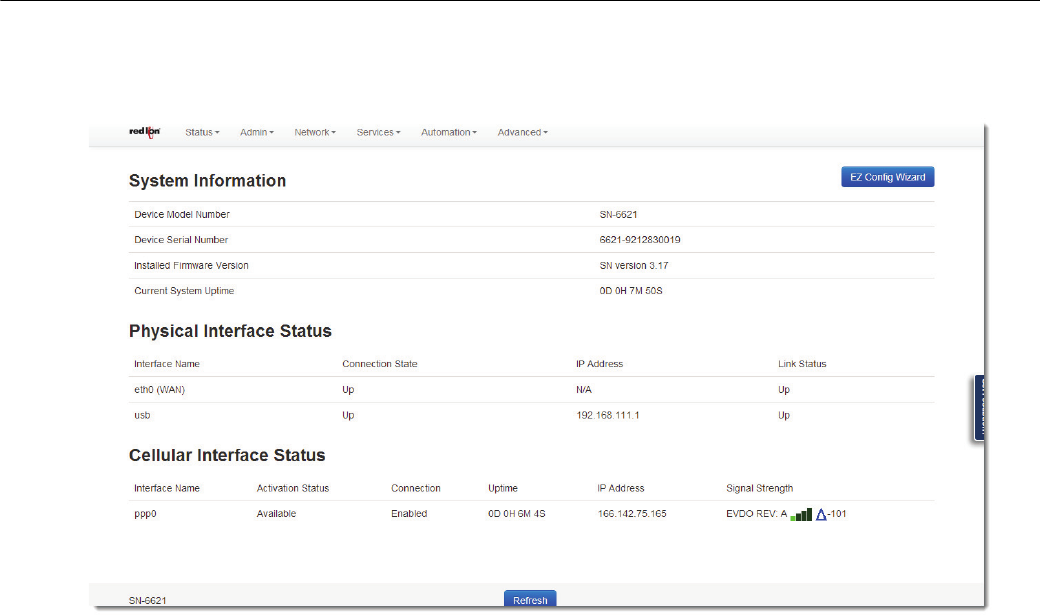
Software User Guide 13
Cellular Configuration
Chapter 2 Cellular Connections
2.1 Cellular Configuration
Cellularconnectivitycanbeobtainedthroughtheuseofaninternal(embedded)RFModule.
YourRedLionrouterhasanembeddedcellularradiothatisalreadydetectedandconfiguredfortheintendedcarrier.Ifyou
areusingacarrierthatsupportstheuseofanAPN,youmayhavetoset
yourspecificAPNmanually,ascoveredinthenext
section.ForGSMandLTEservice,carriersmayprovidecustomAPNsforstaticIPaddressesofVPNsscenariosdepending
onthetypeofaccount.
CDMAcarrierssuchasVerizonandSprint3GdonotrelyonaSIMcardandareactivated
overtheair.SeetheCellularPro‐
visioningsectionofthemanualformoredetailsonCDMAOTAactivations.
EmbeddedmodulesforCDMA(Sprint/Verizon)shouldactivateautomaticallyovertheaironcetheyarepoweredonand
connectedtoanantenna.Thisofcourseisafteryoucontactyourcarrier
andhaveanaccountenabledandconnecte dto
theembeddedmodulebyprovidingtheESN/MEIDnumberfromthemoduletoyourcarrier.Thisishowthecarrierwill
tieyouraccounttotheinternalcellularradio.ForsomeCDMAbased1xRTTinternalmodulesandSprintData‐Linkconnec‐
tions,additionalconfigurationmustbesetintheProvisioningscreen,detailedlater.
NavigatethroughtheWebUImenutoNetworkingCellularConnectionConfigurationscreenshowninsection2.1.1.
GSMbasedcarriers,suchasAT&T,BellMobilityandTeluswillrequireaSIMcardbeinsertedintotheunitand
anAPNcode
tobeenteredtoconfirmyouaretheverifieduserofthatSIM.BesuretoonlyinsertandremovetheSIMcardwhilethe
unitispoweredoff.
YoucanverifyyourcellularconnectivitybyviewingtheStatusSummarypageofthewebUIscreenandobserve
iftheCel‐
lularInterfacestatusshowsanIPAddress.OntheHomescreenyoushouldsee:Interface,Activation,Connection,IP










