Manual
Table Of Contents
- Chapter 1 Accessing the Web User Interface
- Chapter 2 Cellular Connections
- Chapter 3 Web User Interface
- 3.1 Web User Interface Introduction
- 3.2 Status Tab
- 3.3 Admin Tab
- 3.4 Network Tab
- 3.5 Services Tab
- 3.6 Automation Tab
- 3.7 Advanced Tab
- Chapter 4 Red Lion Support
- Chapter 5 Compliance Statements & User Information
- Chapter 6 Licensing & Warranty
- Chapter 7 Appendices
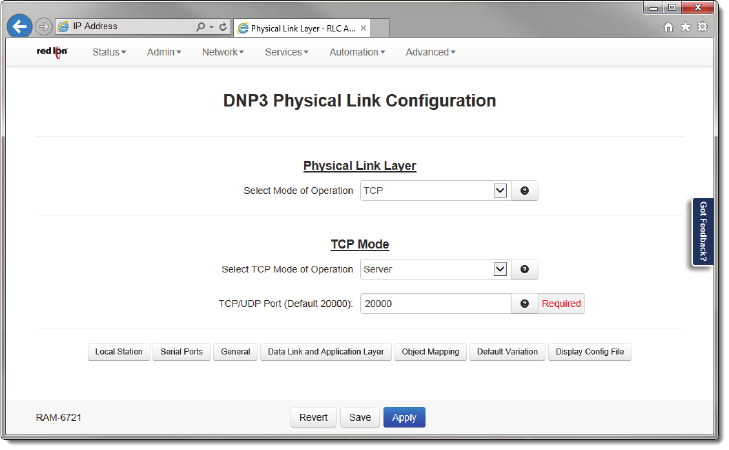
Software User Guide 128
Automation Tab
3.6.4.2 PhysicalLinkLayer
SelectModeofOperation:TheDNPV3.00SlaveDriverimplementationsupportsRS‐232andRS‐485(twoandfour
wires)overserialportcommunicationsaswellasTCP/IPandUDP/IPoverLAN/WANcommunications.Whentheuser
selectstheSerialMode,theTCP /UDPsectionisdisabled.ThesamehappenstotheSerial
sectioniftheModeofOper‐
ationselectedisTCPorUDP.
Serial:Thissectiongroupsalltheparametersneededtoestablishserialcommunication.Whenyouselectthis
option,thefollowingoptionswillappearinthedialogwindow:
SerialPort:Selectserialportdevicenamefromprovideddrop‐downlistforserialconnection.Optionsare:ttyS1(RS232)
andttyS5(RS485).
EnableCollisionAvoidance:TheDNPV3.00SlaveDrivercanbeconfiguredtoenableordisablecollisionavoidance.The
collisionavoidancemethodimplementedisDetectionofTransmittedDatawitharandom
pre‐transmissionback‐off
time,asrecommendedbytheDNPV3.00TechnicalBulletin9804‐007.
TCP:ThissectionisenabledwhentheModeofOperationselectedisTCP.Theparameterstobeconfiguredare:
SelectTCPModeofOperation:DNPslavedrivercanoperateasServerorClientMode.InClientMode
theuserhastoset
TCPHostfield,itisusedtoenterthenameoftheHostIPAddress.
TCP/UDPPort:Entertheportnumberwherethecommunicationwillbeestablished.Bydefaultthisvalueis20,000.This
parameterisusedinbothTCPandUDPprotocol.
UDP:Thissection
isenabledwhentheModeofOperationissettoUDP.Theparameterstobeconfiguredare:
TCP/UDPPort:Entertheportnumberwherethecommunicationwillbeestablished.Bydef aultthisvalueis20,000.This
parameterisusedinbothTCPandUDPprotocol.
UDPHostDestinationAddresstoSendUnsolicited
Messages:HostAddresstowhichunsolic itedmessageswi llbesent
whenworkinginUDPmode.
• Clickonthe“Save”buttontosaveyourconfiguration.The“Apply”buttonwillsaveyoursettingsandapplythem
immediately.Toreverttothepreviousdefaults,clickonthe“Revert”button.










