Manual
Table Of Contents
- Chapter 1 Accessing the Web User Interface
- Chapter 2 Cellular Connections
- Chapter 3 Web User Interface
- 3.1 Web User Interface Introduction
- 3.2 Status Tab
- 3.3 Admin Tab
- 3.4 Network Tab
- 3.5 Services Tab
- 3.6 Automation Tab
- 3.7 Advanced Tab
- Chapter 4 Red Lion Support
- Chapter 5 Compliance Statements & User Information
- Chapter 6 Licensing & Warranty
- Chapter 7 Appendices
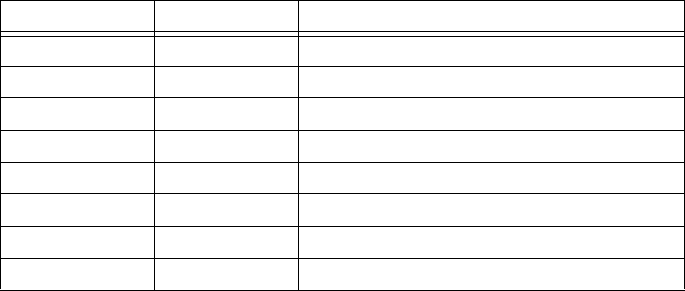
Software User Guide 122
Automation Tab
READ:UsedforreadingMODBUSregistersfromtheremotestation.
WRITE:WriteMODBUSoutputregisterstotheremotestations.
WRITE_SINGLE:WriteasingleMODBUSdiscreteoranalogoutputregistertotheremotestation.Note:Onlyanoption
whenwritingasingediscreteoutputorsingleanalogoutput.
LocalType:LocalStationI/Otype.SeeTable2‐I/OTypesandLimits.
LocalRelativeAddress(Required):FirstaddressofthelocalI/OusedfortheI/Otransfer.Validvaluesare1througha
valueofdefinedregistersconfigured forspecifiedI/Otype.TheaddressrangesaredisplayedonI/OTransferscreen
under‘DisplayofModbusDefaultSlaveAddresses’basedonconfiguredlocalregisterallocationforspecifiedI/Otype.
RemoteType:I/Otypeontheremotestation.SeeTable2,3,4‐I/OTypesandLimits.
Note:IfmodbusWRITEoperationisselected,thisfieldshouldbelimitedtooutputregistertypes.
RemoteAddress:First
registeraddressfortheremoteI/OusedfortheI/Otransfer. Validvaluesare1‐65536.
NumberofRegisters:NumberofregistersrequestedintheI/Otransfer.Thismustbe1,iftheWRITE_SINGLEcom‐
mandisselected.SeeTable2,3,4‐I/OTypesandLimits.
Note:NumberofRegistersmust
be1,ifWRITE_SINGLEcommandisselected.
EnterUpdateInterval(ms):Timeinterval,inmilliseconds,fortheI/Otransfer.Therecommendedvalueforthisfieldis
500msorhigher.
ScanEnableType:I/OTypeusedforcontrollingandI/Otransferusingeitheradiscreteinputordiscreteoutputregis‐
ter.Valid
optionsareDIorDOorBlankifnotused.
ScanEnableAddress:TheaddressofthediscreteregisterusedtocontrolanI/Otransfer.Validvaluesare0through
numberofregistersconfiguredforspecifiedI/Otype.Blankifnotused.
• ClickontheFinishbuttontopopulatetheIO
TransferTableProperties.Ifmorestationsareneeded,clickonthe
Addbuttonandentertherequiredfieldforeachstation.
• ToeditaRemoteStation,selectthestationinthetableandclickontheeditbutton.Todeleteanexistingstation,
selectthestationinthetableandclick
ontheDeletebutton.
• Clickonthe“Save”buttonforchangestobesave dwithoutactivatingtheinterfaceuntilyoureboottheunit,the
“Apply ” buttonwillsaveyoursettingsandapplythemimmediately.Toreverttothepreviousdefaults,clickonthe
“Revert”button.
Table1‐I/OTypesandLimitsforreadcommands
I/OType NumberofregssupportedinI/Otransfer
DiscreteInput DI 2000
DiscreteOutput DO 2000
AnalogInput AI 125
AnalogOutput AO 125
FloatInput FI 62
FloatOutput FO 62
LongInput LI 62
LongOutput LO 62










