Manual
Table Of Contents
- Chapter 1 Accessing the Web User Interface
- Chapter 2 Cellular Connections
- Chapter 3 Web User Interface
- 3.1 Web User Interface Introduction
- 3.2 Status Tab
- 3.3 Admin Tab
- 3.4 Network Tab
- 3.5 Services Tab
- 3.6 Automation Tab
- 3.7 Advanced Tab
- Chapter 4 Red Lion Support
- Chapter 5 Compliance Statements & User Information
- Chapter 6 Licensing & Warranty
- Chapter 7 Appendices
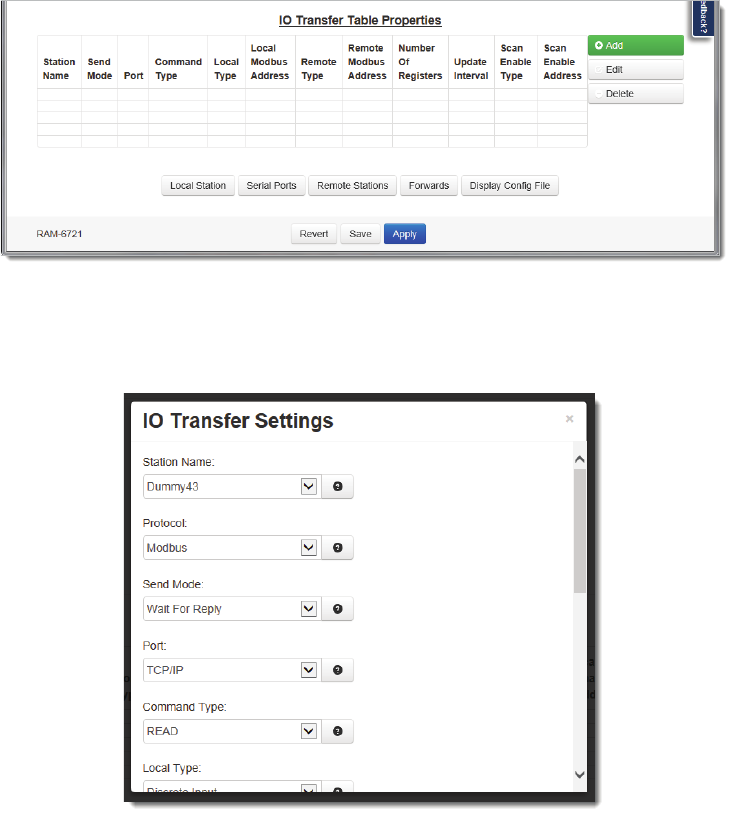
Software User Guide 121
Automation Tab
• ClickontheAddbuttontoconfiguretheI/OTransferfortheremotestationandthefollowingpop‐upwindowwill
appear:
StationName:NameoftheremotestationforthisI/Otransfer.Thisoptionliststhenameofalltheremotestations
thatyouhavealreadydefinedandconfiguredin
remotestationtableentry.Selecttheremotestationnamethatyou
wantforthisI/Otransfer.
Protocol:ModbusiscurrentlytheonlysupportedprotocolusedforI/Otransfers.
SendMode:ModeusedtosendanI/Otransfer.
WaitforReply:TheMODBUSmastermustwaitforanI/Orequestthatithassenttocompletebeforesendinganother
requesttotheremotestation.
RapidFire:TheMODBUSmastermaysendmanyI/Orequeststoaremotestationbeforewaitingforresponsesfromthe
remotestation.
ValidValues:Waitfor
ReplyorRapidFire
Port:TheportthattheI/Orequestisbeingsentacross.ThesupportedportsareTCP/IP,UDP/IP,ttys1(RS232)and
ttys5(RS485).IfUDP/IPorTCP /IPportareused,theremotestationselectedforthisI/OtransfershouldhaveitsIP
addressdefined.
CommandType:ThecommandsusedforI/Otransfers
are:










